With Agile Methodologies getting implemented in companies every day and with the rising popularity of its benefits, it isn’t surprising to see new Product and Project Management platforms in a rise of popularity. With Jira leading the industry in terms of perfect workflows and being one of the ‘first’ platforms to actually finish a full-fledged product, other companies aren’t far away.
Here come ClickUp, Trello, and Asana. With ClickUp launching in 2017 as compared to Trello in 2011 and Asana in 2008, ClickUp is the newest player in the market and has risen exponentially against these giants.
In this article, we will compare all three of these with respect to specific features and value-added services that they provide.
Features Comparision
Here is a quick comparision of features before we dive into a more detailed analysis.
| Sr. No | Features | ClickUp | Trello | Asana |
|---|---|---|---|---|
| 1. | Goals | Yes | Yes | Yes |
| 2. | Dashboard | Complicated | User-Friendly | Basic |
| 3. | Conversation | Yes | Yes | Yes |
| 4. | Ease of Setup | Low | Medium | Medium |
| 5. | Portfolio Management | Yes | Yes | Yes |
| 6. | Collaboration tools | Yes | Yes | Yes |
| 7. | Multiple assignee | Yes | Yes | No |
| 8. | Simplicity | Low | Medium | High |
| 9. | Multiple Views | Yes | Yes | Yes |
| 10. | Priority Assignment | Yes | No | Custom |
| 11. | Feedbacks | Yes | Yes | Yes |
| 12. | Project Views | Multiple | Multiple | Basic |
| 13. | Reports | Yes | Yes | Yes |
| 14. | Pricing | $5 p/f | $12.50 p/m | $13.49 p/m |
Cost Comparison
The cost of any software matters a lot especially when you are deploying it company-wide. Anything ranging from free trials to cost per person can be of significant importance when weighing in for different software.
Free Trial
Free trials let you experience the software before committing and if you and your team don’t like how things are progressing you can back out at any time, giving you the independence to choose the best option available.
ClickUp
ClickUp provides a 14-day free trial with no credit card requirement, unlimited templates, and all functionalities included. Although, each package has its own trial and they come with a distinct set of features.
Trello
Trello also provides its users with a 14-day free trial that includes all the business class advanced features and all functionalities for you to test out. Entering credit card information is required.
Asana
Asana lets you try the tool for free for the longest period, that is, a full month. This 30-day trial comes with full functionality and requires a credit card but if you cancel before the expiration date, it won’t charge your card.
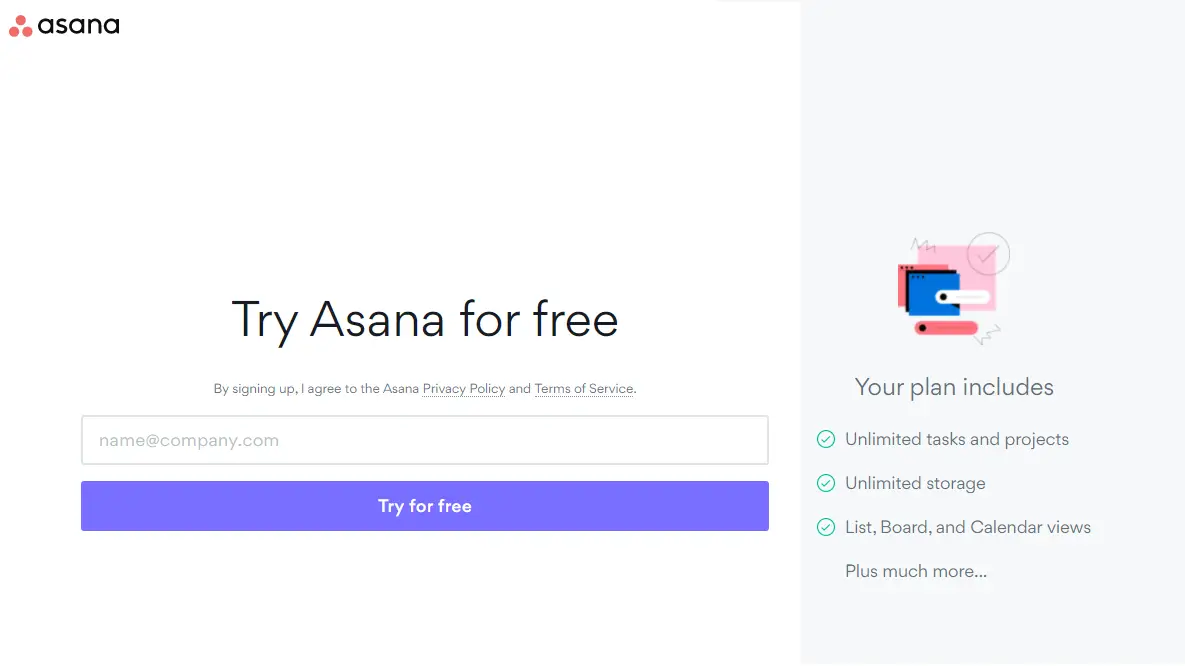
Free Versions
Many companies offer a free version of their tool so that the users can indulge themselves in using these softwares and get pretty much used to them. The catch is, these free versions come with minimal functionality which leaves you wanting for more.
ClickUp
ClickUp offers a most basic version of its tool and they call it FreeForever. It comes with minimal functionalities but is fine to use for a small group of people
Trello
There is a free version of Trello with many of the functionalities but only for a small group of people like friends, families, or a personal business.
Asana
The free version of Asana is only available for a group of 15 people with maximum functionalities, just the right thing to get you hooked.
Cost per Month
The cost-per-month is for business or executive packages and they give a rough idea of how much the tool will cost your organization for a whole month.

ClickUp
ClickUp charges its user by features and each feature included in your free version will set you back $5 per month.
Trello
Trello charges $12.50 per user, per month, and gives you the full functionality package against this amount.
Asana
Asana Premium costs $10.99 per user, per month when the billing is done annually and $13.49 per user, per month when the billing is done every month.
Technical Features
Technical features include tracking, management, communication, and integrations and the ease and smoothness of these features.
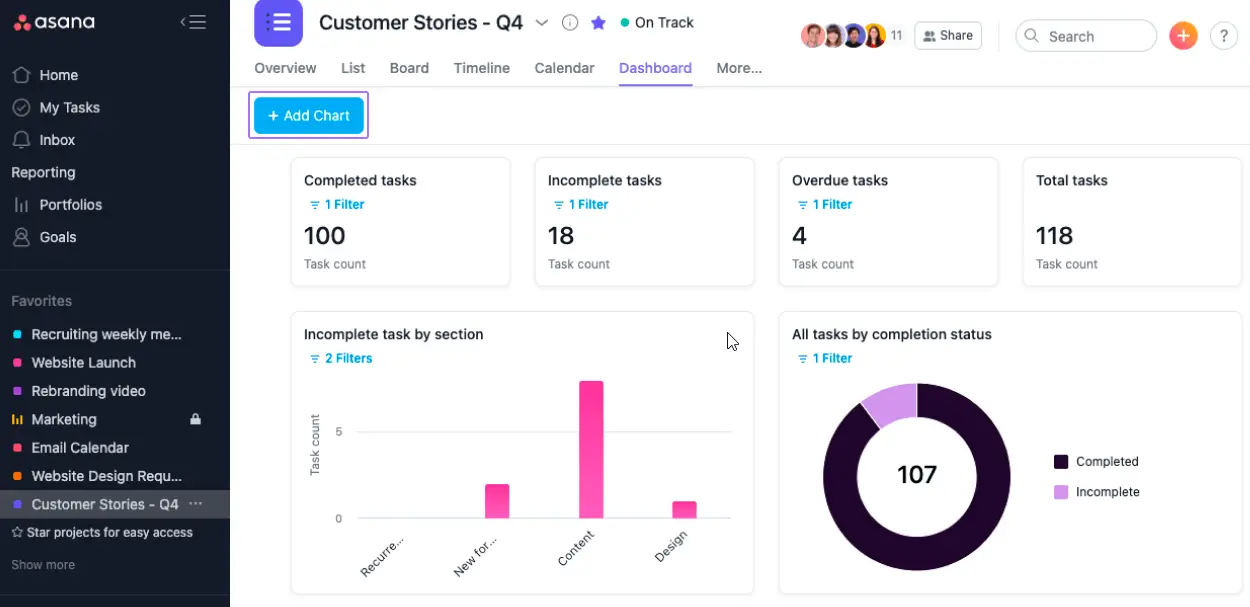
Time Tracking
Time tracking is a very important feature especially when you are working in teams and your productivity is directly dependent on your team member.
ClickUp
You can perform time tracking in clickUp and if you are using another tool for that purpose, it is very easy to integrate other apps. The tool also provides a time view and calendar sync option.
Trello
Trello also provides time tracking services for the user as well as the manager. They can know through this feature, the amount of time spent on a single card or task and generate reports afterward.
Asana
Asana does not provide time tracking in itself but supports integrations with almost all of the time tracking software.
Setting Due Dates
Due dates are important when you want team collaboration on a single project that has multiple modules.
ClickUp
Clickup lets you set due dates for multiple tasks for a single person. It also gives a reminder of when the date is near and on the due date.
Trello
You can add due dates for a card on Trello as well but there are no dedicated reminders for the upcoming due dates.
Asana
You can add a specific date and a date range as well in Asana. Whenever you open your Asana synced calendar, your due dates will show up there.
Task management
Task management is a must for any organization tool because it let the user manage task and make quick changes and let the teams adjust to these new requirements by quick notifications.
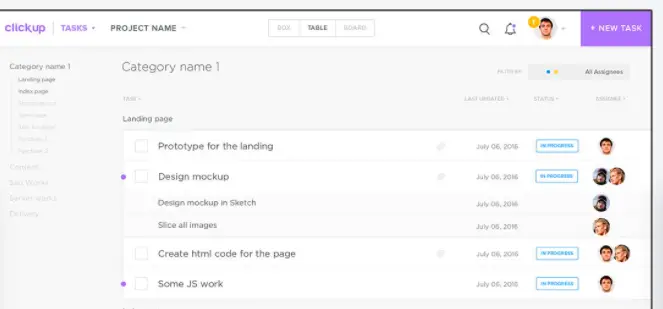
ClickUp
ClickUp focuses a lot on task management and provides easy and quick changes through search and filters, drag and drop features, Multi-hierarchy trays, sorting, and task mentions.
Trello
Trello gives you a visual representation of all the tasks that are being managed, their status, and lets you customize and edit them through search and update features.
Asana
Asana lets you manage tasks by showing you a combined view of all the tasks in the list view along with their priority and resulting in improved collaboration.
Workflow Management
Without workflow management, no management tool can excel in its endeavors. From a technical standpoint, workflow management is the key to providing ease to the users of the tool.
ClickUp
There are no defined schemas for workflow in ClickUp. It focuses more on liquidity and mobility of tasks freely without constraints.
Trello
Trello lets you define a proper schema for your workflow on any given board so that you can allow and restrict the transitioning of cards to and from a specific list.
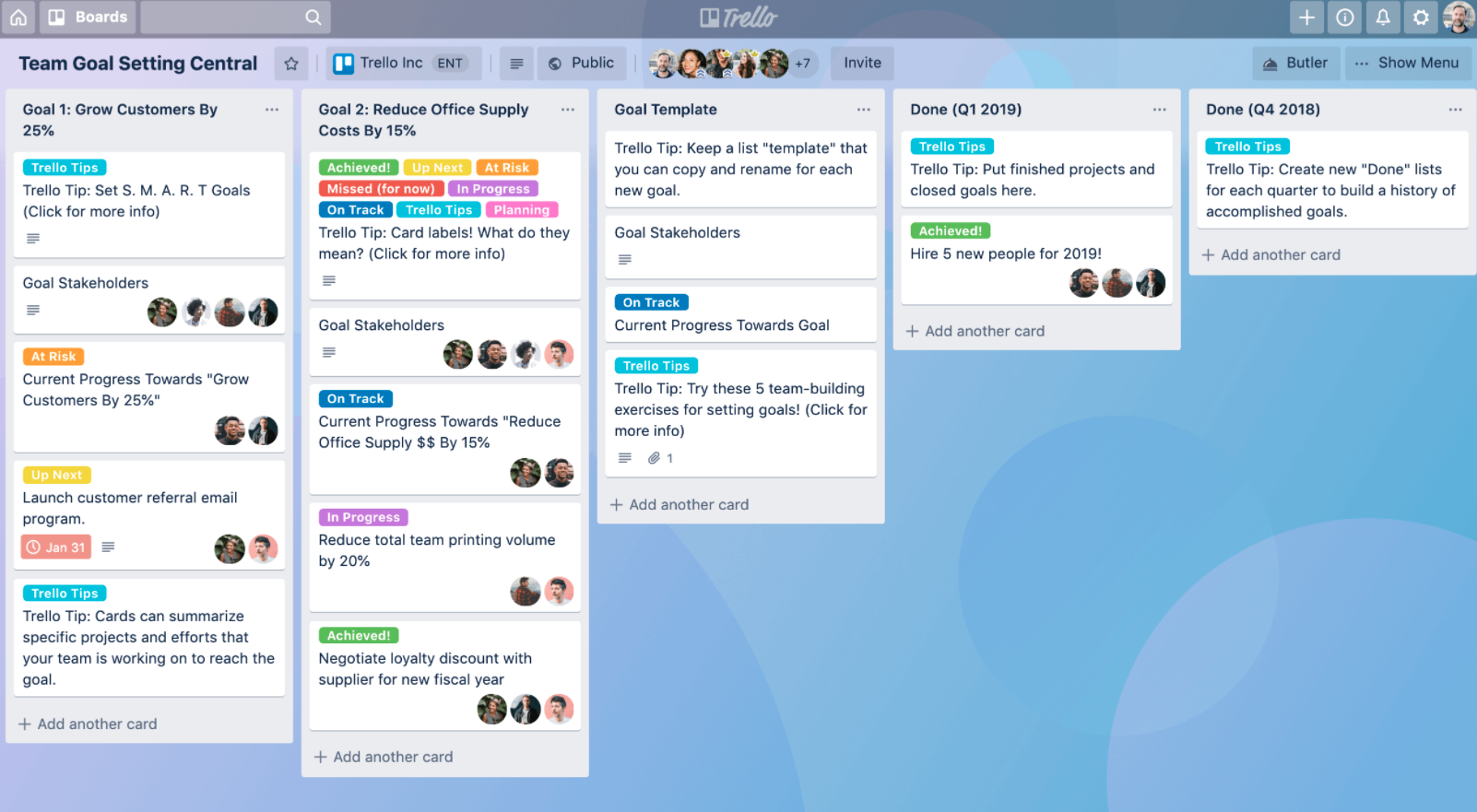
Asana
Asana also does not have any defines schemas for the workflow but it lets its user manage workflow through timely communication during remote work.
Communication
Communication is very important when you are working in teams and providing smooth and delay-free communication to the user should be the top priority of every organization and management tool.
ClickUp
ClickUp makes communication and collaboration easy with real-time synchronization, editing, commenting, mentions, and discussions through conversations.
Trello
Trello lets you communicate with your team member through messages, comments on cards, descriptions in cards, and communication boards.
Asana
Asana helps the team eliminate communication silos by letting the users communicate with anyone directly through status updates, announcements, messaging, and more.
Access Management
You have to manage access to tasks and limit it to only those who are concerned with those tasks. It is important to ensure the safety of the task that have sensitive information and any miscommunication and mishandling of tasks.
ClickUp
ClickUp lets you assign roles like admin, member, and guests and you can limit the access of anyone other than tasks safety and admin to any tasks you want. You can even give access to only one single task to a guest member.
Trello
In Trello, you can manually set the visibility and permission for a specific set of tasks. Only an admin can set permissions and admins can also be restricted from a specific task by other admins.
Asana
The projects are either public or private in Asana. Public projects can be accessed by anyone from the organizations but private tasks require special permissions from admins.
Contact Sharing
When multiple people are working on a single project, they need to share contact information with each other for coordination and collaboration.
ClickUp
ClickUp does not provide any contact-sharing service.
Trello
Trello provides its user with a contact list from which any user can be contacted by another user.
Asana
Asana is the best tool in terms of contact sharing. It lets you sync all of your google contact with itself, so you can add anyone from your contacts to the board.
Integrations
While working on multiple platforms and storing information at so many places for a single task, integrations are a must when you are using an organizational tool.
ClickUp
ClickUp allows integration with other organizational and management tools including Trello and Asana in addition to other tools like Jira, HubSpot, and Google.
Trello
The integrations in Trello are limited but enough to get through many tasks. Some of the integrations Trello support are Email, SMS, Google Drive, and Sunrise Calendar.
Asana
Asana supports integration with so many popular tools and softwares including Google calendar and contacts, Dropbox, Github, Tray.io, and much more.
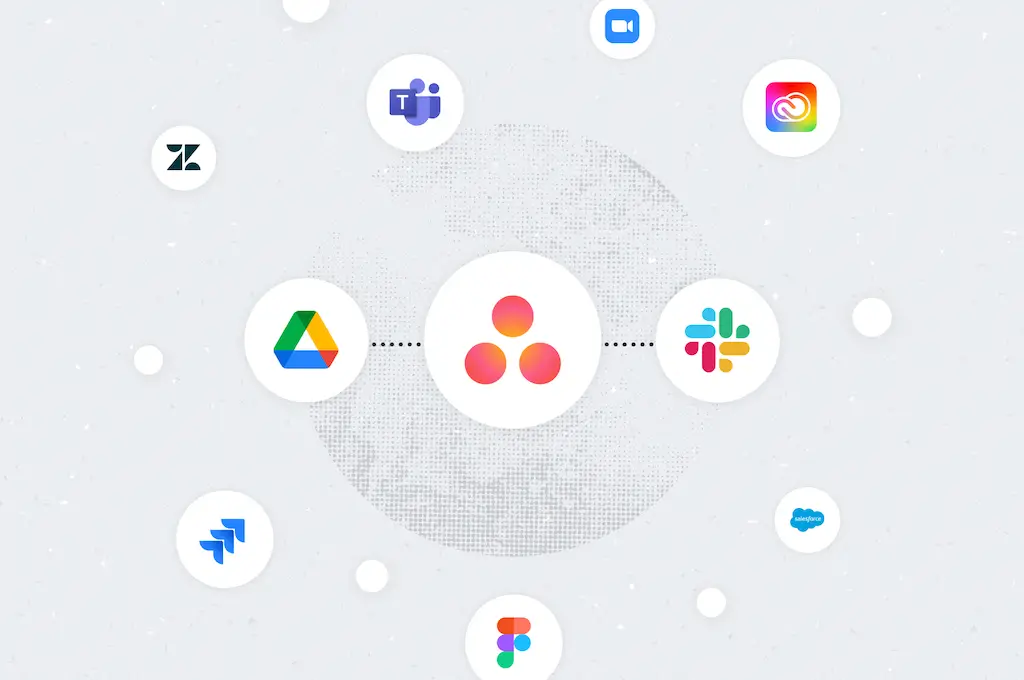
Visual Features
Visual features are equally important when choosing management tools. Even though it has nothing to do with the actual management and organization, the tool still has to look good in terms of use and layout to attract the attention of users as well as to provide comfort while using.
Ease of Use
Management tools should be easy to use. Not all people are from a computer background. If the browsing and traversing through the software is extraordinarily technical, users can face issues regarding ease of use.
ClickUp
ClickUp claims to be very user-friendly and easy to use. The hierarchy and system are not very complicated but some of the features like permissions and workflow management are a bit tricky.
Trello
Trello is relatively easier to use with a clear board and high visibility cards which you can expand and collapse according to your need.
Asana
As the tool itself is very basic and simple, it is very easy to use and user-friendly. The actions and surfing are easier in comparison to Trello and ClickUp
Design and layout
The design and layout of any tool are of significant importance because you can not use a tool that is not aesthetically pleasing and if you do so, you will be in constant stress and poor mood which is proven by various studies.
ClickUp
You can customize the size and layout of cards, the color pattern of your board and you can allot specific colors to specific tasks. The design is pretty simple in terms of grouping and organization of tasks.
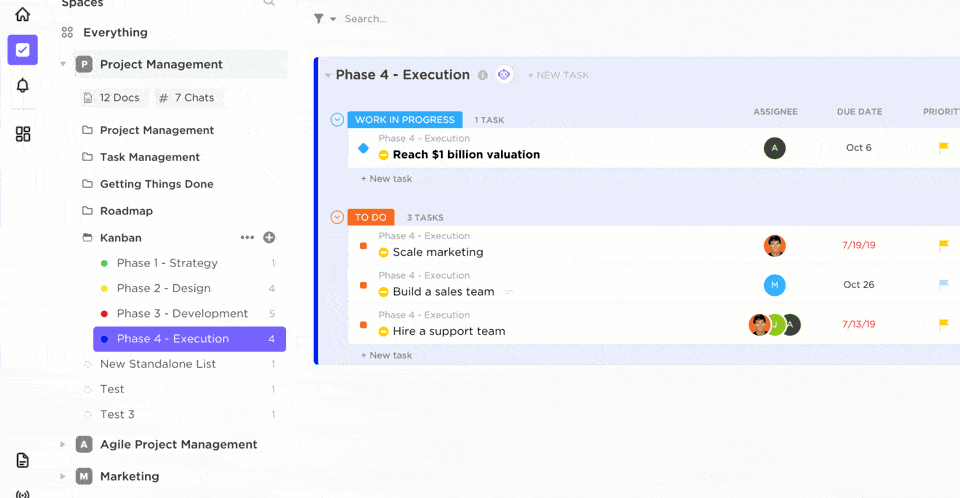
Trello
The layout is very bright and colorful. It is well organized and aesthetically pleasing. You don’t get bored and confused while working on this tool. The layout is very customizable and you can change it according to your liking.
Asana
Boards let you organize your work like sticky notes that you can move across sections. They give you a clean, visual overview, that help user in arranging items better and work efficiently.
Platform Availability
The availability of organizational tools for all types of devices is a must, keeping in mind that the user pool has different types of systems and computers with a wide range of variable specifications.
Desktop Version
Specifications required to run the desktop version of these softwares are as follows
ClickUp
ClickUp has a desktop version for Windows, Mac, and even Linux.
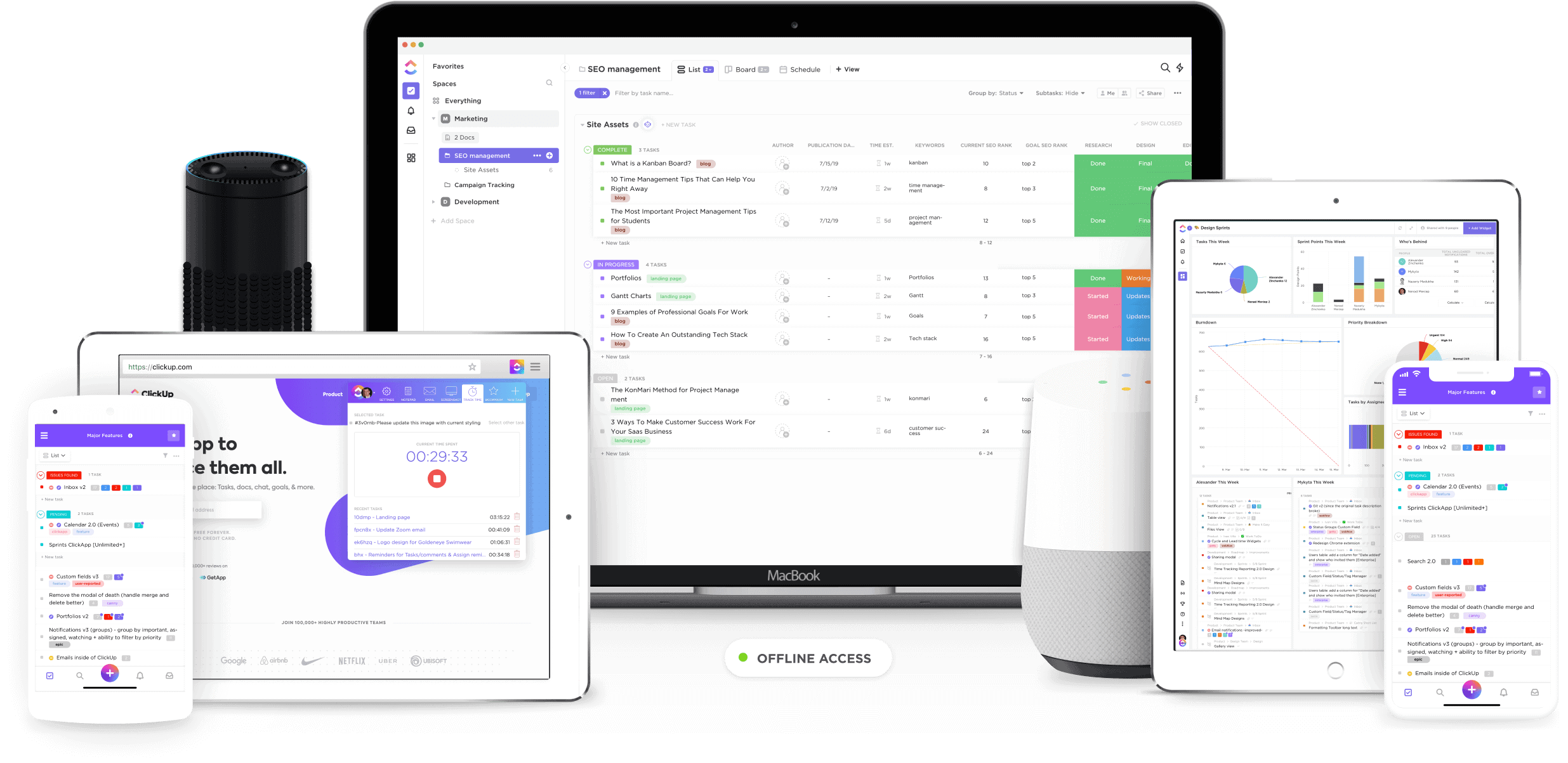
Trello
Trello is available in the desktop versions for Windows and Mac but no Linux support.
Asana
Asana is also available in the desktop versions for Windows and Mac but there is no Linux support for Asana.
Mobile Version
Specifications required to run the desktop version of these softwares are as follows
ClickUp
The software is available for mobile devices on both AppStore as well as Playstore for iOS and Android devices.
Trello
The software is available for mobile devices on both AppStore as well as Playstore for iOS and Android devices.
Asana
The software is available for mobile devices on both AppStore as well as Playstore for iOS and Android devices.
Conclusion
We can conclude from the above facts that Trello is in fact the best tool to organize and manage your and your company’s task.

