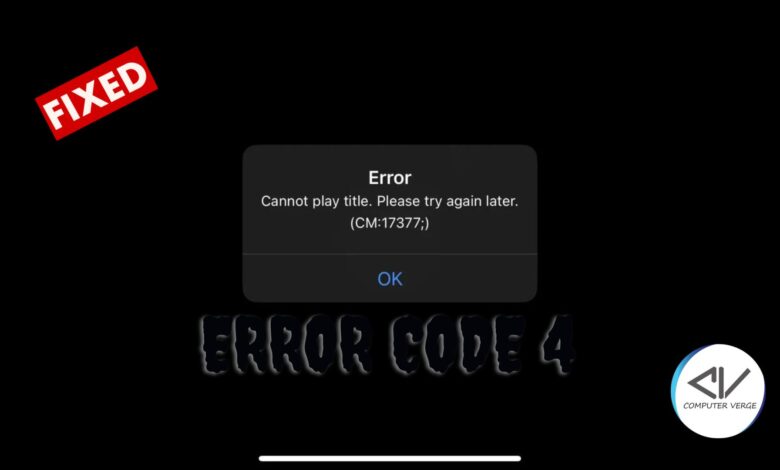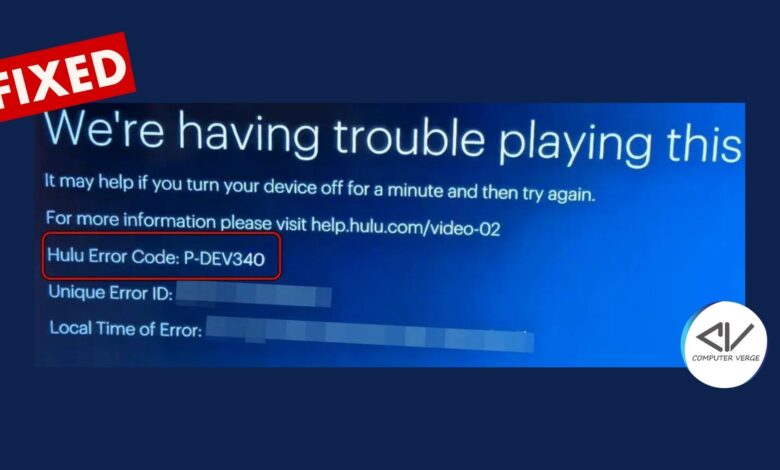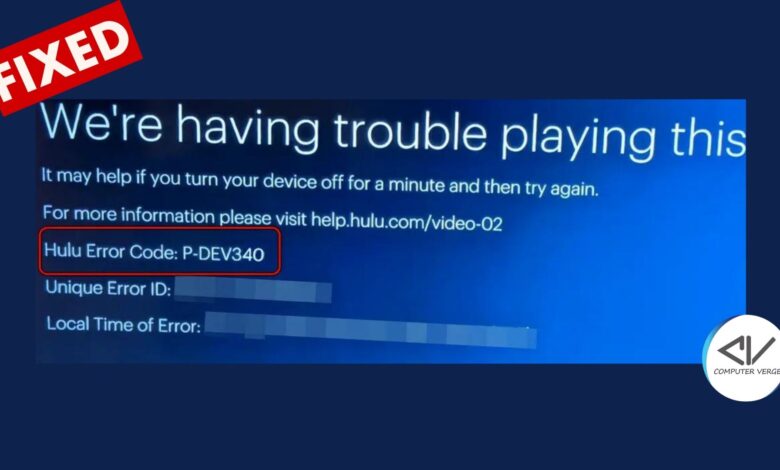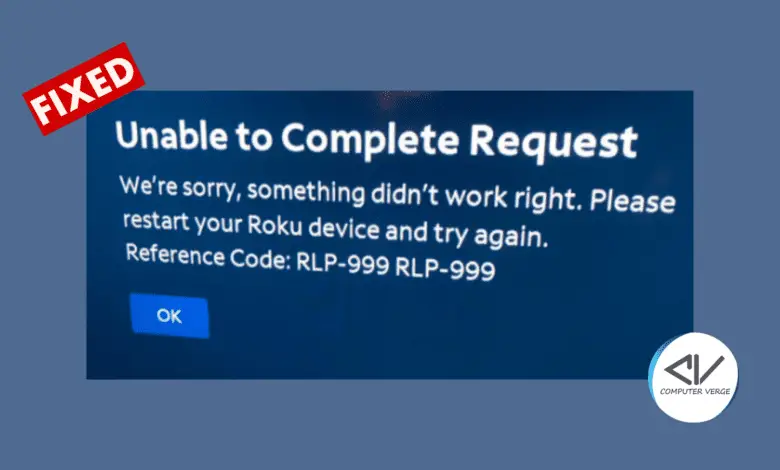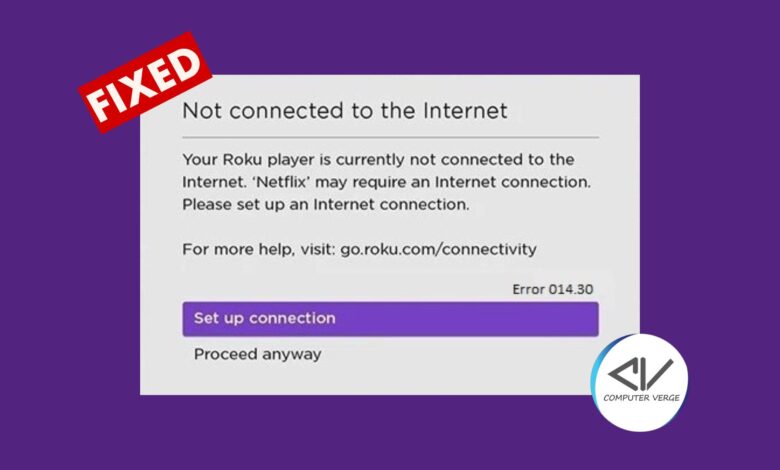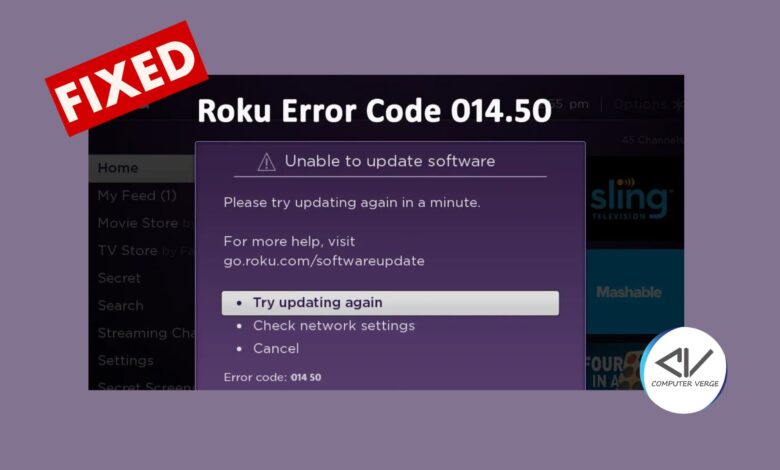Netflix streaming will not work in a browser on a Windows PC if the streaming service shows the error code…
Read More »Streaming
You will not be able to stream the content on Netflix in a browser when it shows the Netflix error…
Read More »Playback error on Paramount Plus will ruin your streaming experience. This can happen on any platform supported by the service.…
Read More »If you encounter the NFL error code 403 forbidden on Roku, it means there may be an issue with the…
Read More »Netflix is the single largest subscription-based streaming service in the world, but despite having the most massive amount of users,…
Read More »Ready to watch your favorite movie, show, or sport on YouTube TV but cannot do it due to error code…
Read More »When the Hulu shows the error code P-DEV313, you will not be able to stream any content and this can…
Read More »Hulu error code P-Dev340 can ruin your streaming plans. This error is reported on the platform supported by the streaming…
Read More »Sometimes errors occur amongst the Roku Products and they are comparatively hard to resolve. Among these errors, there is the…
Read More »Roku Error Code RLP-999 refers to a server-related issue. It typically occurs when there is a problem with Roku’s servers…
Read More »Among the frustrating Roku errors like Roku Error Code 041.50 and Roku Not Connecting to Wi-Fi, Roku Error 014.30 is…
Read More »Are you tired of encountering Roku Error 014.50 just like Roku Error Code 009 and Roku Error Code 014.40, preventing…
Read More »
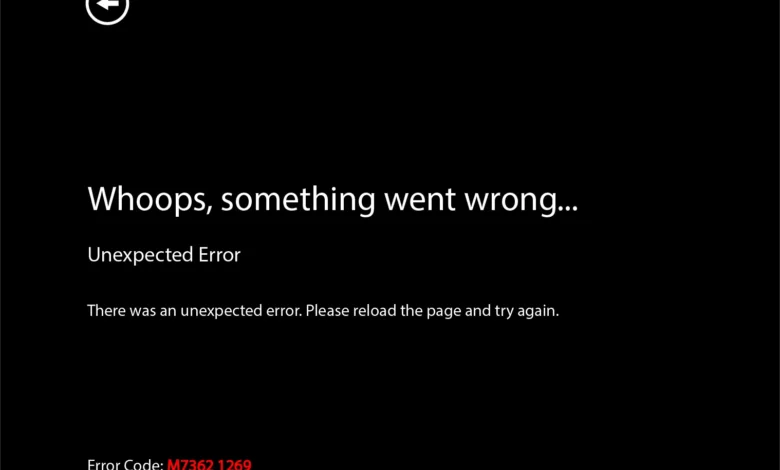
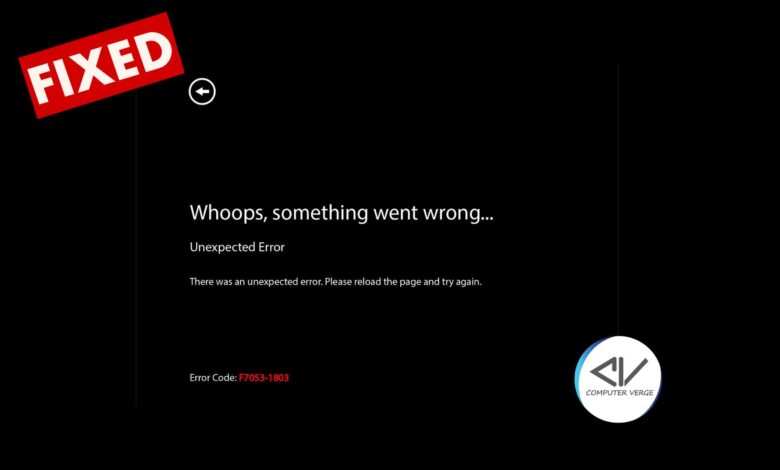
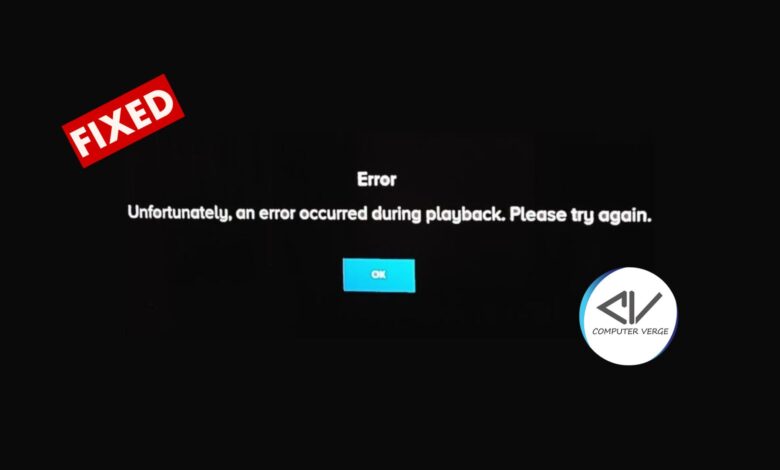
![NFL Error Code 403 Forbidden on Roku - [Quick Solutions]](https://computerverge.com/wp-content/uploads/2023/09/NFL-error-code-403-forbidden-780x470.png)