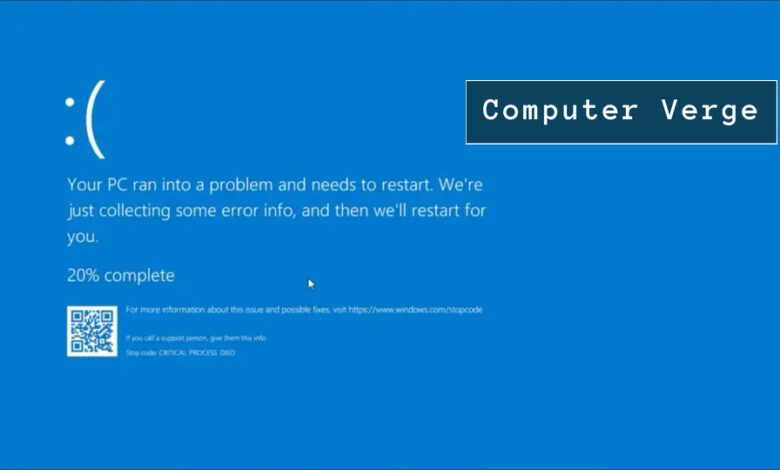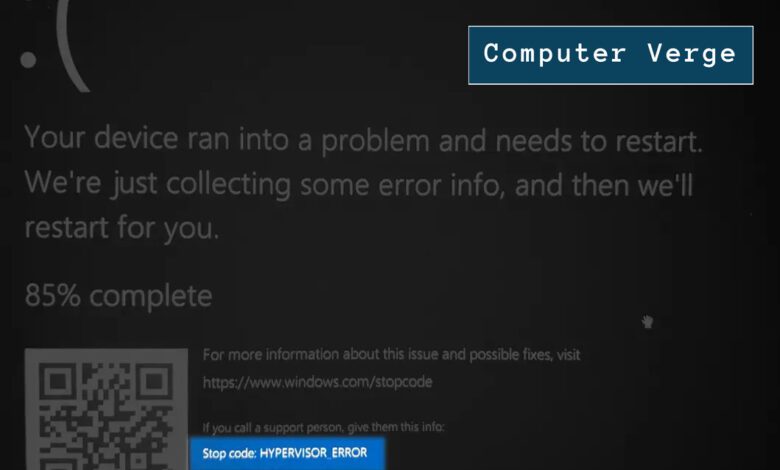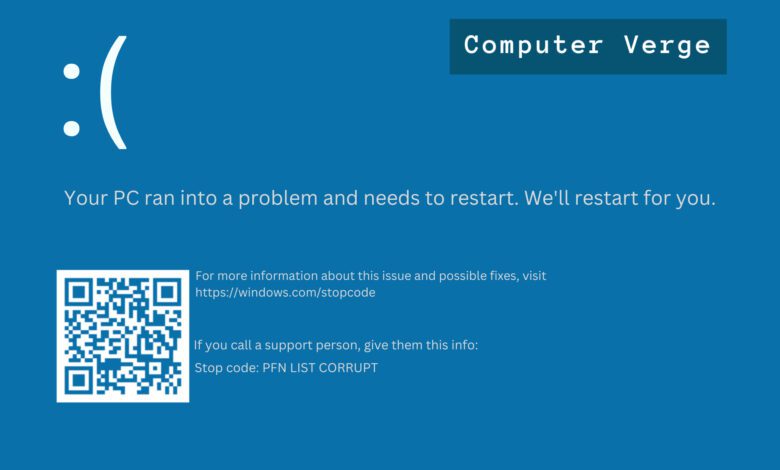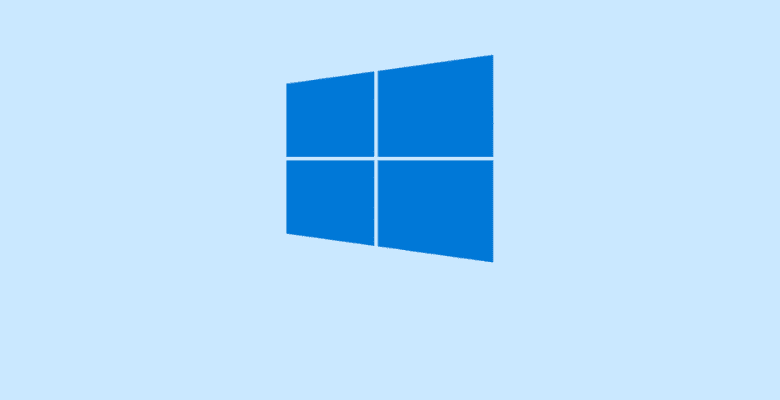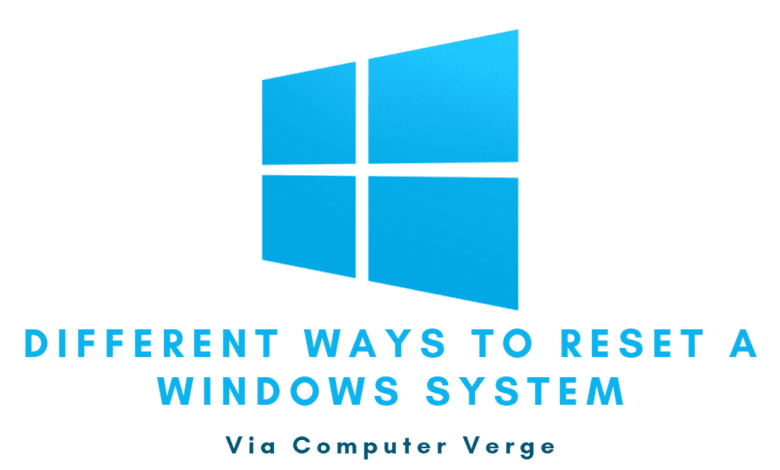You may see the HP error code EBS00P0004 when setting up your new printer or trying to get a print…
Read More »How To’s
You will fail to add a printer on Windows 11 with error 0x00000709 due to a recent change in the…
Read More »We live in a world where everything relies on the internet. Whether you’re studying for an upcoming test, playing video…
Read More »When your HP Laptop is not turning on, you might feel helpless. It is confusing to troubleshoot this error since…
Read More »Reinstalling applications can be a really useful method for troubleshooting software issues on your devices. You may encounter glitches, corrupted…
Read More »Is your favorite game crashing, glitching, or not opening at all? Maybe there is an issue with the game files,…
Read More »Driver Power State Failure is a Windows Blue Screen Of Death (BSOD) Error, mainly caused when the computer enters or…
Read More »The Hypervisor error on Windows 11 will occur with a BSOD due to issues with the system’s drivers or as…
Read More »You may encounter the error PFN List Corrupt while using Windows 10, which often turns to the Blue Screen of…
Read More »When the error Critical_Process_Died shows up, it indicates that a critical system process has died by showing a blue screen error. And…
Read More »Sometimes, third-party background services interfere with the proper functionality of a computer system. To isolate the problem to that specific…
Read More »Resetting any operating system (OS) is the ultimate technique to resolve different problems with the OS. The same is the…
Read More »
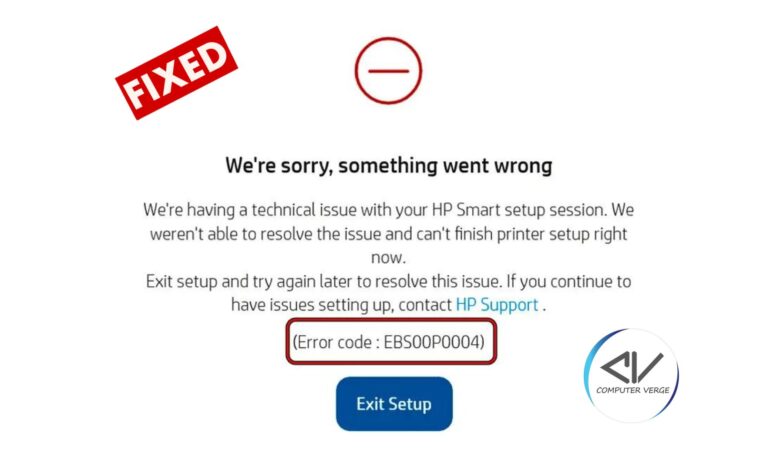
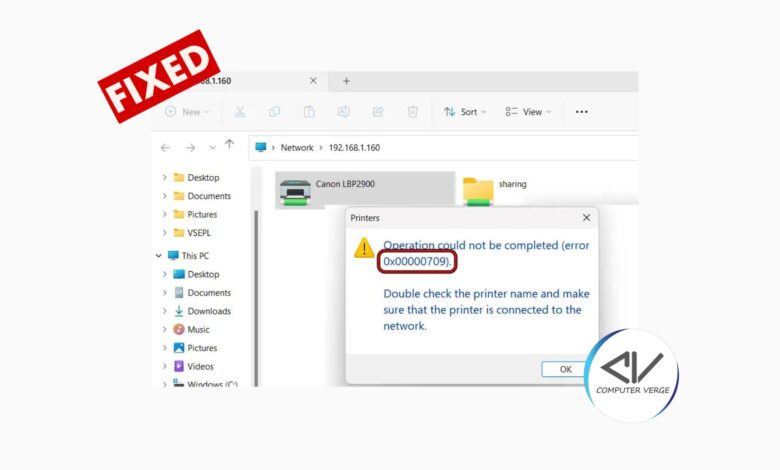

![HP Laptop Not Turning On [FIXED]](https://computerverge.com/wp-content/uploads/2023/04/hp-laptop-not-turning-on-780x470.jpg)