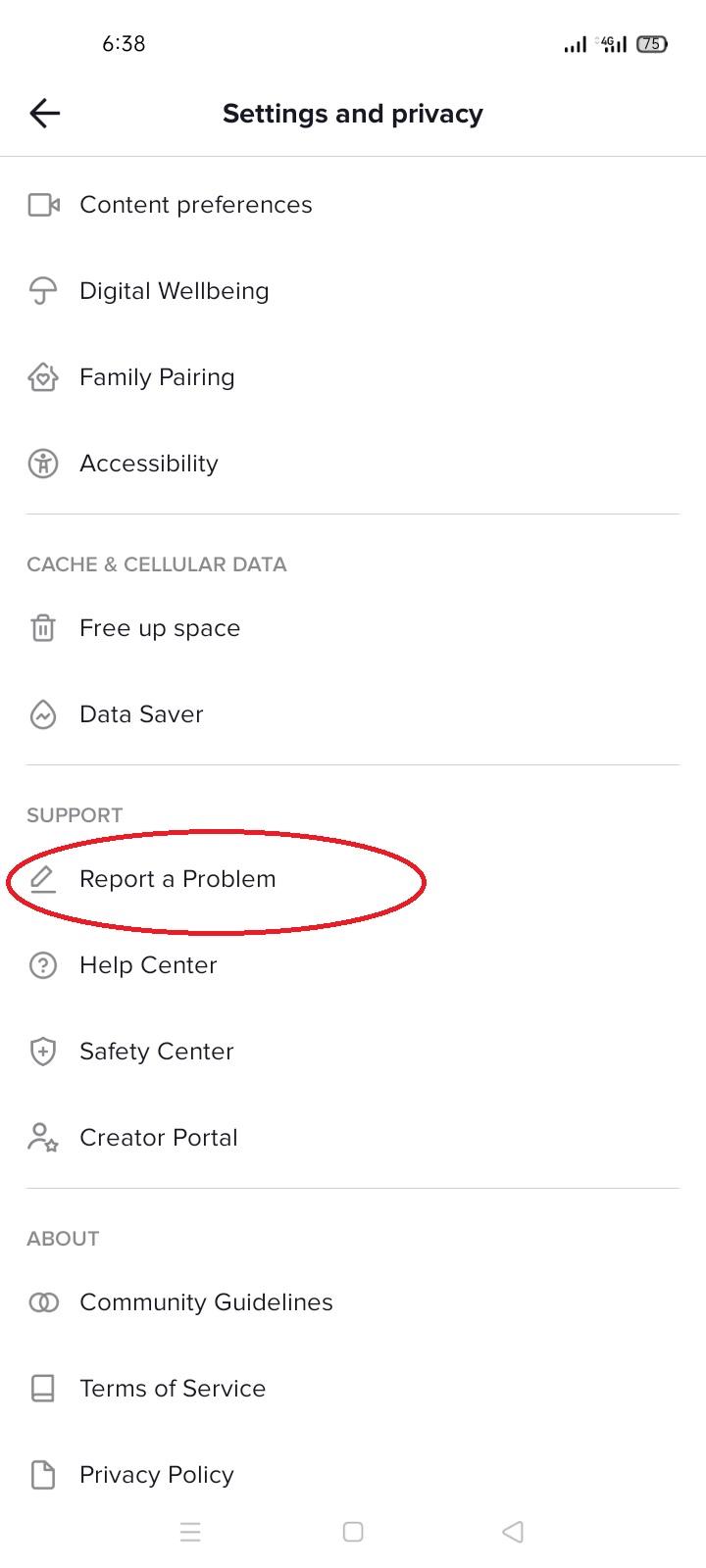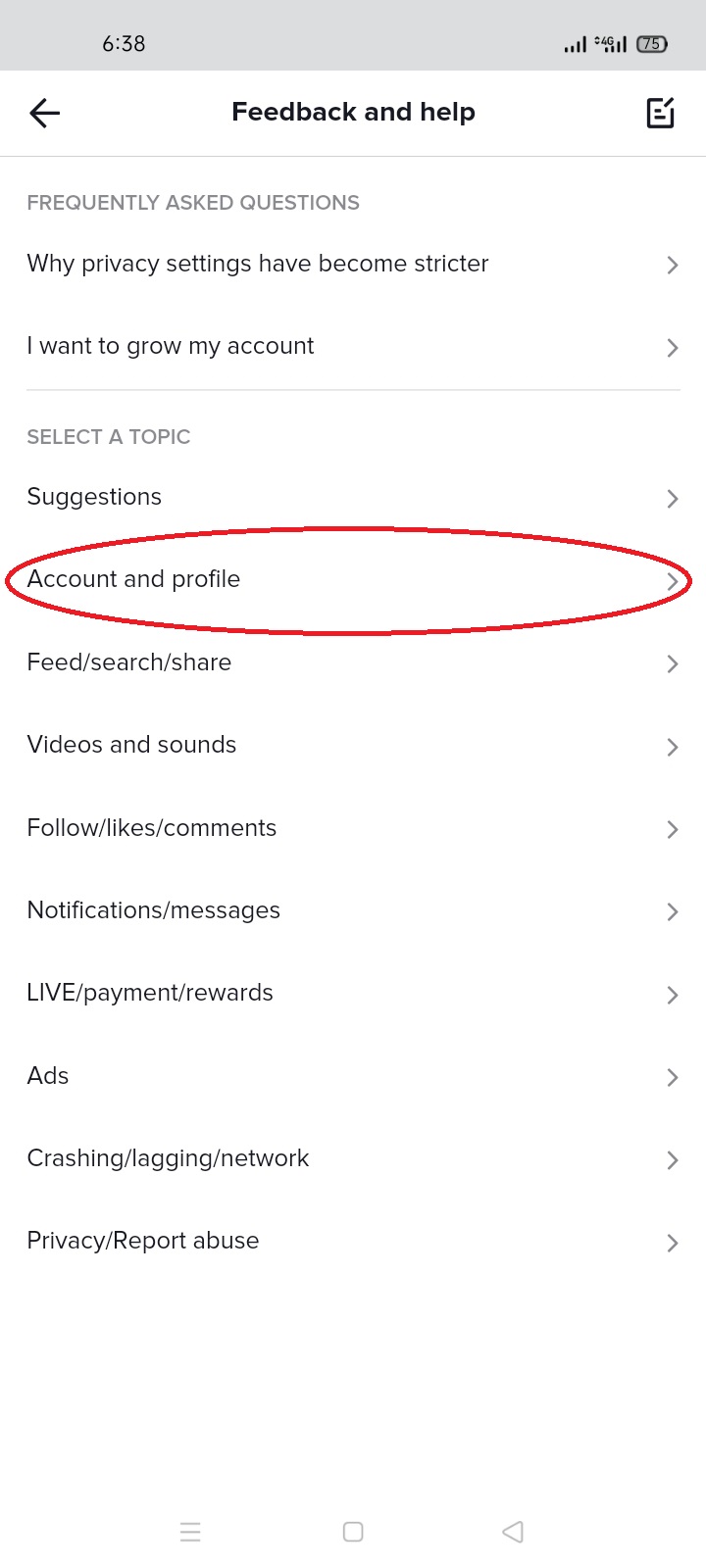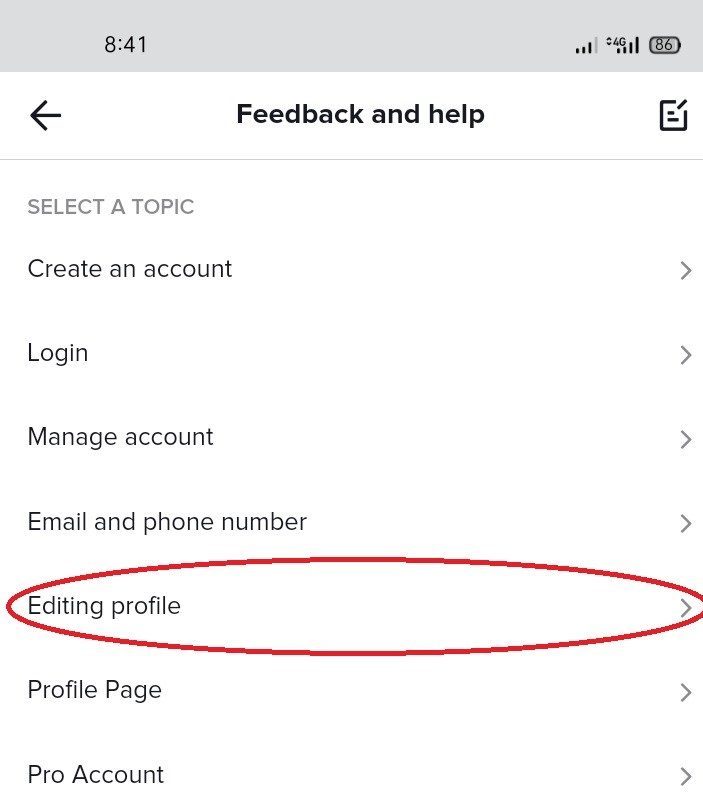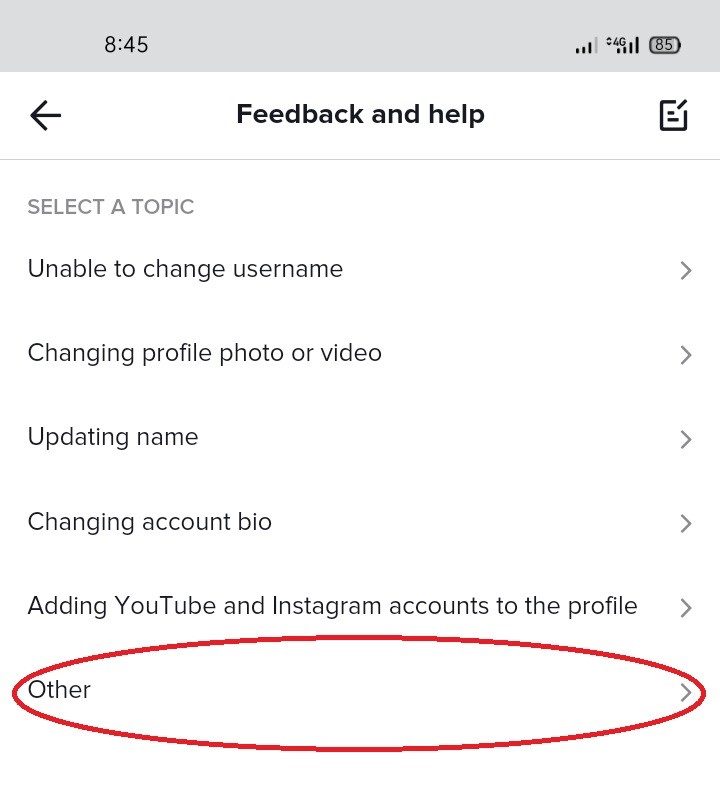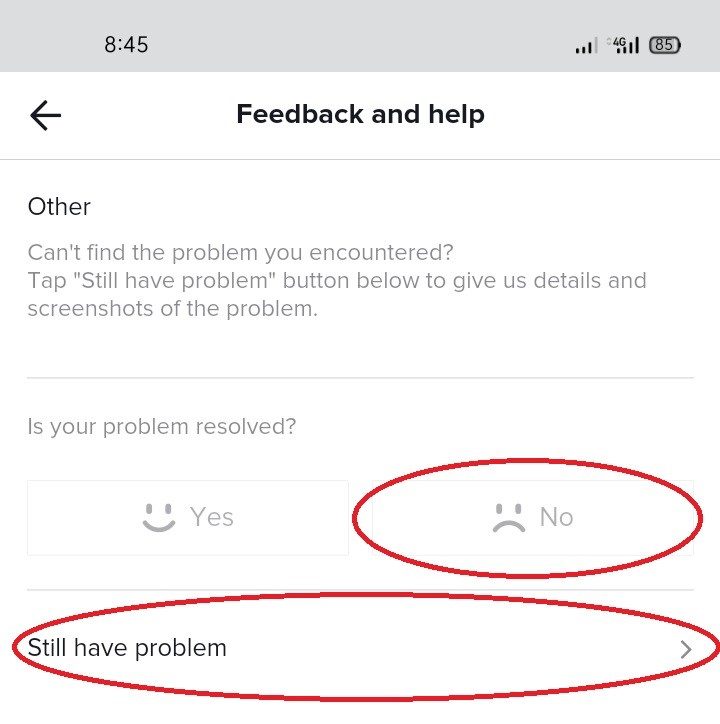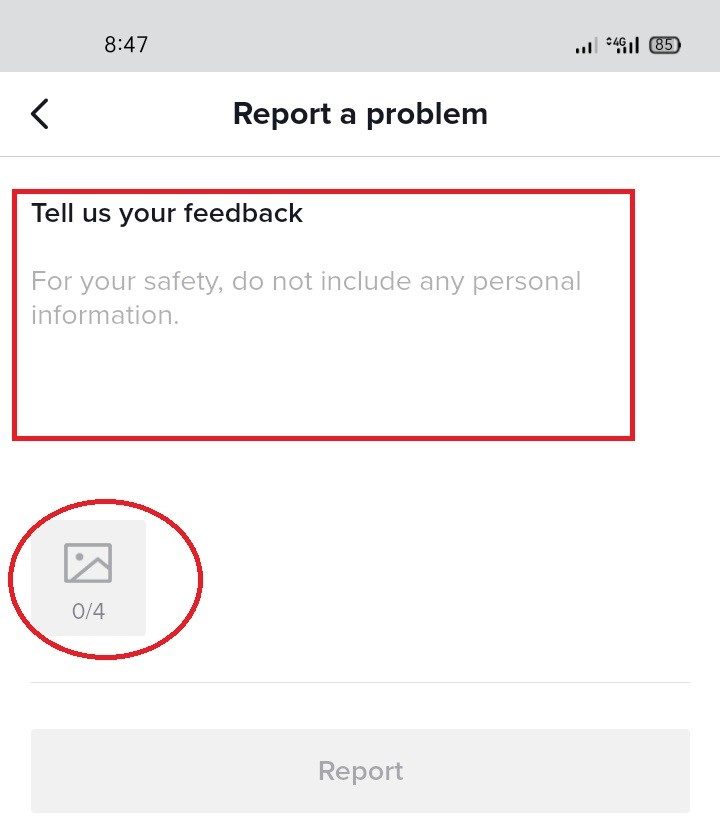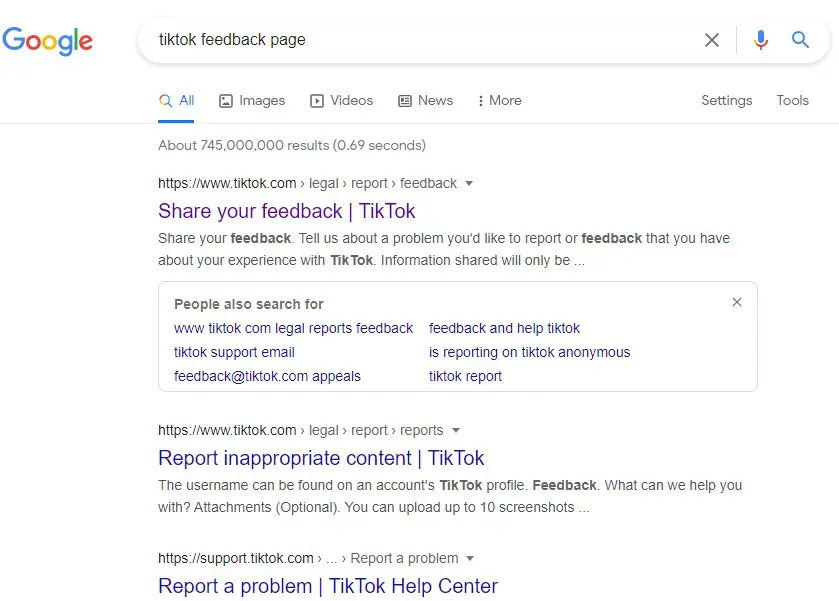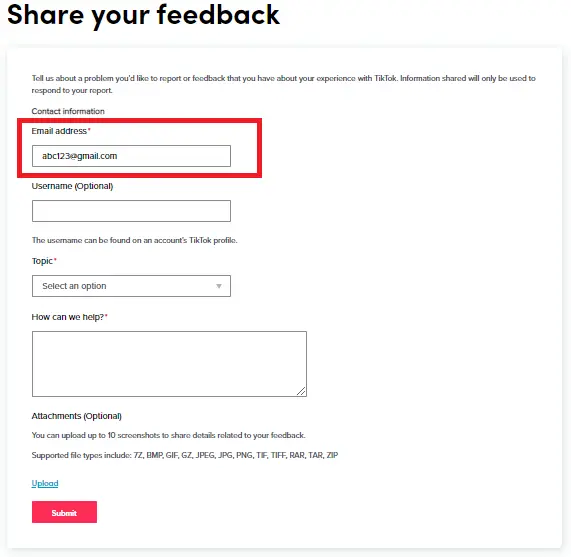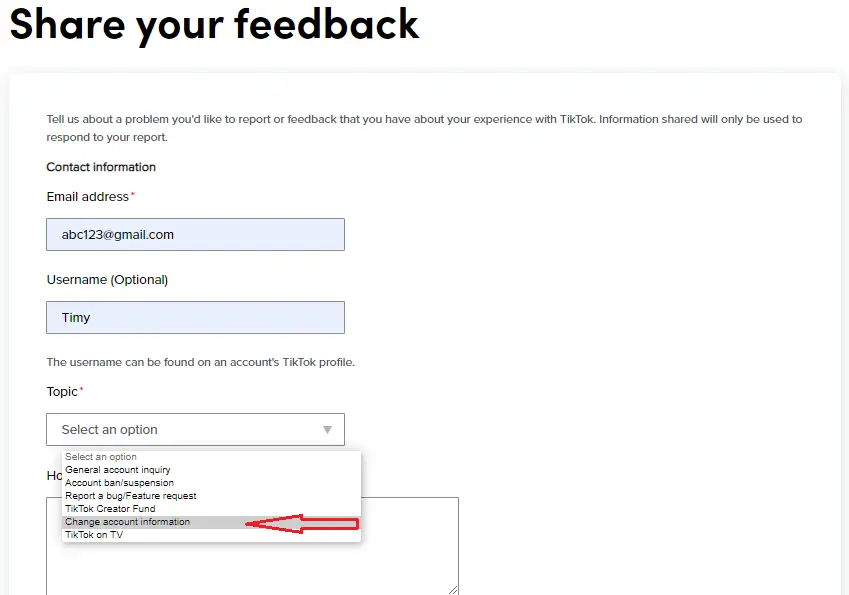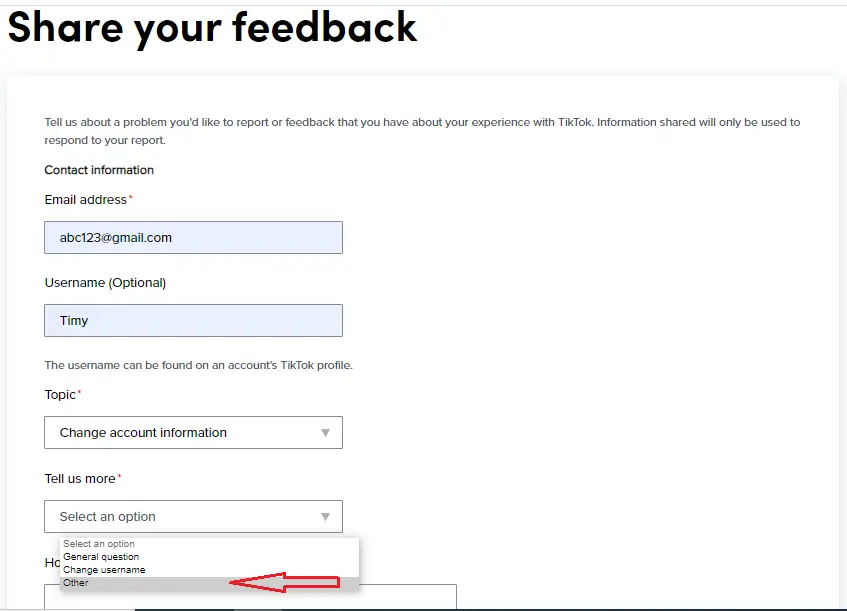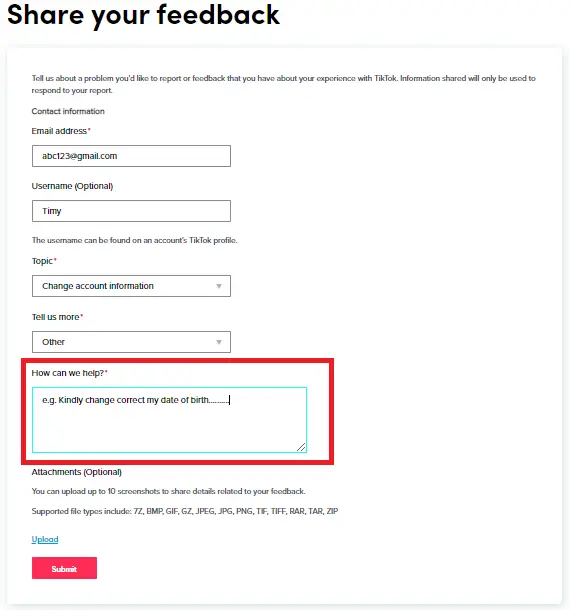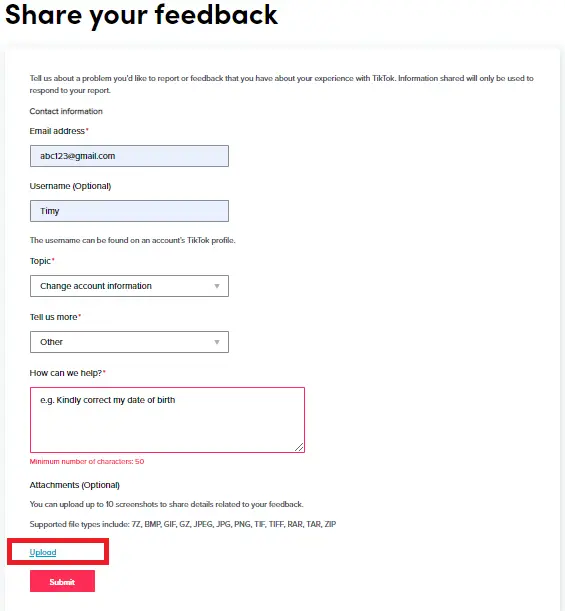Changing the Date of Birth or Age on TikTok is quite a straightforward process. You have to create a ticket requesting the change through Support forums either through the TikTok Application itself or through the support forum on the web.
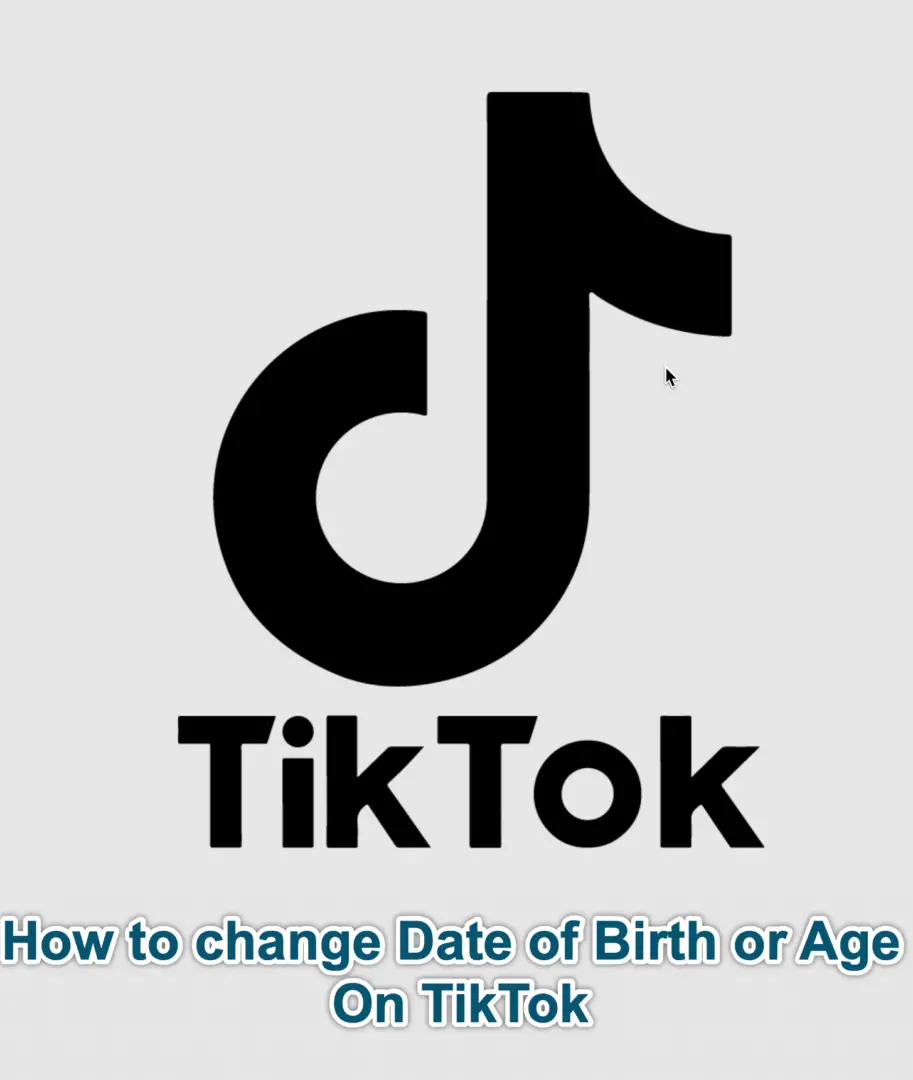
Using TikTok App
Make sure that you are logged in to the TikTok application. In this solution, we will Report a Problem in the application and request the change.
- Go to your profile, on the top right corner tap on the ‘three dots‘. This will open the settings and privacy.
Profile - Now in Setting and privacy, scroll down and find the section Support then click on ‘Report a problem’.
Setting and privacy “Report a problem” - Now in Feedback and Help go to the ‘Select a Topic’ sub-heading and tap on ‘Account and Profile’.
Feedback and Help “Account and Profile” - Now in Feedback and help tap on the ‘Editing profile’ option.
- Here you will see many topics, tap on ‘Other’.
- In the next screen that will pop up, you will have to select No for the question ‘Is your problem resolved?’ Tap on ‘Still have a problem’.
- Next, you will see a textbox of ‘Tell us your feedback‘. You can write something like:
‘I want to change/correct my age in my TikTok account‘ and write your exact Date of Birth.Also, click on the Attachment icon and upload a scanned copy of your ID card as proof. Once you are done, click on Report to submit.
You will receive a response from TikTok within 1 to 3 business days after their review.
Through the Website
You can change your age in a TikTok account through TikTok’s website as well. Here are the steps:
- Using your mobile device or desktop, go to google or any browser, type TikTok feedback, and search. Amongst many other search links, you should click on Share your feedback from the official website. You can also directly navigate to the website here.
TikTok Feedback - First, you need to put the email address to which you have created your TikTok account.
Email Address - Now in the second option, you enter your TikTok name in ‘Username’ which is optional.
Username - In the Topic option, there will appear a drop-down list where you need to select Change Account Information.
Change account Information - After selecting the change account information, the new box Tell us more will appear. Now you need to select the ‘Other’ option from the drop-down list.
Selecting Other option - Now you can see ‘How can we help?’ Here you write that you want to change your age on your TikTok account which you entered wrong while creating the account.
Entering your problem - At the bottom, there is the Upload option available which is optional but you must upload a scanned copy of your ID to give proof of your exact date of birth.
Upload Scanned ID - After putting all information in the feedback form, proofread everything once again before clicking on ‘Submit’.
A ‘Request Submitted’ message will appear after submission. You will receive a response as soon as possible from TikTok within 1 to 3 business days after their review.