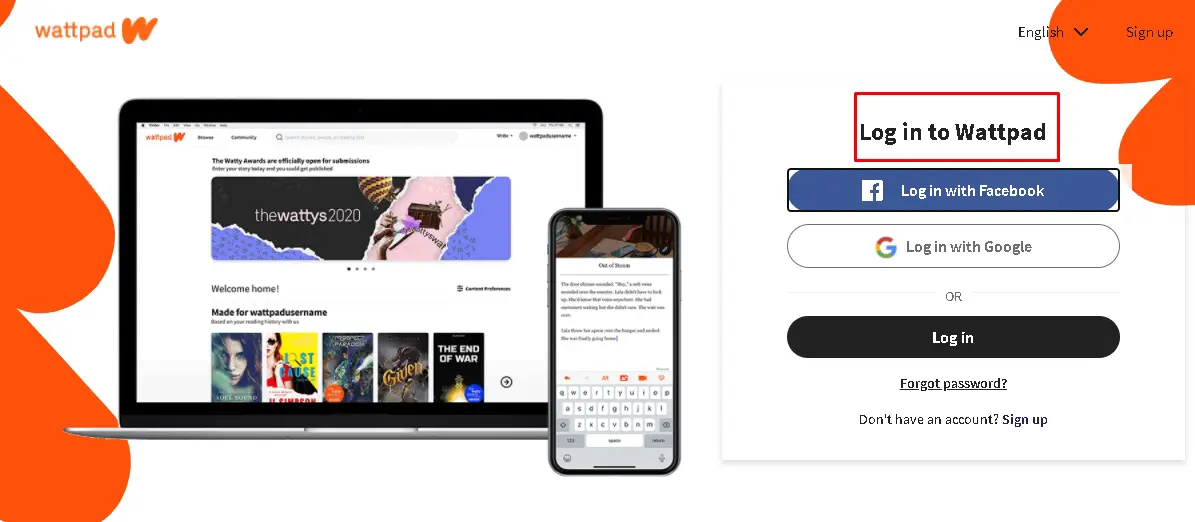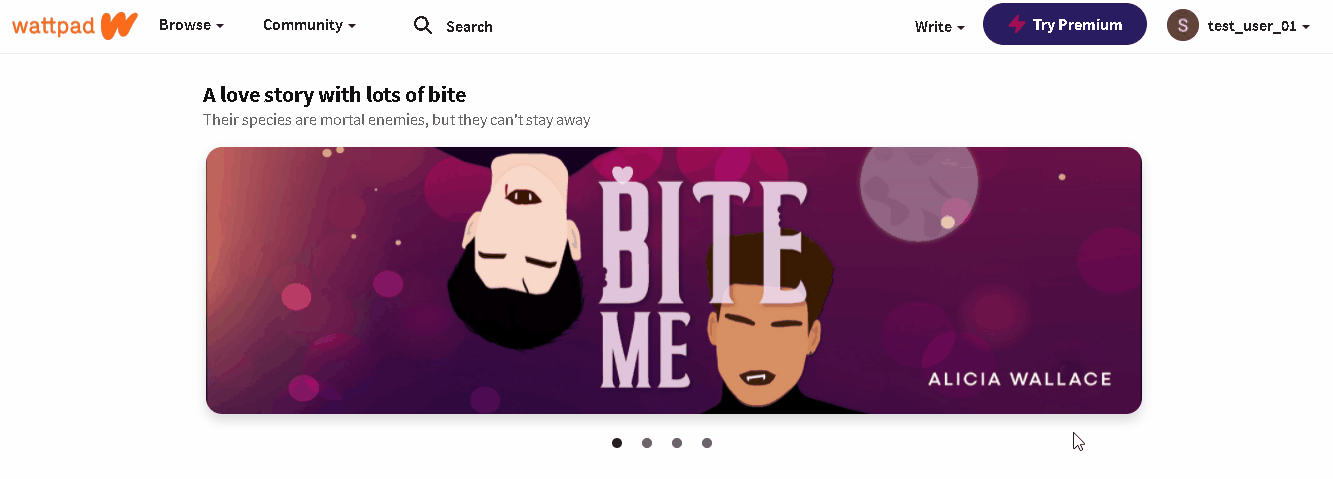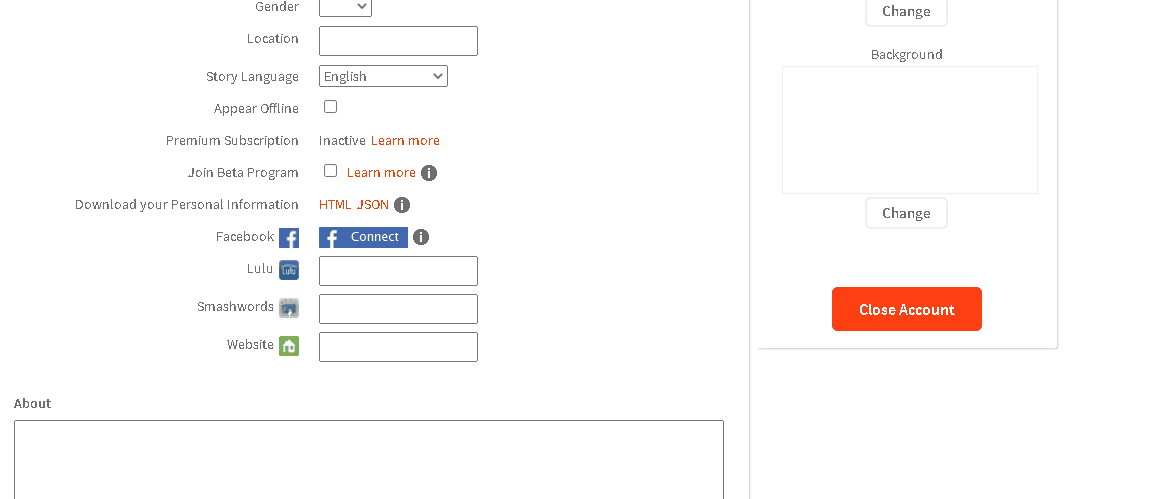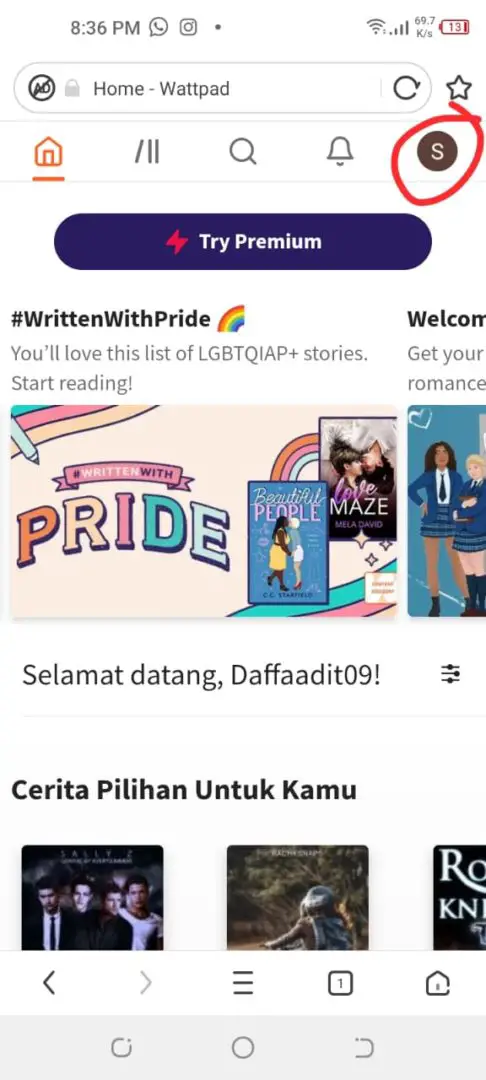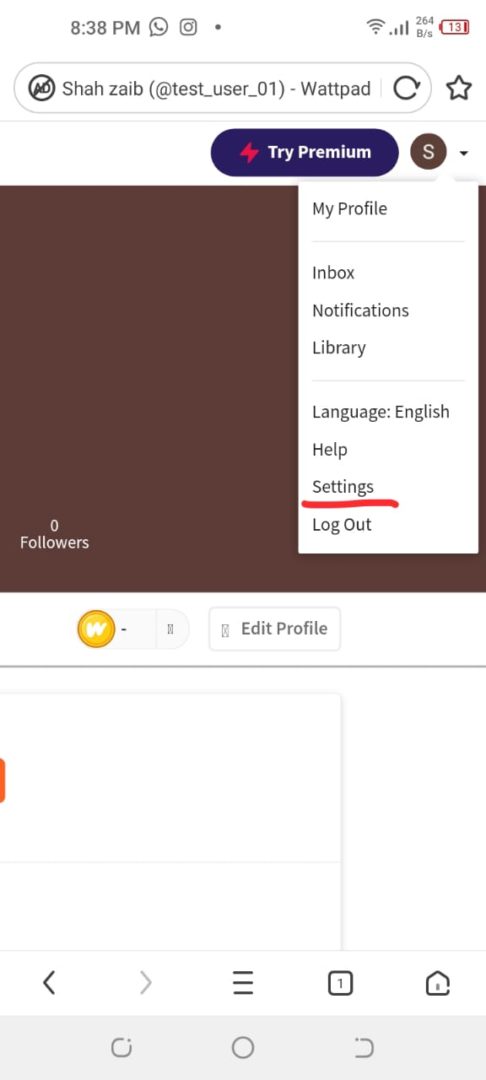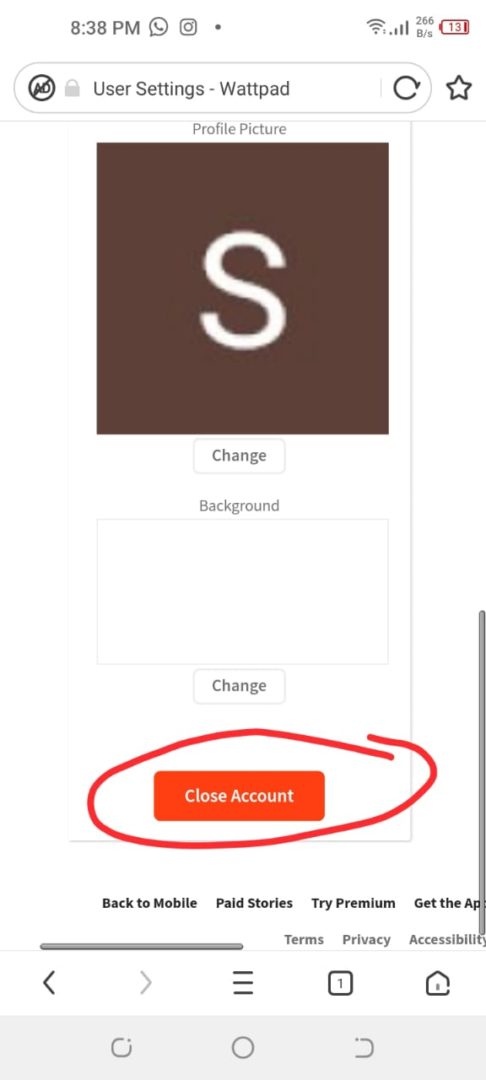You can easily Delete your account on Wattpad and create a new one. This can be done through Settings on all platforms.

In this article, we are going to look at detailed steps of how to close a Wattpad account on both Web and iOS / Android Wattpad Websites.
Deleting Wattpad Account on Desktop
On your desktop, you can delete Wattpad accounts easily by going to Wattpad’s official website, selecting settings, and closing the account option. Enter the reason for closing the account, confirm your password and that’s it, your Wattpad account will be deleted.
Follow the steps below :
- First, open the Wattpad website and log in to your Wattpad account after entering your credentials.
Open Wattpad website - Once you are logged in to your Wattpad account, click on your username in the top right corner, a drop-down menu will pop up. Select the second last option Settings from here.
Open Settings - In settings, scroll down and select the Close Account option which is under your profile picture in the Customize tab.
- When you click on Close Account, the closing account confirmation window will appear where you are asked to select the reason for closing your account.
- Select the reason why you are leaving Wattpad. Once you are done, click on “Yes, I’m sure. Please close my account”.
- For demonstration purposes, I selected the reason Other and wrote NA for suggestions.
- Confirm your password to make sure the real owner of the account is deleting it, and press Close account.
Confirm Password and click on close account - Your Wattpad account will be deleted.
Deleting Wattpad Account on iOS / Android Web Application
The feature of deleting a Wattpad account is not available on native mobile applications but you can still close your account by using any mobile web browser. The process is similar; open Wattpad’s official site, go to settings, select reasons for closing an account and your account will be closed. Let’s go through the detailed steps now :
- First, open the Wattpad website on your mobile browser and log in to your Wattpad account.
- Once you are logged in to your Wattpad account, tap on your username in the top right corner and select My profile.
Tap on your username - Scroll down and tap on “View Full site”, Now your Wattpad account will look similar to that on the Desktop browser.
- Now tap on your username in the top right corner, and a drop-down menu will pop up, select the option Settings from here.
Click on your username and then open the settings - In settings, scroll down to the very bottom and select the Close Account option.
Click on close account - When you click on Close Account, a closing account confirmation window will appear where you are asked to select the reason for closing your account.
- Select the reason why you are leaving Wattpad, and then click on “Yes, I’m sure. Please close my account” under it.
- Confirm your password to make sure the account’s real owner is deleting it and press Close account.
- Your Wattpad account will be deleted.