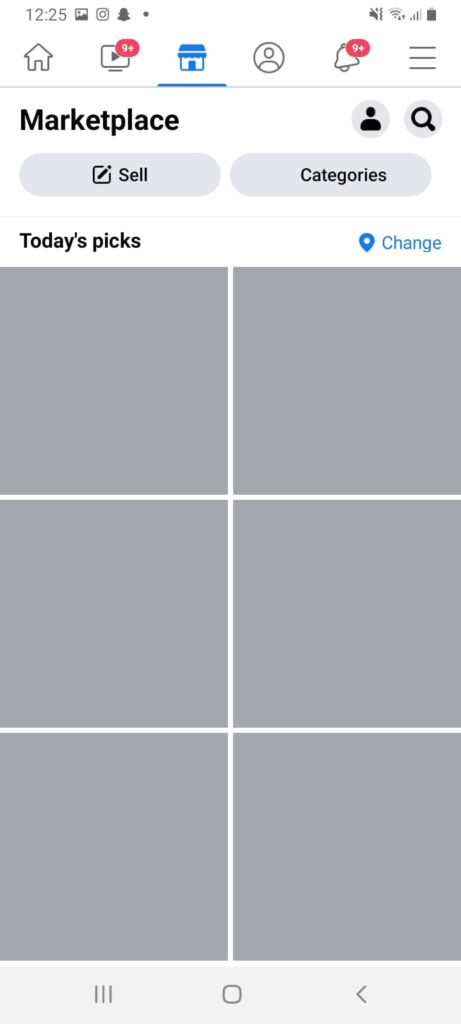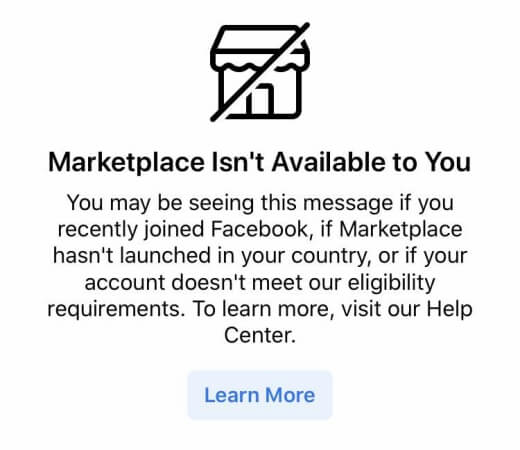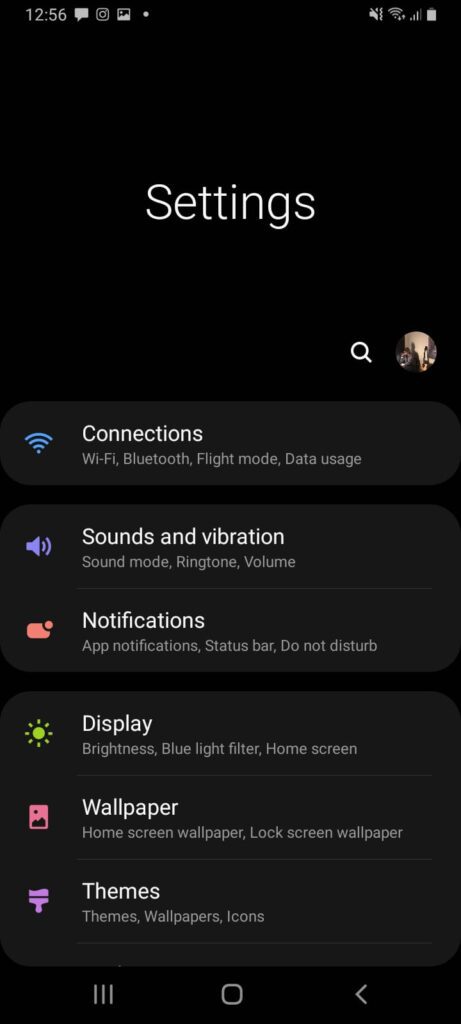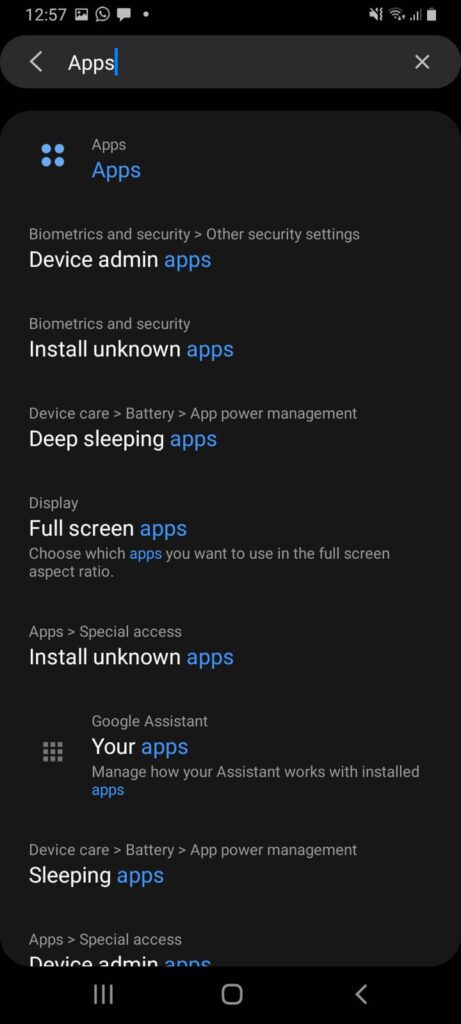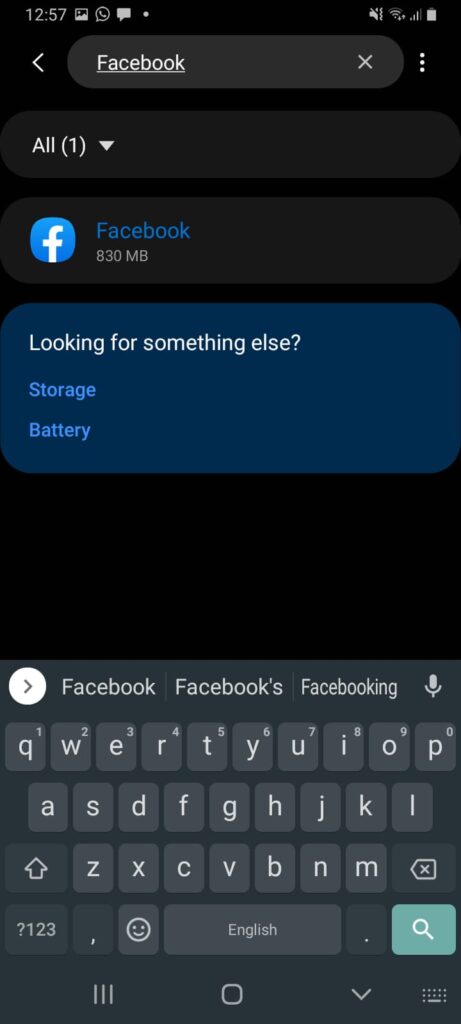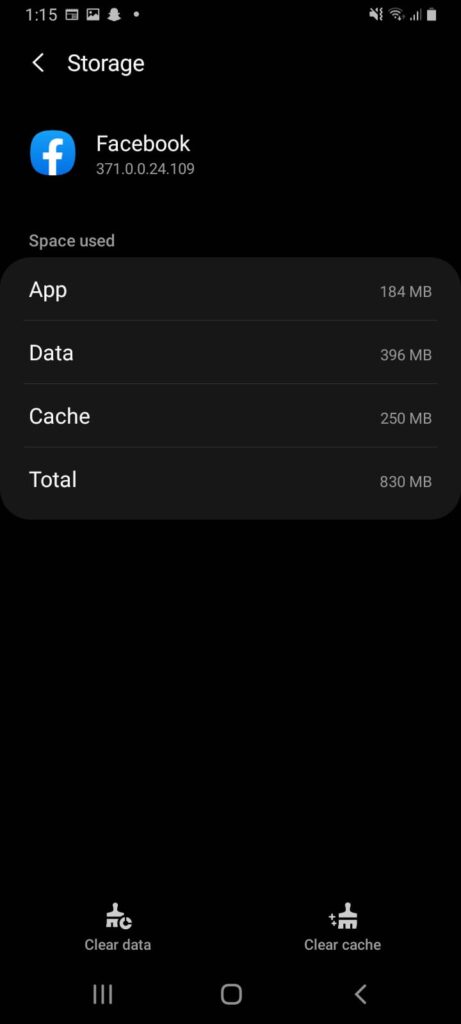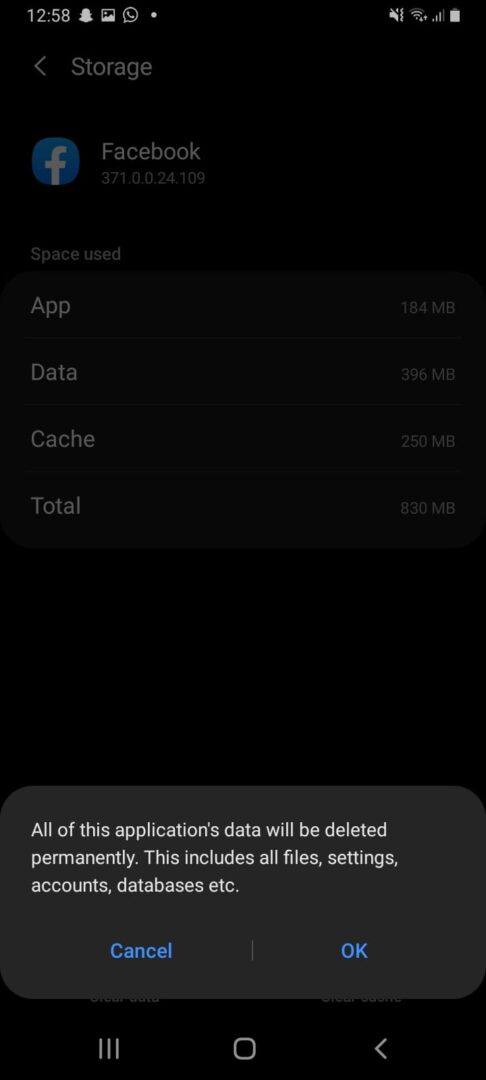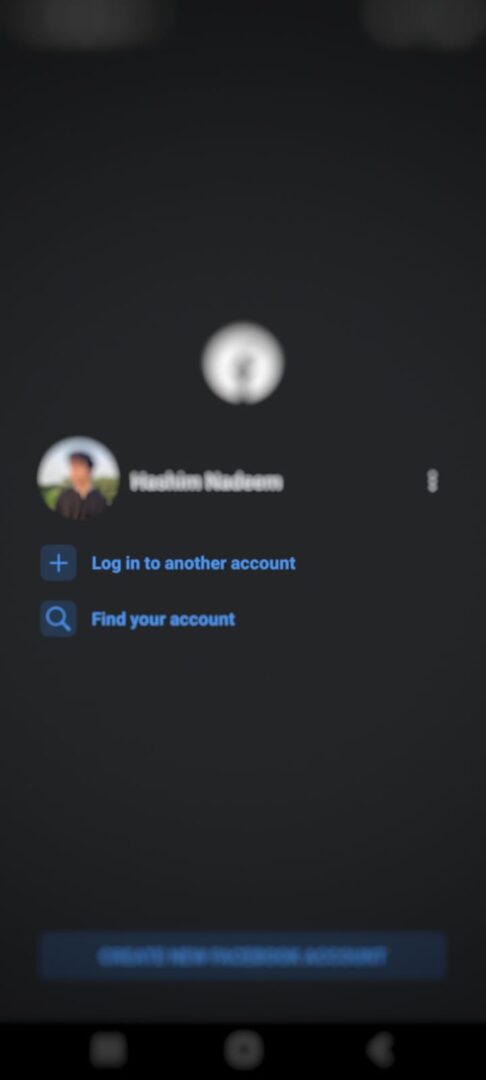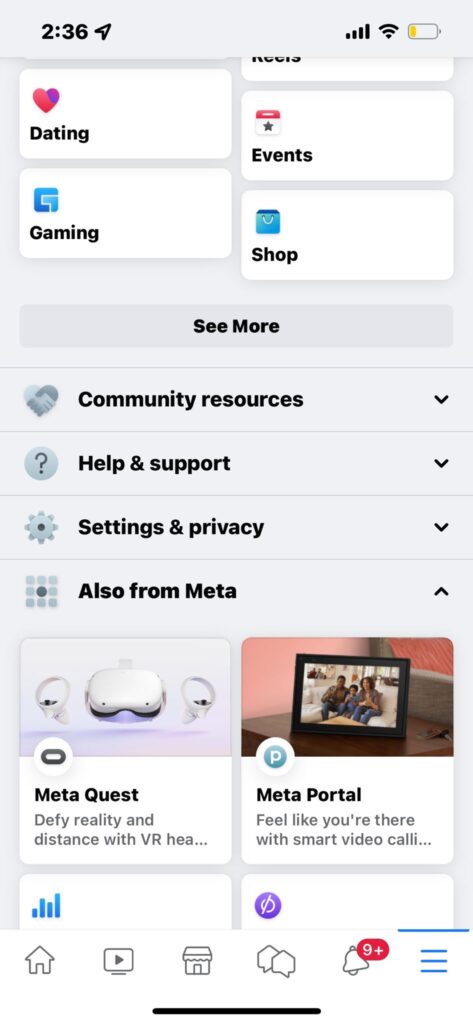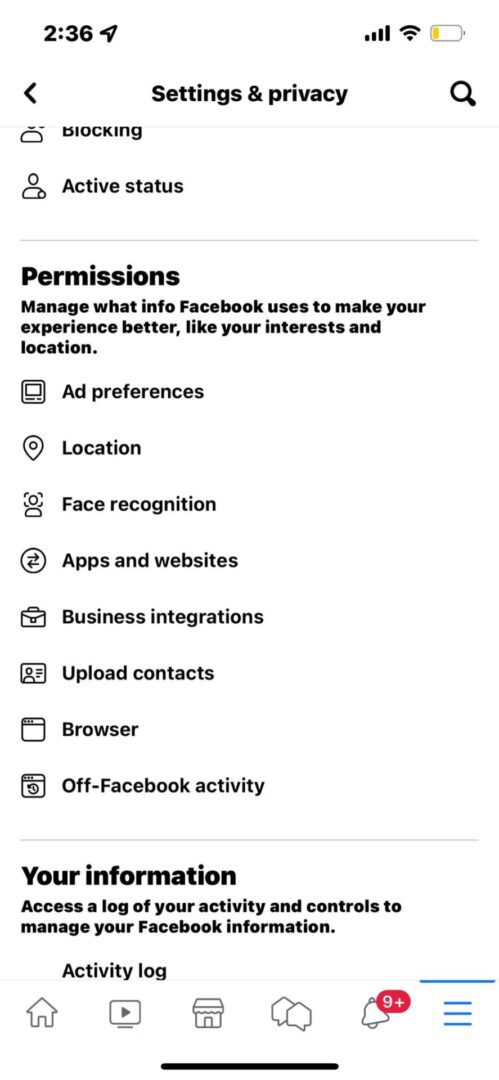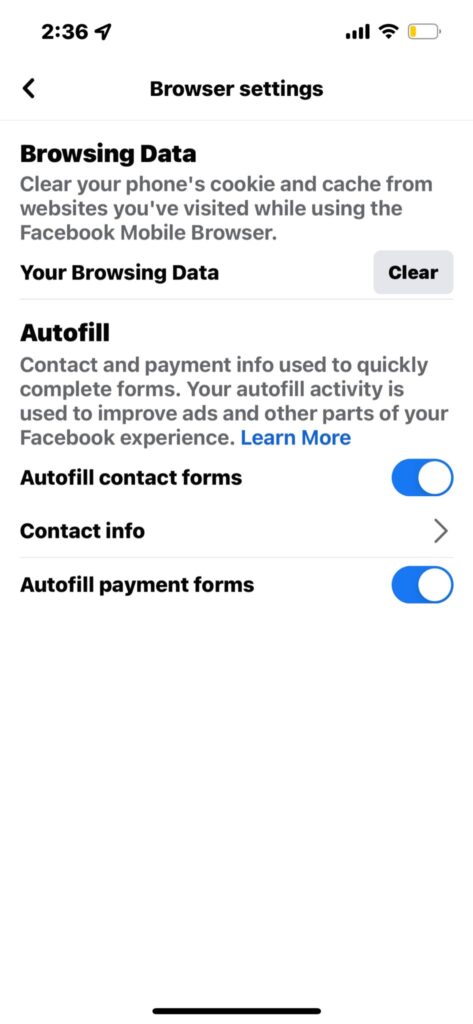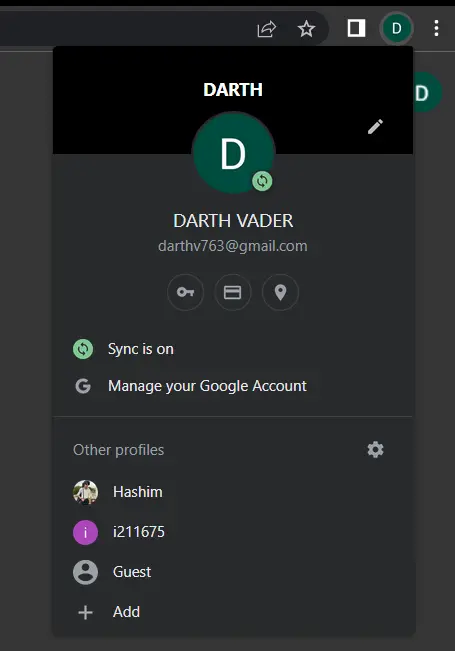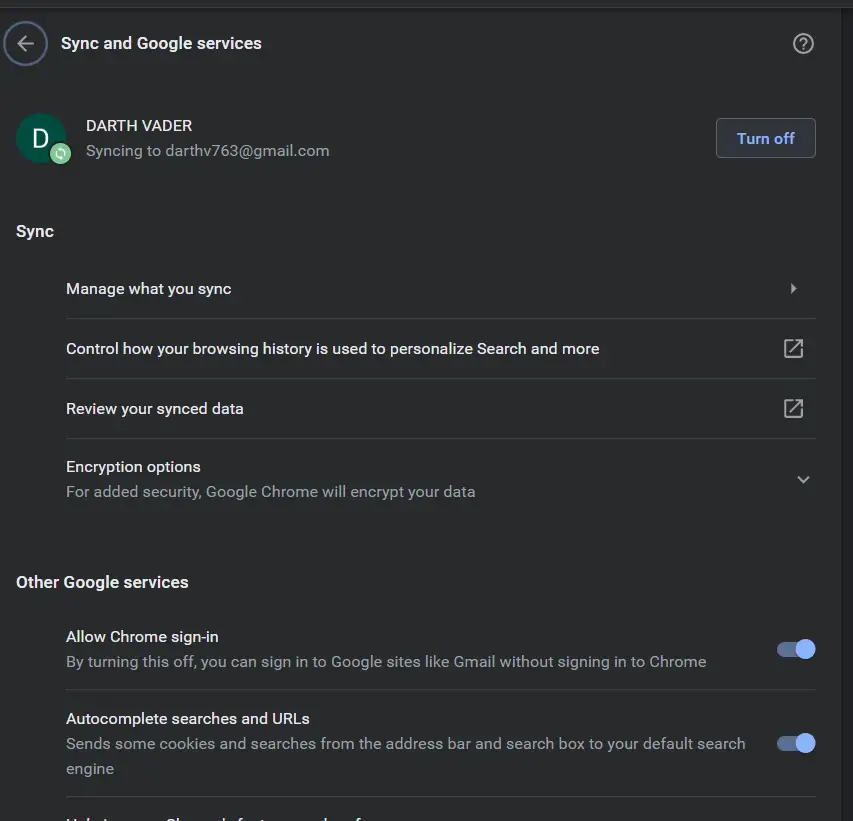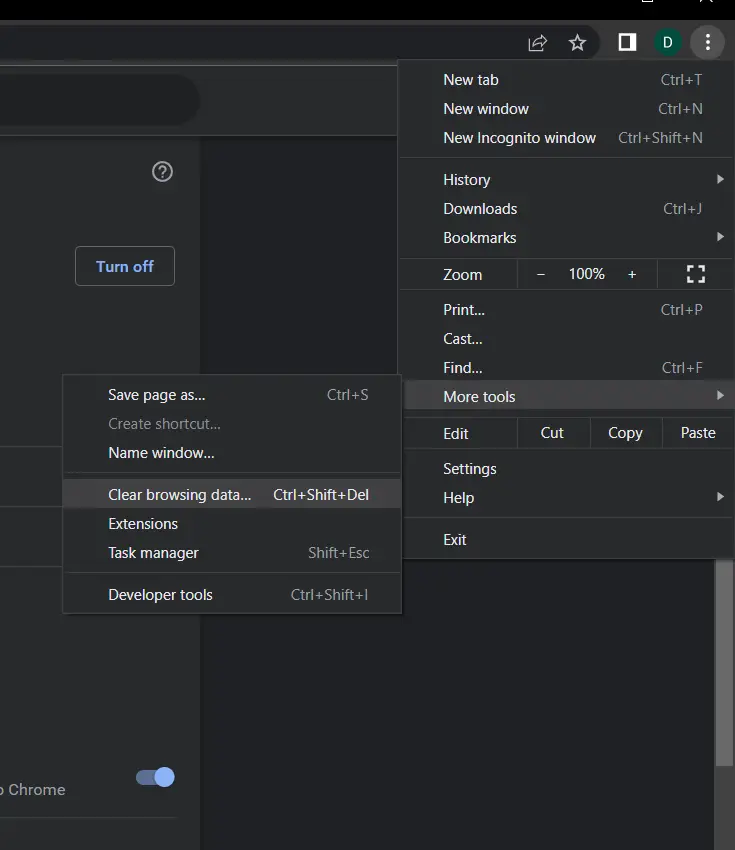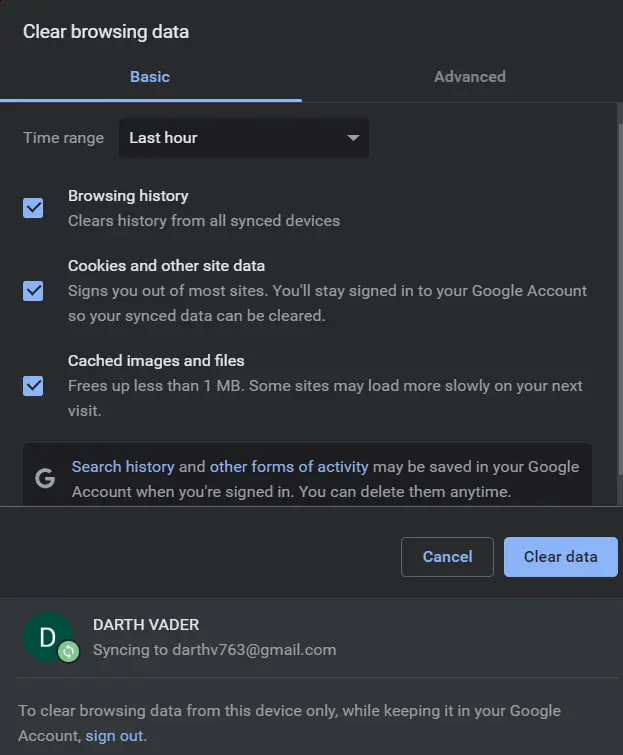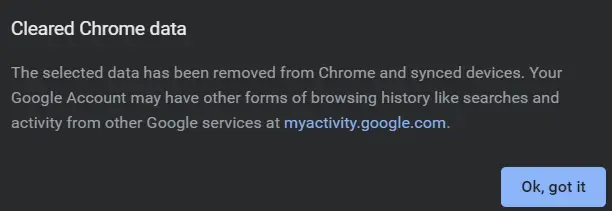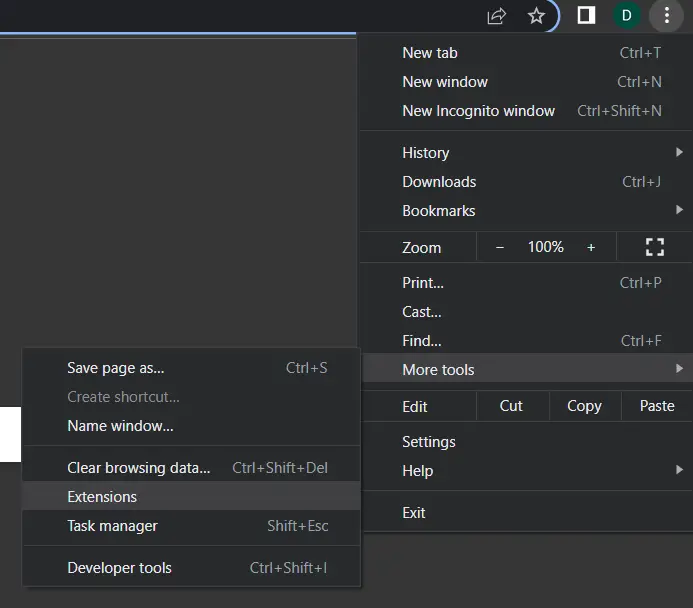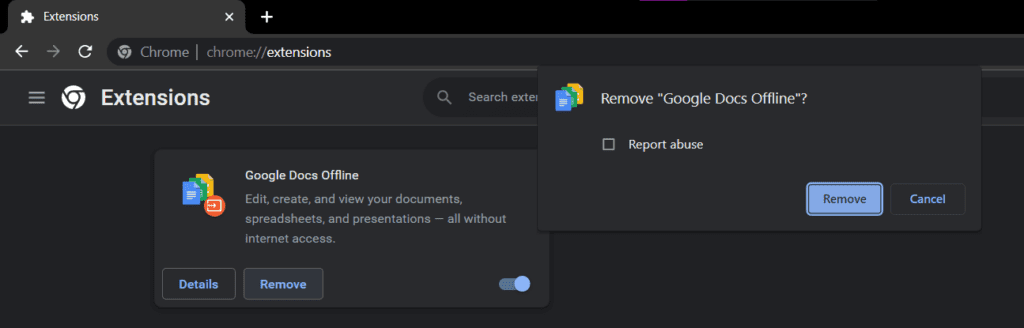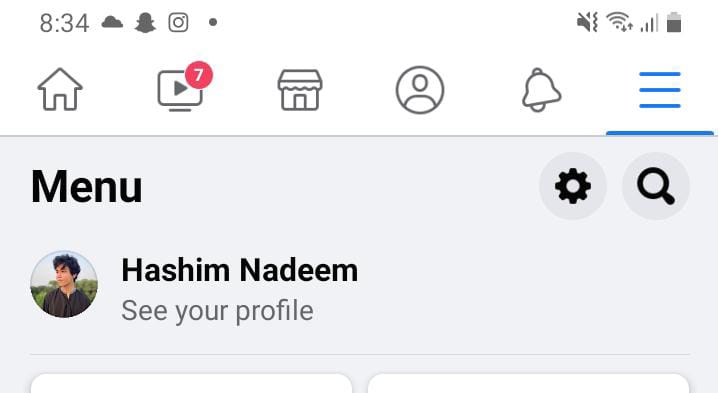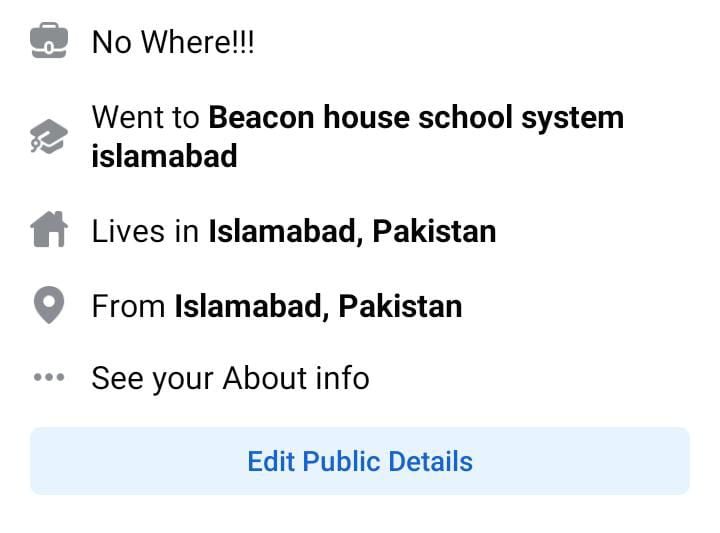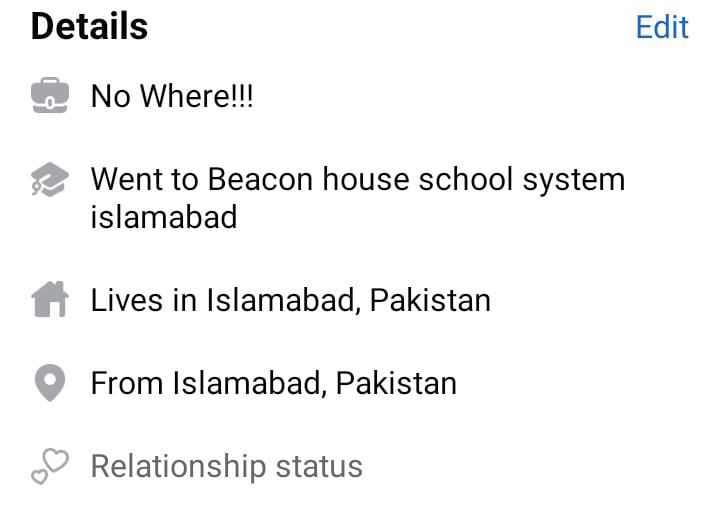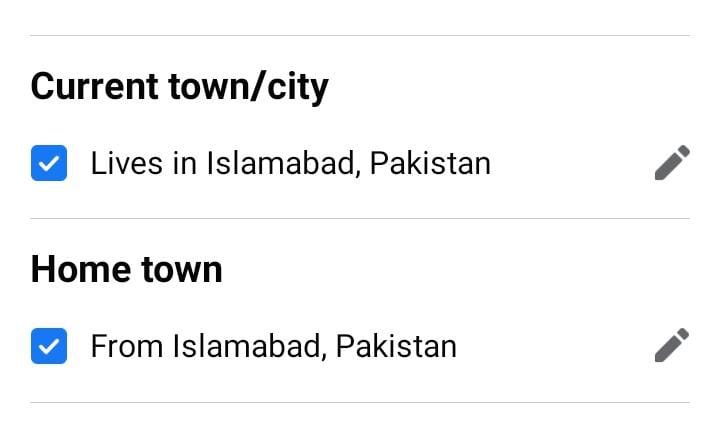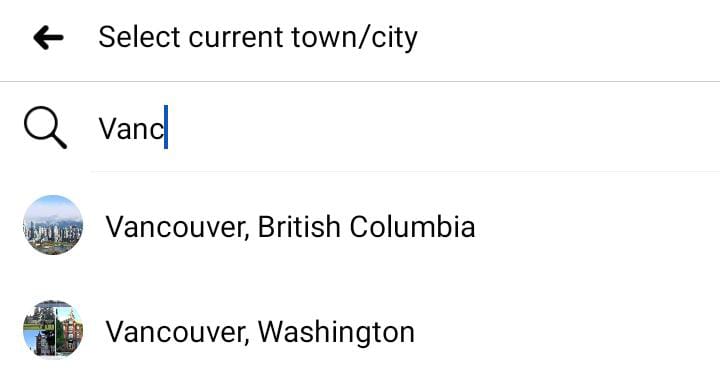The marketplace is a destination of Facebook where people can buy and sell items or services. In fact, it isn’t that different from other buying & selling platforms like eBay, and Amazon. What sets Facebook Marketplace apart is that it charges you zero listing fees, if you list your ad locally. As of right now, there are over a billion marketplace users across the globe.
However, users frequently report having issues with the marketplace, where it tends not to load the destination, no matter how long you wait.
Other users report getting an error “Marketplace isn’t available to you”.
Editor’s note:
All solutions posted below were done on, Samsung Galaxy A12, running on Android 10, and iPhone 13 Pro, running on IOS 15.5, and Dell’s Inspiron 15 3000, running on Windows 10. Some of the solution steps might be different at your end, depending on what device and software you are running.
What causes this error?
- There are problems with your Facebook account.
Since Facebook Marketplace is extremely vigilant of the Marketplace community, it ensures only trusted users access it. So, if you are new to Facebook, you might not be able to access it. Other reasons might include that you have been blocked by Facebook from its Marketplace because you posted something that goes against their sensitive community policy.
- An outdated version of the Facebook app.
If you are using your smartphone to access the Facebook Marketplace, and you are not able to do so, it might be because you have an outdated version of the Facebook app.
- Geographic location
As of right now, Marketplace only operates in 70 countries, so it might be possible you are trying to access the Marketplace from a country that is yet to launch the Facebook destination.
- A backend problem
The frequent cause of this error is that the Facebook servers start malfunctioning or stop working. This causes the Marketplace destination to stop working across the globe.
What should I do now?
Luckily, we have come up with a couple of solutions that would help you start using the Facebook Marketplace again.
1. Clear data from the Facebook app(Android)
If you are an android user, this solution might just do the trick!
- Navigate to the settings option from your device.
2. Next, tap on the search bar and type “Apps“. Click on the “Apps” option.
3. Search “Facebook” in the App setting.
Click on the “Facebook” option.
4. Once Facebook settings load up, navigate to the “Storage” setting, which sits right below the “Battery” setting.
5. Now, click on the clear data option on the bottom left.
Do not hesitate when the warning size shows up, click “OK” and move on to the next step!
6. Finally, navigate to your Facebook app and log in to your account.
Once, you have logged in, allow Facebook to access the device’s location and, check the marketplace. It should be working now.
2. Clear browsing data from Facebook(IOS)
- Navigate to the Facebook app on your iPhone and click on the menu option, at the bottom right of your screen.
2. Next, click on the Setting & privacy option.
3. Once you get to the Setting & privacy setting, you will see a list of options. Click on the Browser, which sits right above the Off-Facebook activity.
4. Once you are in the Browser settings, click on the Clear option, in-front of the Your browsing data, and then relaunch your application.
3. Clear the cache and temporary data (Browser)
When you are using the Facebook Marketplace through a browser and, if it suddenly stops working then the system’s browser temporary data can cause problems with your online experience. For this, you can clear the cache or temporary data from your system’s browser.
In this tutorial, we will use Google’s Chrome browser.
- Click on your profile picture, which sits right beside the hamburger menu (menu with the three dots).
- Next, click on the Sync is on option.
- Once, you are done with that, click on the Turn off option.
- Now, you have to access the Hamburger menu (Three dots right beside the profile picture). Then click on More tools, followed by clear browsing data.
- Next, click on the Clear browsing data option.
- Click on the time range, and choose any one you want, however, we would recommend you choose the All-time option.
- Next, click Clear data.
- Click Ok, got it, and relaunch your browser. Load Facebook Marketplace, and check if it is functional.
4. Turn off third-party extensions
Almost every browser supports third-party plugins/extensions, so the user can have a better browsing experience. However, malicious add-ons can be detected by Facebook, which would then limit your access to certain Facebook features. So, if that’s the case, removing third-party extensions might solve our problem.
In this guide, we will use Google chrome to show you how to remove specific extensions.
- First, navigate to the Hamburger menu on chrome. (The three dots beside the profile picture). Click on it and navigate to More tool followed by extensions.
- Once you are in the extensions menu, click remove on the extension you think might be causing problems. You will have to confirm the removal of the extension by a pop-up that will show up after you click remove.
5. Fixes for your Facebook account
Facebook has a sensitive community policy for their Marketplace, as they had become frequent victims of bogus listings; which turned into awful reviews. Henceforth, Facebook banned all commerce accounts they thought were not fit for the Marketplace. Now, there are multiple causes for this, and we will go over all of them.
-
Your account has been blocked by Facebook Marketplace
Facebook Marketplace is run on sensitive community policies, that you might have accidentally violated. If you have, Facebook puts a temporary sanction on your account, which blocks your profile from accessing Facebook Marketplace. So, check your inbox and your email to see which community guidelines you violated. Facebook would also mention the length of your ban.
- Your account is too new
If you recently made your Facebook account, you might have noticed that, along with the Facebook Marketplace not functioning, other features like commenting and reacting to posts, has also been disabled. That is because Facebook takes safety precaution that prevents malicious activities from spam accounts and, helps make Facebook a safe place for all its users. So, in this case, you would just have to wait 72 hours, until the temporary block is lifted.
- Your Facebook account is listed as underage
As Facebook Marketplace revolves around financial transactions, naïve children can be subject to fraud and scams. So, to prevent this, Facebook set the age limit for Facebook Marketplace to be at least 18 years. In this case, all you need to do is wait until you turn 18!
6. Updating your application
Sometimes, the Facebook Marketplace does not load because you are using an older version of Facebook. To fix this, navigate to the Google Play store if you are using android, or the App store if you have an iPhone. Search up Facebook and update the application.
7. Change your location
As Facebook Marketplace only operates in 70 countries, out of 195, there is a chance you belong to one of those countries which have not yet gained access to Facebook’s newest destination. In this case, to check out the Marketplace, all you need to do is change your location.
- First, open the Facebook app and navigate to the menu.
- Next, click on See your profile and you would see your bio-data right below your profile picture.
- After that, click on Edit Public Details and scroll down to the Details section.
- Click Edit, and scroll down to the Current town/city section.
- Click on the pen icon and choose one of the regions, that you know have access to Facebook Marketplace.
8. Contact Facebook support
If nothing seems to work, do not lose hope. It is probably because Facebook’s servers are down, and the Marketplace is not working for everyone in your vicinity. The best thing to do then is, to contact Facebook support, and acquire about what’s going on.
Concluding words
I hope that one of these solutions worked out for you, and moving forward, we came up with a list of suggestions that would help you stand out in the Facebook Marketplace competition.
- Upload high-quality images that flatter your item.
- Put up a fair price.
- Reply to inquiries about your product as fast as you can.
- Use relevant tags to make your ad easier to find.
This is all for this article, adios!