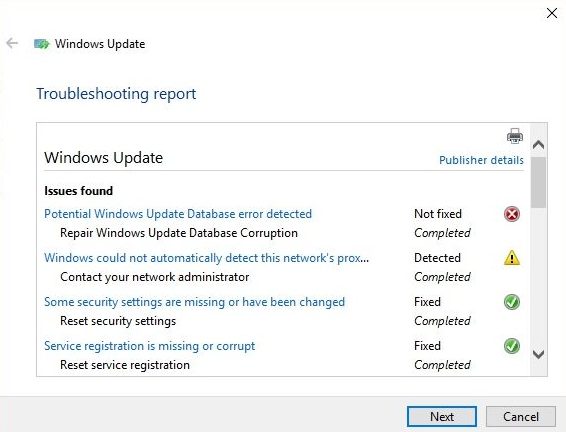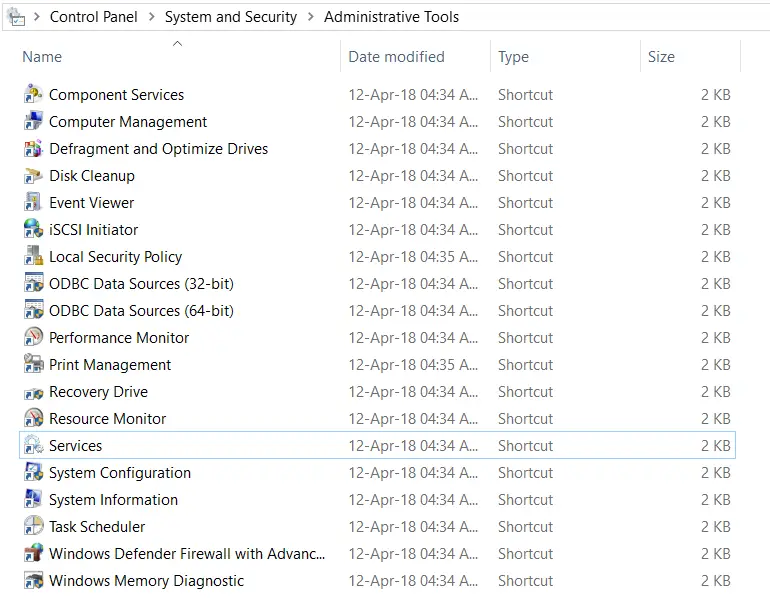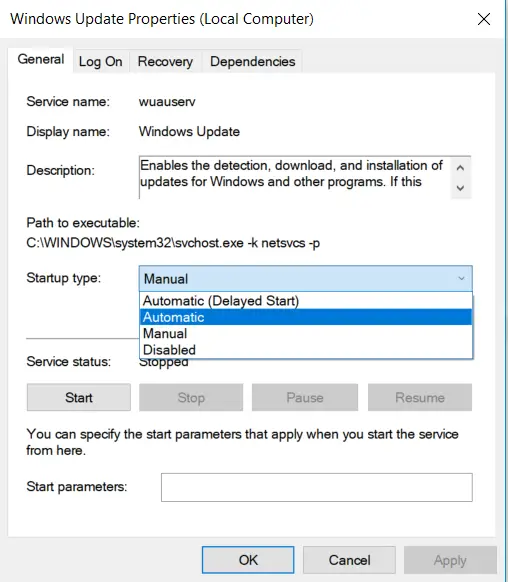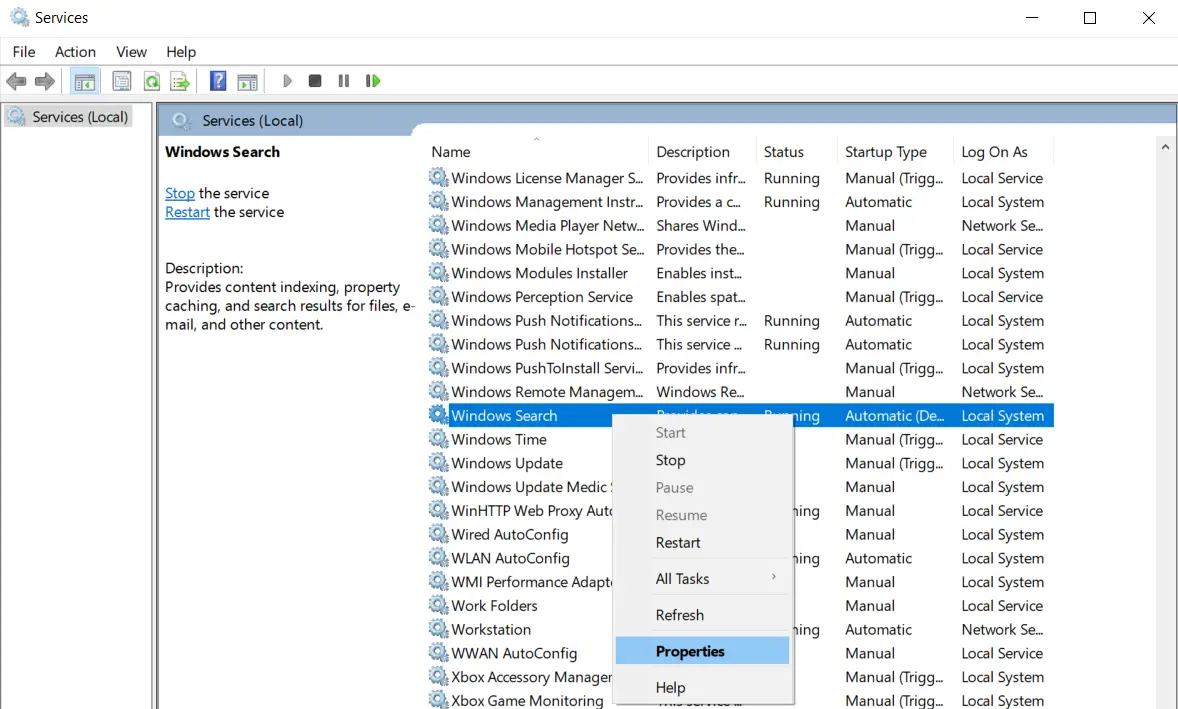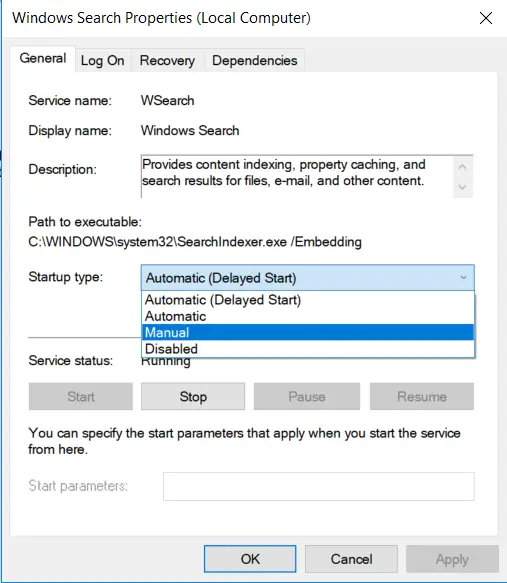Some windows users reportedly see the error message “Potential Windows Update Database error Detected” which occurs when the operating system is trying to install updates into the PC but some bad registries are preventing the system to install the update. The error is reported in Windows 10 and also in Windows 7.
We are adding some solutions that we collected from our research to help you through the problem. You can always revert changes if this doesn’t work for you.
Solution 1: Change or Restart the Windows Update service
By changing or restarting the windows update services we can fix this issue but in order to do so, you should always be logged on as an administrator.
- Open Administrative Tools by clicking the Start button and then clicking Control Panel > System and Security > Administrative Tools or simply Search administrative tools in the search box and then click Administrative Tools.
Control Panel- Windows 10 - Next, Double-click Services. If it asks for Administrator permission you’re prompted for an administrator password or confirmation, type the password, or provide confirmation.
- Locate the Windows Update service in the given list, right-click it, and then click Properties.
Services- Windows 10 - On the General tab, next to Startup type, make sure that Automatic is selected.
- Make sure the Service status is started. If not, click Start and then OK.
Solution 2: Set Windows Search to Manual
Another method to solve this problem is to set the Windows Search service as Manual instead of Automatic. Replicate the first two steps of the previous solution and then when you are in the Services, continue from here:
- Locate the Windows Search in the given list, right-click it and click properties.
- Set the Startup type to Manual.
- The Service status already Running but if not click Start in Service status and click OK. Service status has to be running in order to update Windows.
If none of these methods work, it is likely that there is an issue with Windows installation. In this case, you would probably need to reinstall Windows from scratch and see if that does the trick. Either this or you can try resetting your PC as well through Settings.