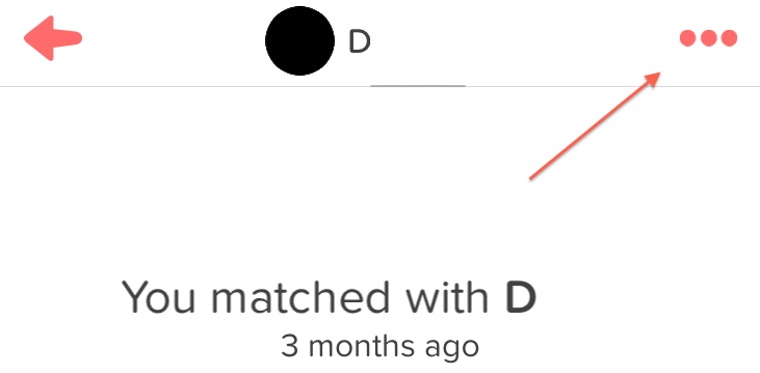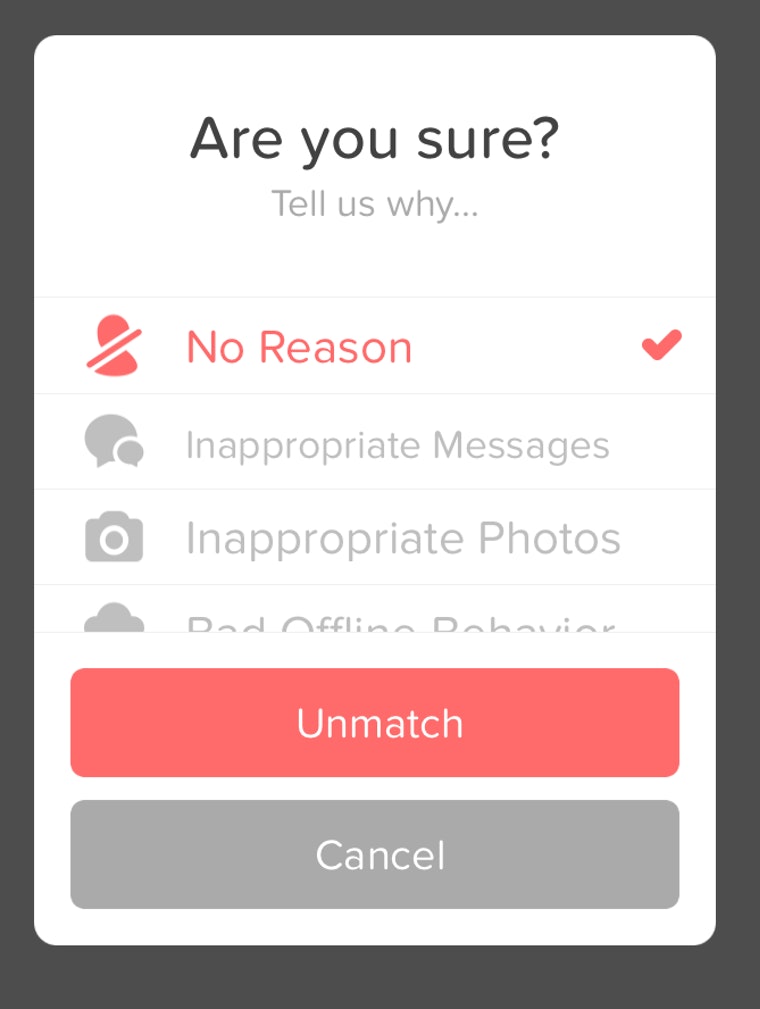Tinder allows you to unmatch with anyone at any given time with a click of a few buttons. The method is relatively simple for both Android and iOS devices. When you unmatch with a person, you will not be able to communicate with the person anymore and the conversation will be deleted as well.
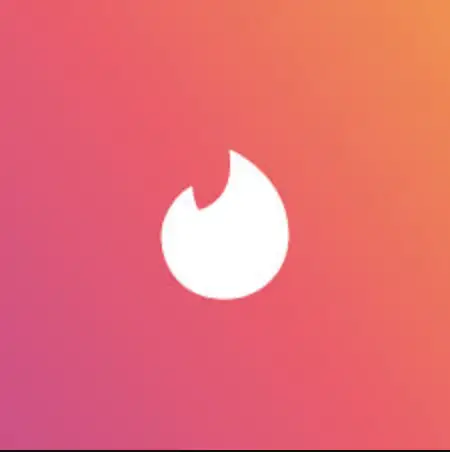
It should be noted that you will not find the person in potential matches available for swiping anymore as well. Here are the steps:
- Open the user chat you want to unmatch. Remember that you can only unmatch the person who is already matched with you. Find their profile and tap on it to open the conversation.
- If you have an Android device, tap on the Eclipse( three dots ) icon on the top right corner of the screen and if you have an iOS device, tap on the flag icon on the top right corner of the screen.
Click on the 3 dots - An option dialogue box will open where the user can report the person or unmatch the person.
select Unmatch option - Tap Unmatch and Tinder will ask you for the reason for unmatching, You can select any reason from the menu. Or you can leave it to No Reason.
Select the reason and click unmatch - The selected user profile will be unmatched, the conversation will be deleted and both of you will no longer be able to send messages to each other.