The message ‘Some of the keywords were removed and won’t be used for keyword ideas’ is an error in Google Keyword Planner (GKP) which prevents you from viewing the statistics of some keywords and they get removed from the results. This usually occurs when a keyword requires special approval, is not available to non-paying accounts, or the keyword is against Google’s policy.
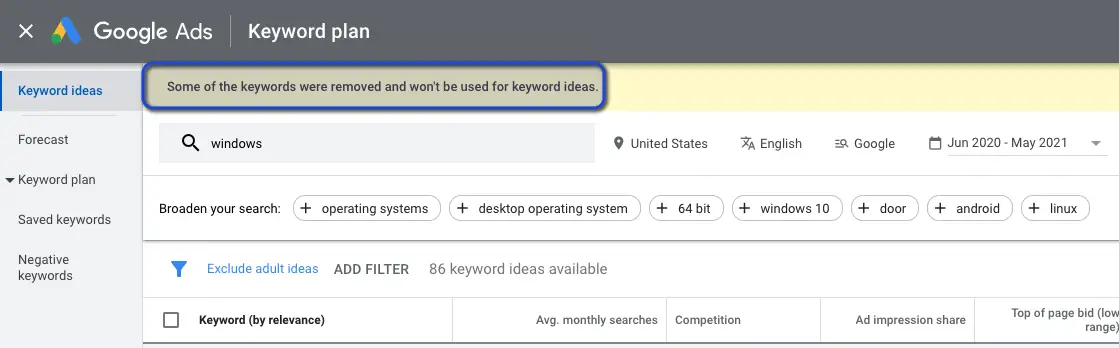
For example, if the query contains some keywords that Google has allowed for medical accounts only, then you might face this error.
This error has a similar variation:
All keywords were removed. Try different keywords or a URL
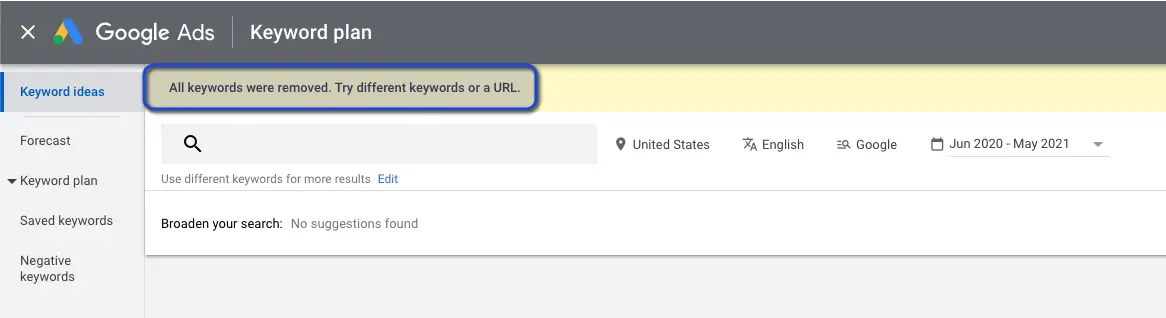
It should be noted that Google’s Keyword Planner is not an SEO tool. It is designed to help advertisers plan the advertising keywords more accurately and properly.
Why do these Error Messages Occur?
In many cases, these error messages might occur because of the same reason. So, let’s discuss the most common reasons for the occurrence of these error messages:
- Sometimes the algorithm deliberately doesn’t provide information regarding some keywords. This doesn’t mean that people are not searching for those keywords. Instead, Google has intentionally put restrictions on the data of those keywords.
- As Google uses ‘Google Trends’ for determining the trends of keywords in a specific region, therefore, users might face these error messages because Google has removed those keywords from the Keyword Planner tool depending on their trends in a region.
- You will face these error messages if the keyword violates the policies of Google Keyword Planner. For example, inputting something that Google Keyword Planner has banned in some regions for certain reasons at the current time.
- When Google Keyword Planner can’t find the volume and synonyms for your keywords, then you will face this error message. In other words, Google restricts keywords, if it does not have enough statistical data in a specific region.
- Sometimes, if the keyword has not enough room, then Google Keyword Planner will indicate these error messages. For example, in a scenario, where there is already enough content related to a keyword on Google and there is no room for any content under that keyword anymore.
Use-Cases for ‘Some of the keywords were removed and won’t be used for keyword ideas’
This Error occurs when some of the keywords are omitted from your search and only the remaining ones are shown. Here are some usual use-cases:
- When searching for keyword ideas of banned keywords or keywords with already enough content in the internet. This also applies for keywords that are too ‘generic‘ to be mapped accurately by the keywords planner:
'error' and 'windows' (Here, 'error' will be omitted) 'error message' and 'windows' (Here, 'error message' will be omitted)
- While finding the search volume for specific keywords for the Indonesian language and target market, Google Keyword Planner shows this error message. In this scenario, the tool removes the keywords that contain the following words:
‘api’ (Indonesian word) ‘gunung’ (Indonesian word) ‘hsbc’ (Indonesian word)
- While searching for keywords in the ‘Discover new keywords’ section, Google Keyword Planner shows this error message. Plus, GKP shows no clicks and impressions and instead, it removes the keywords the contains the word:
‘India’
Note: In this case, Google Keyword Planner still shows the volume for the keywords that contain the word ‘India’ in the ‘Get search volume and forecasts’ section
- While researching ideas for ads using Google Keyword Planner in the US target market, it displays this error message. In this scenario, the tool shows the error message for the following keyword:
‘seed’
Use-Cases for ‘All keywords were removed. Try different keywords or a URL’
This error message occurs when all of the keywords you entered are not valid/supported by Google and they were removed from the results.
- Google Keyword Planner displays this error message while searching for keywords that contain the word:
‘Blockchain’
- For the ‘Canada’ region, GKP shows this error message while finding the search volume for historical data that contains keywords like:
‘chiro’
- With the country set to ‘United Kingdom’, language set to ‘English and search network set to ‘Google’, the GKP shows this error message. In this case, the tool removes the following keywords from search queries:
BACK PAIN chiropractor
These are the few common scenarios where users have faced these error messages from Google Keyword Planner. Now let’s discuss the reasons for the occurrence of these error messages.
How to Fix These Error Messages?
There is no ‘specific’ fix for these error messages and you cannot force Google to display these keywords unless you change the region if the issue is caused because of the geographical limitations. There are a few workarounds though to get the relevant data related to the keywords you are searching for.
Using Long-tail Keywords
If you’re facing these error messages while using specific keywords, then you can overcome these messages by being creative with your English skills.
To be more specific, use long-tail keywords that are longer than the primary keyword. Such keywords will get less traffic, but they will have a higher conversion rate because they are more specific.
Plus, long-tail keywords will have a lower volume and the competition is proportionally lighter for them. So, the cost for marketing and ad campaigns will be lower for these keywords as compared to the primary keywords.
Before: Previously Searched Keyword
As you can see here below, the keyword searched here is too ‘generic’ and doesn’t provide accurate results for you.
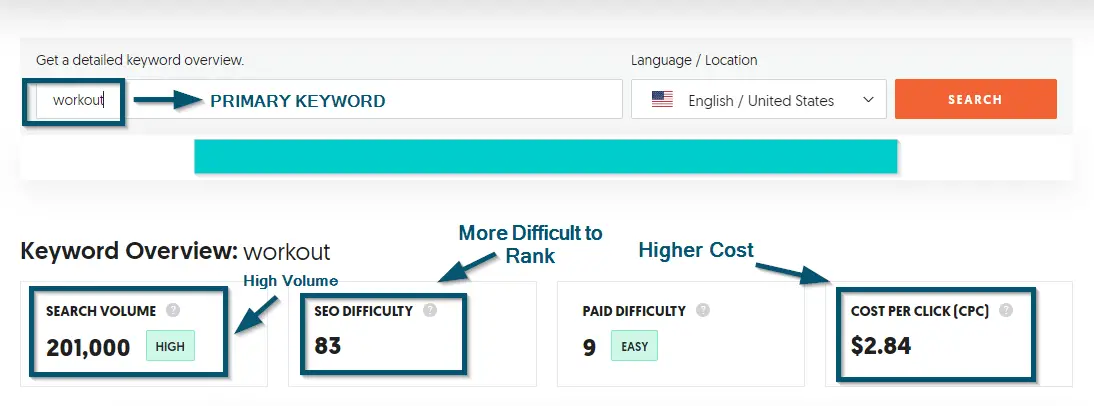
After: Using Long-tail Keywords
After being more specific about your niche, you can see the results are more accurate and the cost is less as well.
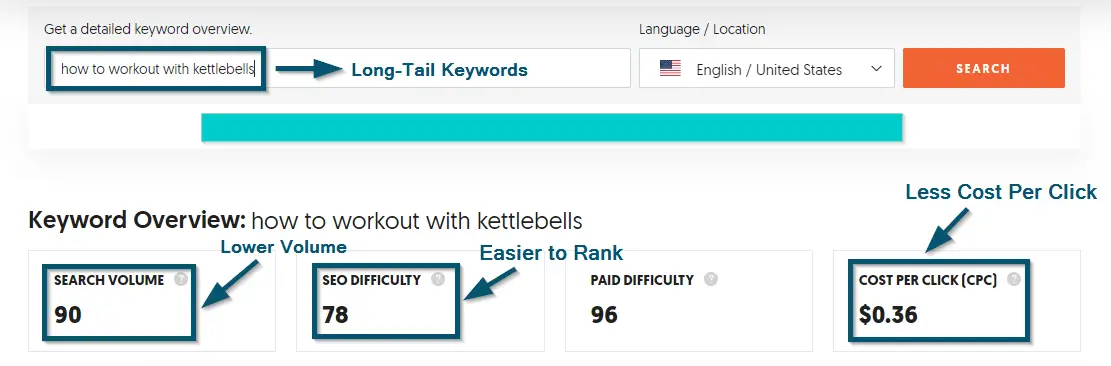
Using an Alternative Tool
The easiest and best way to working around these error messages is via using an alternative tool. For example, whatever you’re trying to find via Google Keyword Planner, there are tons of better alternatives available for it. As mentioned earlier, Google Keyword Planner is not an SEO tool. You should make use of proper SEO tools to get insights about keywords.
