SaaS Employee tracking software has shot in popularity after COVID gripped the world in uncertainty and remote work. Employee tracking software which was previously only used by a couple of companies skyrocketed in usage.
Here comes Time Doctor; It was launched in 2012 by the owners of Staff.com and is considered a fully functional application with CRM and custom capabilities. Desk Time was launched in 2011 by the Draugiem Group with unique features and also targeting the Freelance community.

Both applications have similar functionalities but their characteristics are what define their secret sauce. Take a look at the in-depth comparison of DeskTime and TimeDoctor.
Time Tracking
Both software provides accurate time tracking by letting you choose a task from the lists of tasks you are currently working on. This is the most basic feature of both software and both of them execute this task with perfection. This lets the managers know the exact number of hours an employee has worked for.
Screenshots
Both tools enable the admins to take screenshots of the employee’s screen while they are working for better monitoring and easy management of employees and work hours. The screenshot feature also helps maintain a sense of accountability in employees because they know they are being watched.
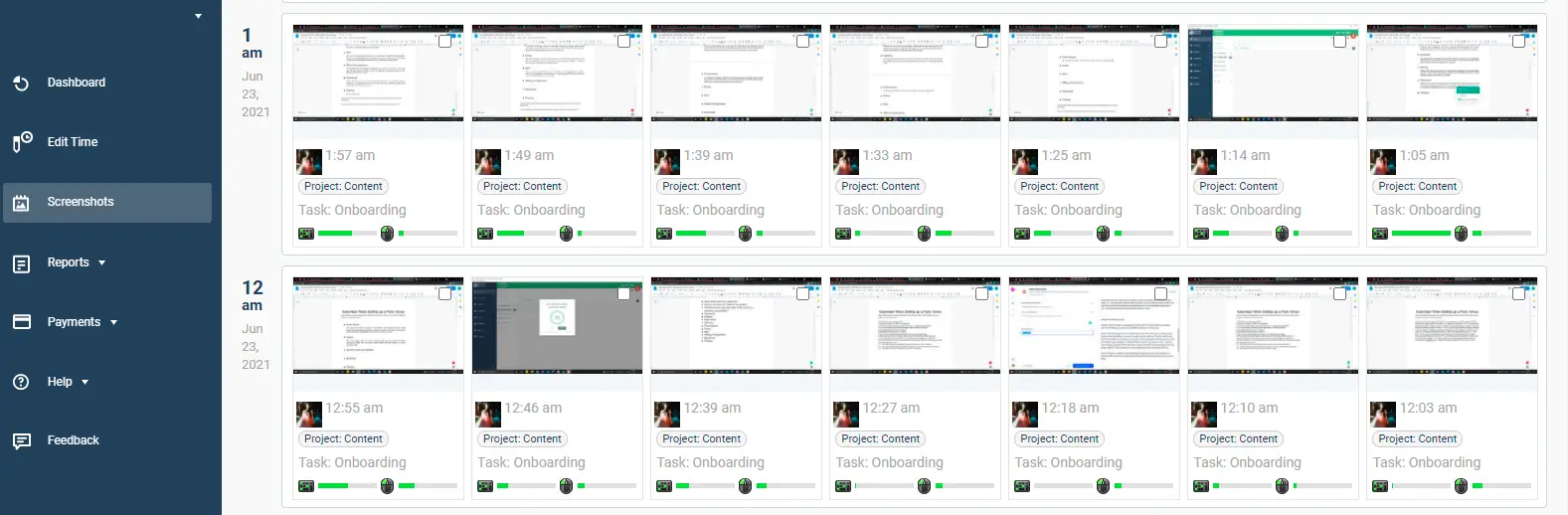
Monitoring
Both software let the managers and employees monitor the working hours, breaks, focus hours, and meeting hours in a day that can help the employees improve their performance in the longer run.
Integration
Time Doctor has email integration and you can get the summary of your number of working hours for a day, week, and month in the form of an email via Time Doctor while Desk Time does not offer any kind of integration of email. That means it is impossible to integrate into Outlook or G Suite.
Offline Work
With Time Doctor, you can go offline and the tracking software will still go on with updating your work hours so that you can avoid all the distractions and unnecessary surfing of the internet while with Desk Time, being offline means you have to enter the gap time manually afterward.
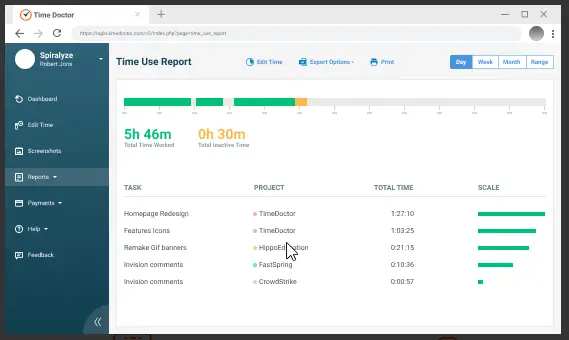
Auto Stop/Start Feature
Time Doctor checks after a five-minute interval whether you are working or not. If you don’t have any keystrokes or cursor movement during a period of five minutes, the tool assumes you are on a break and automatically stops your time and when you start doing the activity it resumes. Contrary to this, Desk Time does not have this feature. It just starts automatically the second you turn on the computer and stops when you turn it off.
Invoicing
Both software has an automated billing feature. The pay is calculated depending on the number of hours an employee has been working and the already fixed rate for an hour of work. You can overview the status of payments in Desk Time while Time Doctor gives you multiple payment options like PayPal, TransferWire, and much more.
Voice Activation
Time Doctor has a voice-activated timer which can listen to instruction like start timer or stop timer to perform these tasks whereas Desk Time does not come with any feature like this.
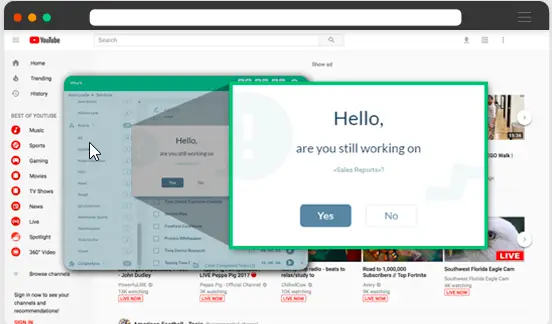
Setting Goals
Both software lets you set goals beforehand regarding how much work you are aiming to do in a day or a week. Prior set goals can help you manage time better and distribute it efficiently in between projects.
Data Presentation
Time Doctor represents the data through graphs and visuals and this tool also arranges the data on a daily weekly and monthly basis. It also arranges the apps or sites you visited according to the time you spent on them. Desk Time data representation is quite similar including productivity time and free time in form of graphs and bar charts.
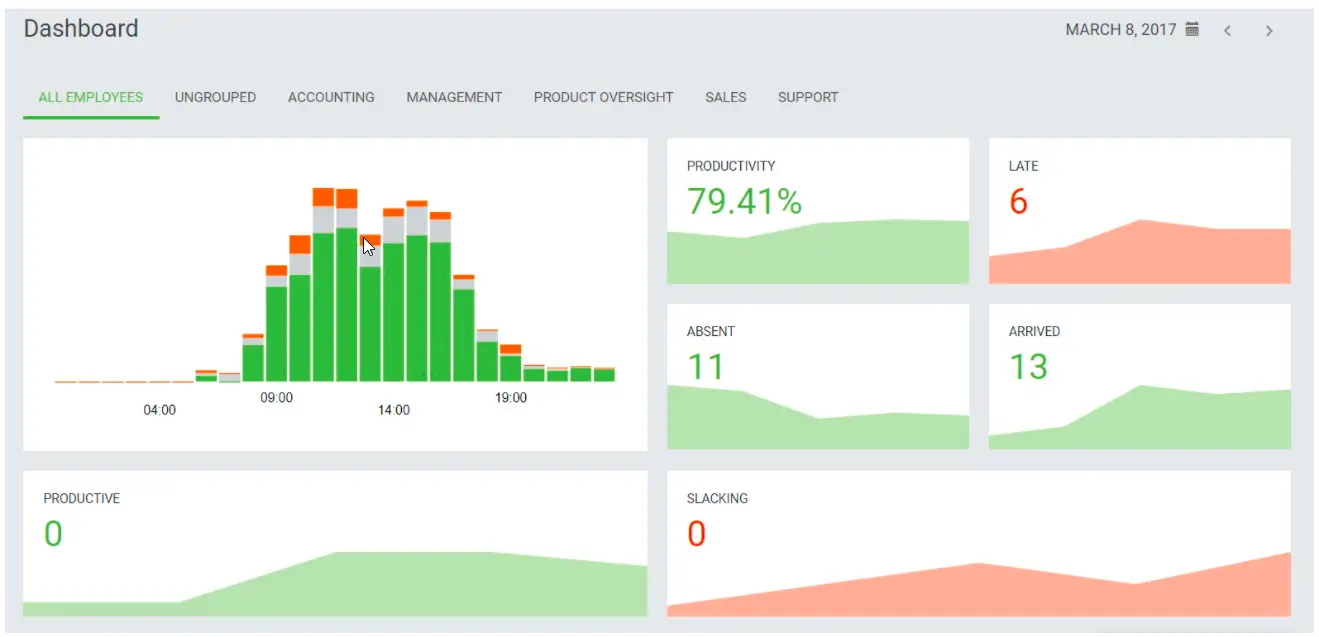
Insights
Time doctors also provide the employee as well as the managers with insights, reports, and other data-related features that can collectively be used to improve employee efficiency whereas Desk Time does not provide anything like this feature.
Cost
Desk Time range from $5.94 – $11.88 per user per month depending on the plan you are opting for and it also has a free version while Time Doctor has a fixed rate of $9.99 per user per month.
Multi-language
You can change the language of your tools in Time Doctor to many different options but you have limited options like English, French and Portuguese in Desk Time.
Time Zones
You can change the time zone of both of these software according to the area you are currently residing in. With Time Doctor, you can save two different time zones, one for your country or area and one for your employer’s country.
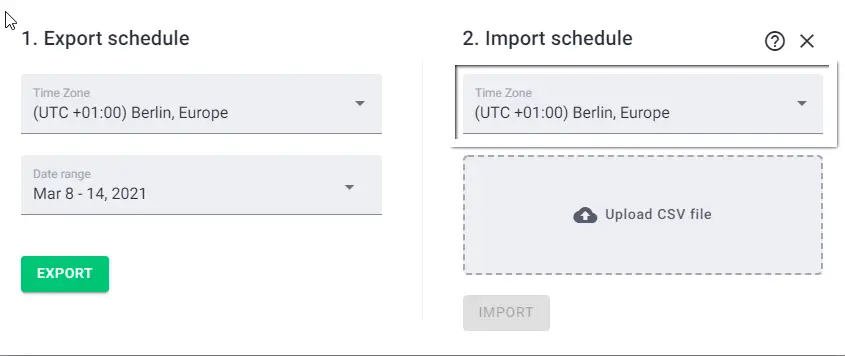
Team Monitoring
Time Doctor focuses more on the team monitoring by letting the team view lists of tasks and the number of hours spent on the task while Desk Time focuses on individual monitoring hence the dashboard is also individual for each person. Desk Time does not provide any feature regarding team monitoring.
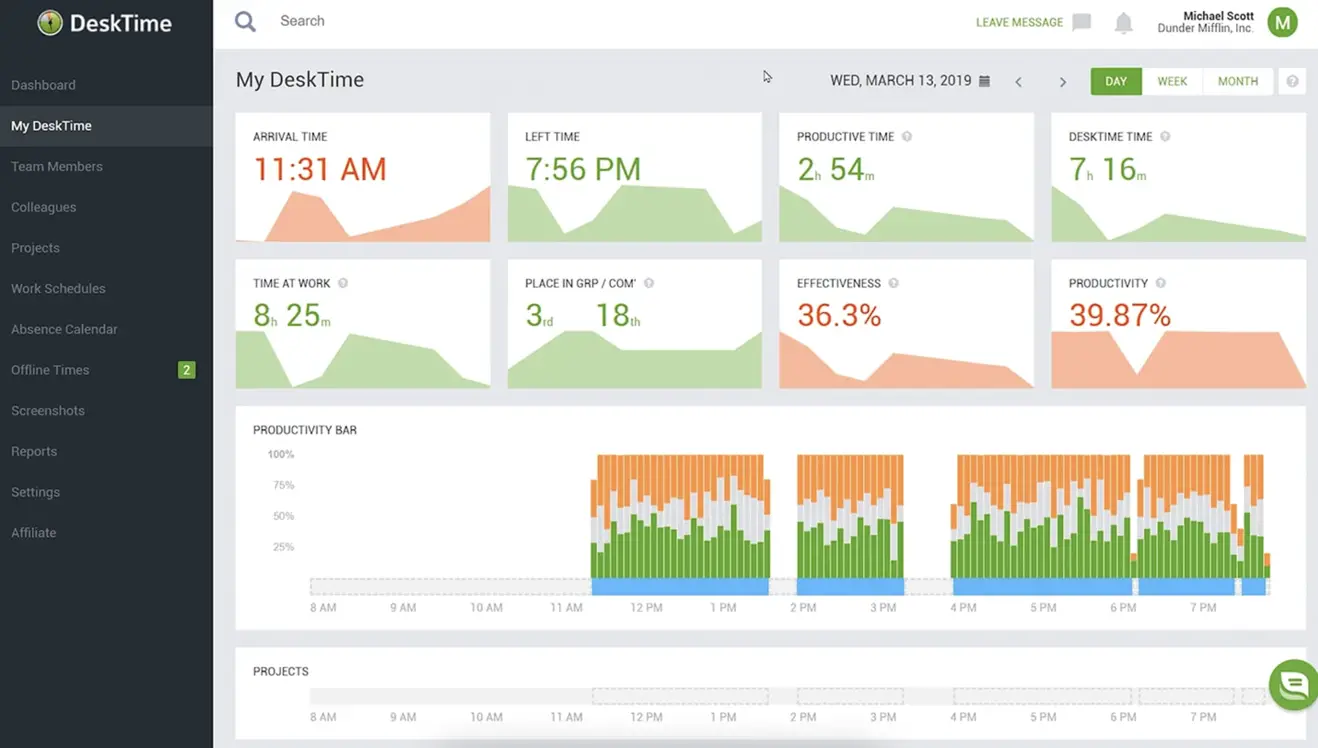
Application Size
The application size for Desk Time is 12 MB and the application size for Time Doctor is 5.8MB but it still varies from device to device.
Platforms
Both applications provide support for all platforms including Android, iOS, macOS, and Windows while Desk Time supports Ubuntu and Windows server OS is supported as well.
Free Trial
Time Doctor offers a free trial of 14 days while Desk time offers an always free version of their software with minimal functionalities and features and for the paid plans it offers a free trial of 14 days.
Features Summed up
| Features | Time Doctor | Desk Time |
|---|---|---|
| Time Tracking | Yes | Yes |
| Screenshots | Yes | Yes |
| Monitoring | Yes | Yes |
| Integration | Yes | No |
| Offline Work | Yes | No |
| Auto Stop/Start | Yes | Yes |
| Voice Activation | Yes | No |
| Setting Goals | Yes | Yes |
| Graphical Data Representation | Yes | Yes |
| Insights | Yes | No |
| Cost | More | Less |
| Multi-language | Yes | Limited |
| Multiple Time Zones | Yes | Yes |
| Team Monitoring | Yes | No |
| Cross Platforms | Yes | Yes |
| Multiple Payment Methods | Yes | No |
| Free Trial | Yes | Yes |
According to the comparison we did, Time doctor is the best tool out there to track the time and performance of your employees with so many unique features and ease of use. So, if you are looking for time tracking software, we suggest going for Time Doctor.
However, if you are looking for a free alternative and aren’t sure about any purchase yet, Desk Time is the way to go.

