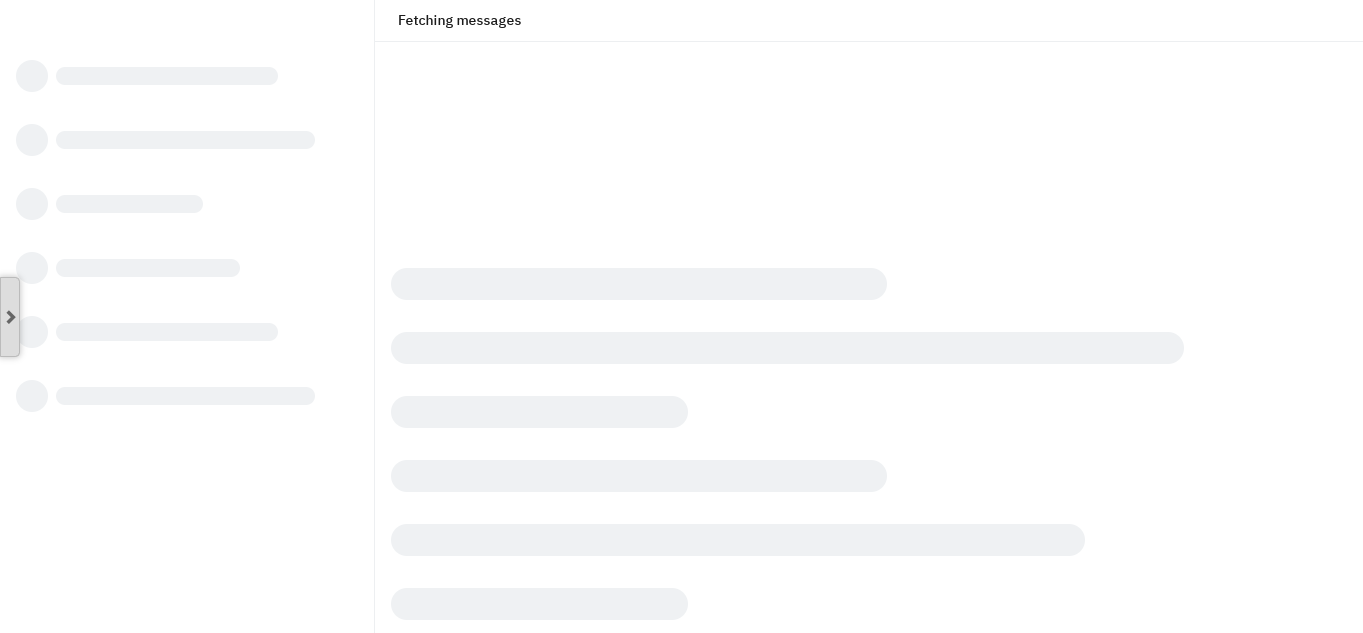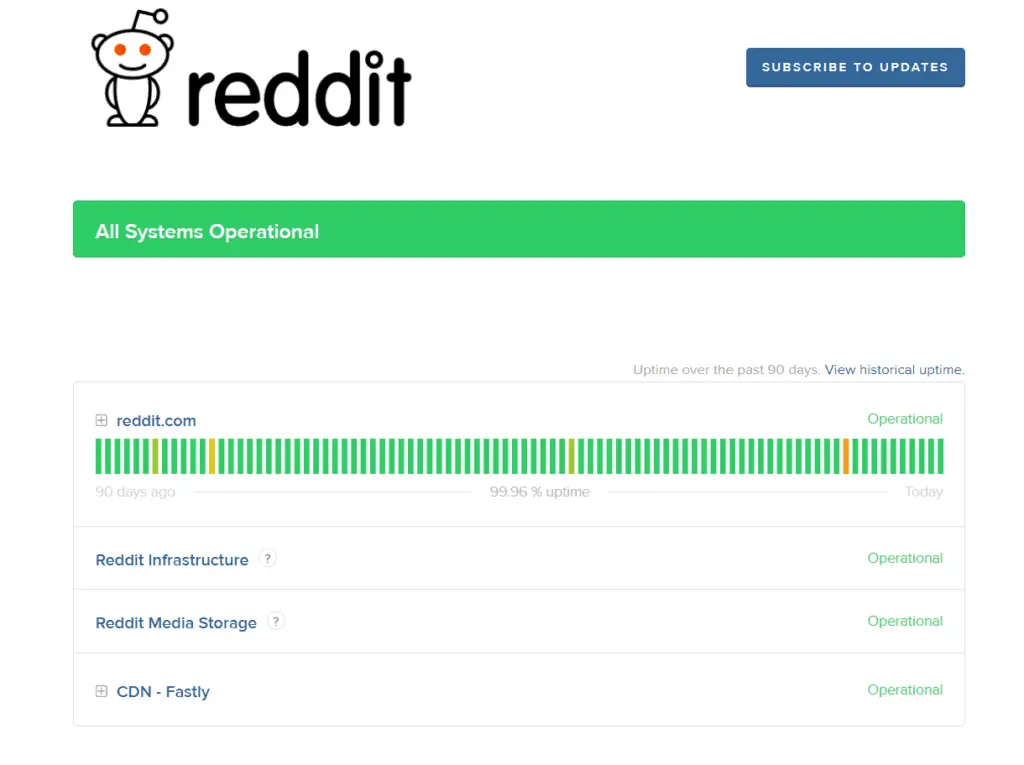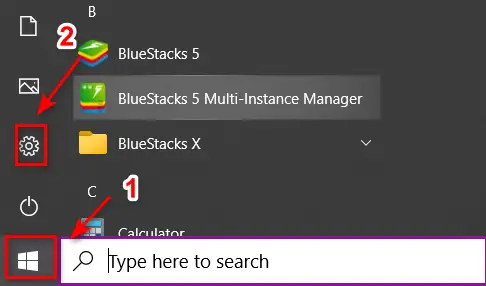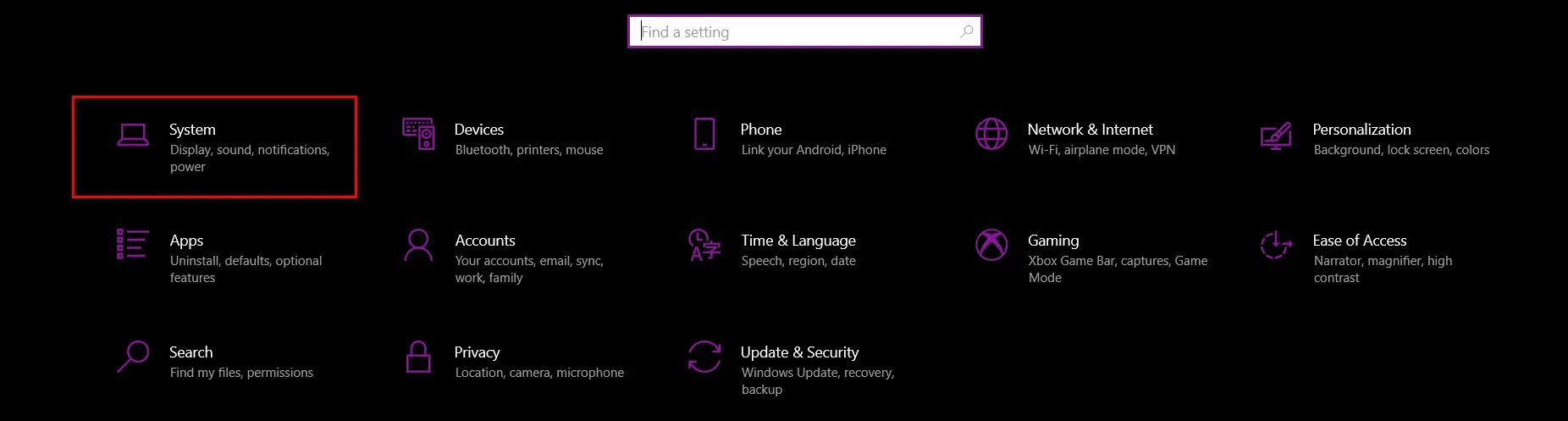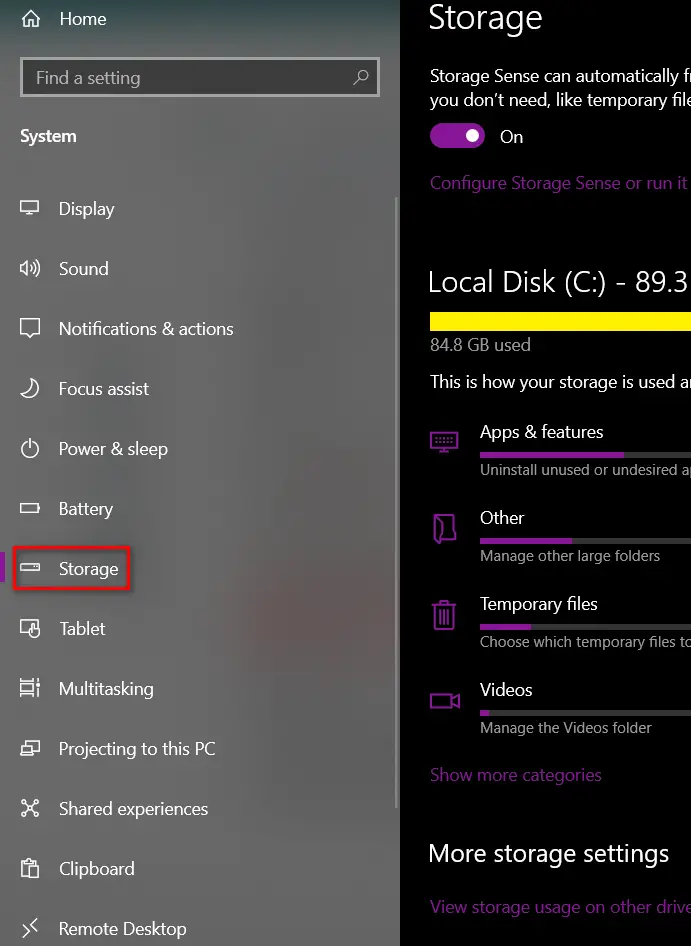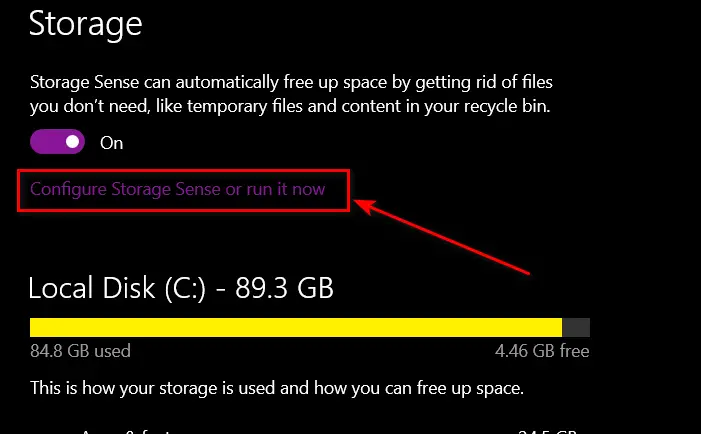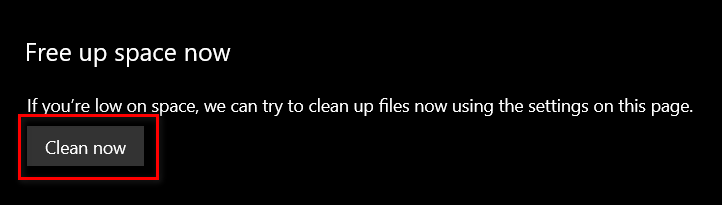Despite the existence of mega-popular social media platforms like Facebook, and Instagram, Reddit remains on the list of one of the most popular social media platforms in the world. Reddit Chat not Working is a popular error among users, but it is not as bad as Reddit Error Code 403, so do not worry, we will get you through this!
No matter how long you wait, the chats just don’t seem to load. Luckily, we have come up with a list of solutions that would help you solve this problem.
Why don’t your chats load?
Reddit chats might stop working for numerous reasons, and at times it gets extremely annoying because you become uncertain about what you need to do. Luckily for you, we have come up with all possible causes for this error. So, without further ado, let’s get into it!
1. An Outage on Reddit
Despite its massive popularity, Reddit’s servers often malfunction, which results in a global outage. So more often than not, it’s not your that has the problem, it’s Reddit itself.
2. You might be Shadowbanned
One of the reasons that Reddit chats are not working for you is that you might be shadowbanned. When you are shadowbanned, you might not know that you are, because you are still allowed to use the website, but your posts disappear into thin air. Here are a few reasons that might have caused you to get shadowbanned:
- Too many links: Too many links in a post raise some eyebrows, so if you posted something with too many links, that might be the reason for your suspension.
- Upvoting your votes: This might also get you shadowbanned. Reddit frowns upon people who use other accounts to upvote posts made from their primary account. This compels them to shadowban your account.
- Harassing or bullying someone: If you harassed or bullied someone in any Reddit post, that might have caused you to get shadowbanned. In 2015, Reddit took a strong stance against harassment and bullying, and now, it closely monitors users’ behavior and bans them if they violate their community guidelines.
- Self-promotion: Self-promotion does not really go that in Reddit. If you share your own post multiple times, they might shadowban you for that. If you want to work around this issue, the most you can do is share your post after time intervals.
- Posting irrelevant topics: Subreddit forums focus on particular topics, posting anything irrelevant might shadowban you from that subreddit.
Reasons For Shadowbanning
Now that we have discussed why you might have gotten shadowbanned, let’s talk about how you can check if you have been.
- Create a new Reddit post, and before posting it, make sure it follows all the guidelines, for example, not having too many links and being relevant to the topic. This way you can make sure that a moderator would not delete it.
- Now that you have posted, copy the URL displayed on your web browser, which sits beside the refresh button.
- Once you have the URL copied, open an incognito window and paste the URL in there, and hit enter.
- If you can see that post, it means you are not shadowbanned, however, if you can’t, I am afraid I have some bad news for you.
3. A Technical error at your end
A lot of the time, a simple technical issue with your browser or your device causes Reddit to malfunction. It could be as simple as clearing the cache or clearing cookies.
4. You Hit the limit for Active Chats
Surprisingly, Reddit has a limit for the number of active/opened chats. This rule is enforced to prevent spammers and bots. The limit for this increases as your account gets older.
So, what can I do?
Luckily for you, we have come up with solutions to every single problem you have been having.
1. Check if all Reddit servers are functional
- If you have reason to believe, there is a global outage for Reddit, you can easily confirm this by checking out the Reddit Status.
2. Contact the subreddit moderator
- If you have been shadowbanned, there’s only so much you can do. Your best bet would be to contact the moderators of the Subreddit and explain to them how you think you have been banned unfairly. Another way to go is to just make a new account.
- Hopefully, this solves the Reddit Chat not Working error!
3. Clear your cache
- Sometimes the fix can be as simple as clearing you’re cache. We’ll guide you step by step, on how to do that:
- First, open up your windows bar, and click on settings.
- Click System.
- Then, navigate to the storage option, which is on the left-hand side.
- Next, click on the “Configure storage setting” that sits on top of the screen.
- After you’ve done that, scroll down and click on “Clean now“.
- Now, just wait for the process to complete and you are all done!
This solution goes for other Reddit errors like We had some trouble getting to Reddit.
4. Closeout active chats
- To make room for new chats, try closing out some active group chats. You can do that by clicking on the setting options and selecting “Leave group“.
Concluding words
We understand the frustrating nature of the Reddit Chat not Working error, but we are confident that at least one of these solutions will work.