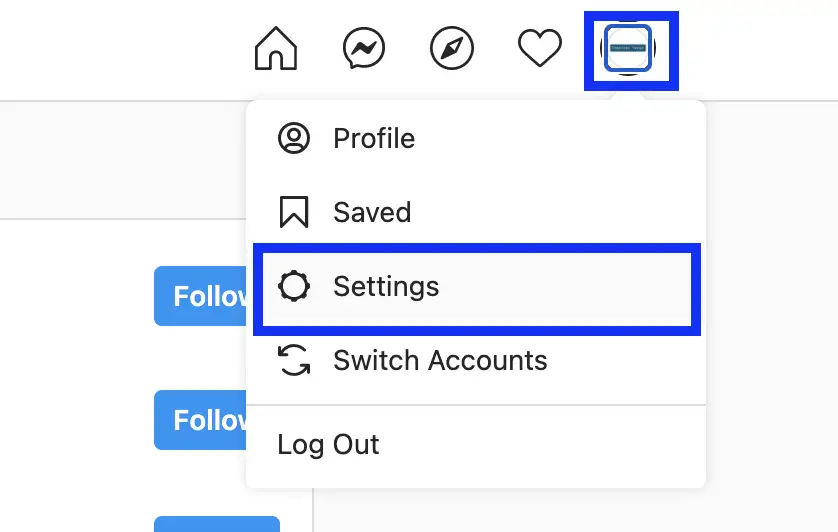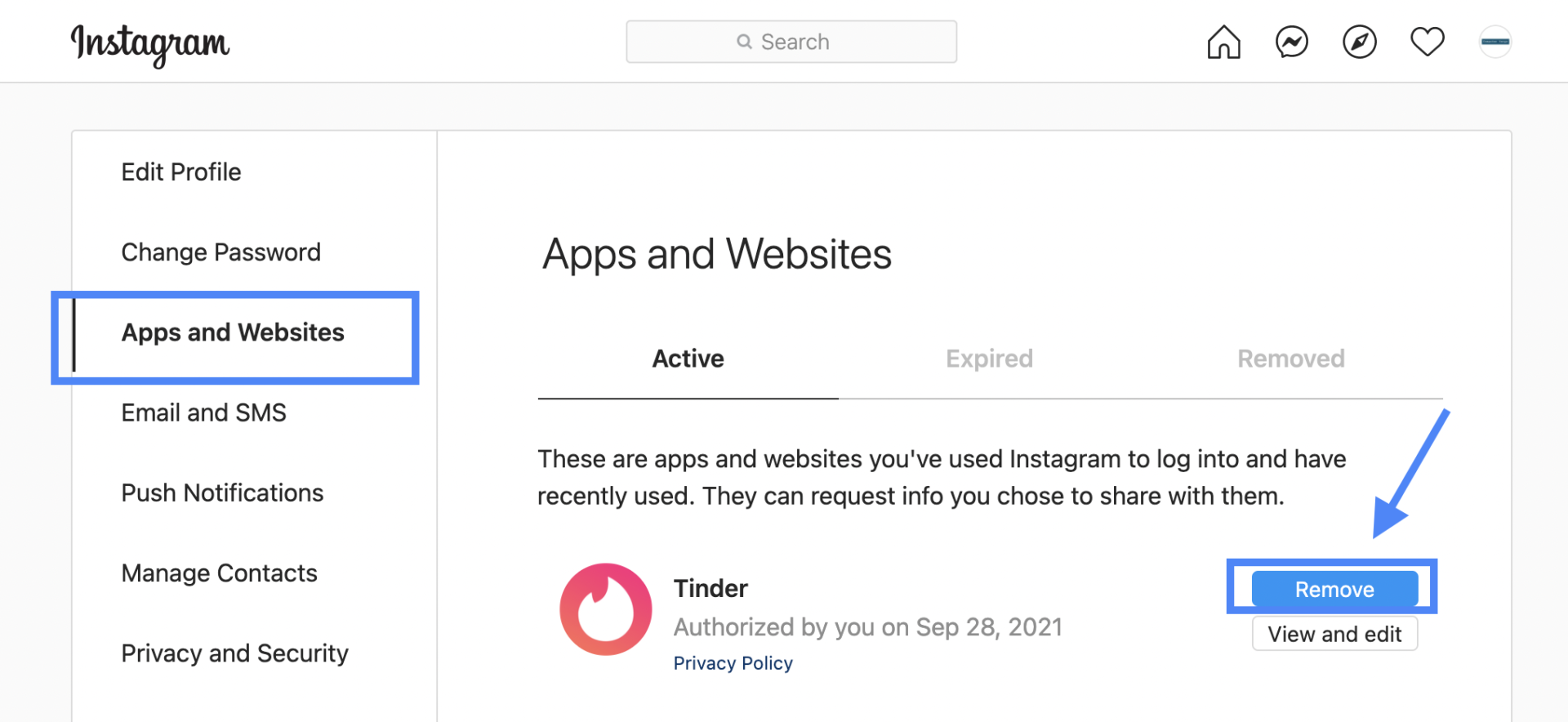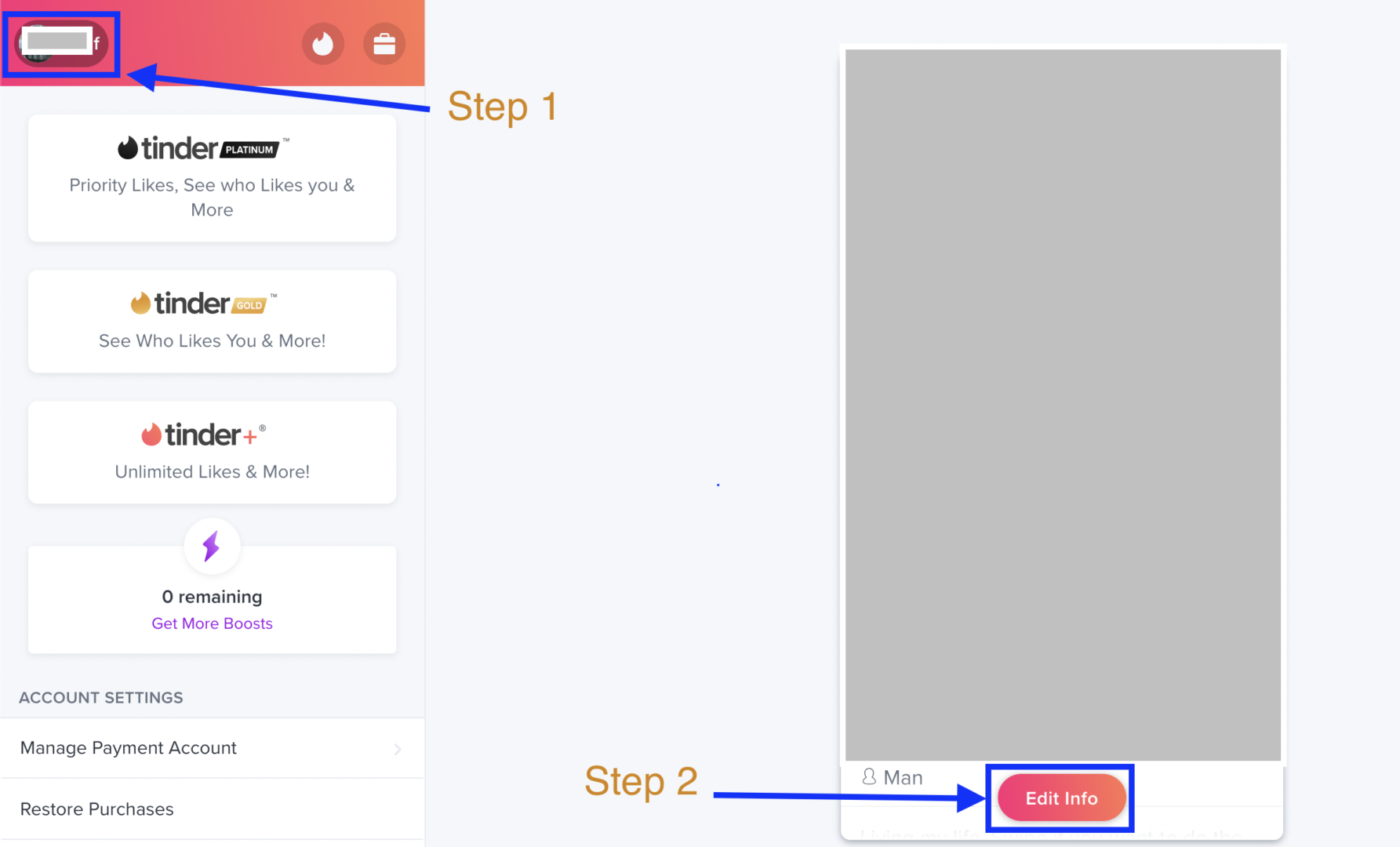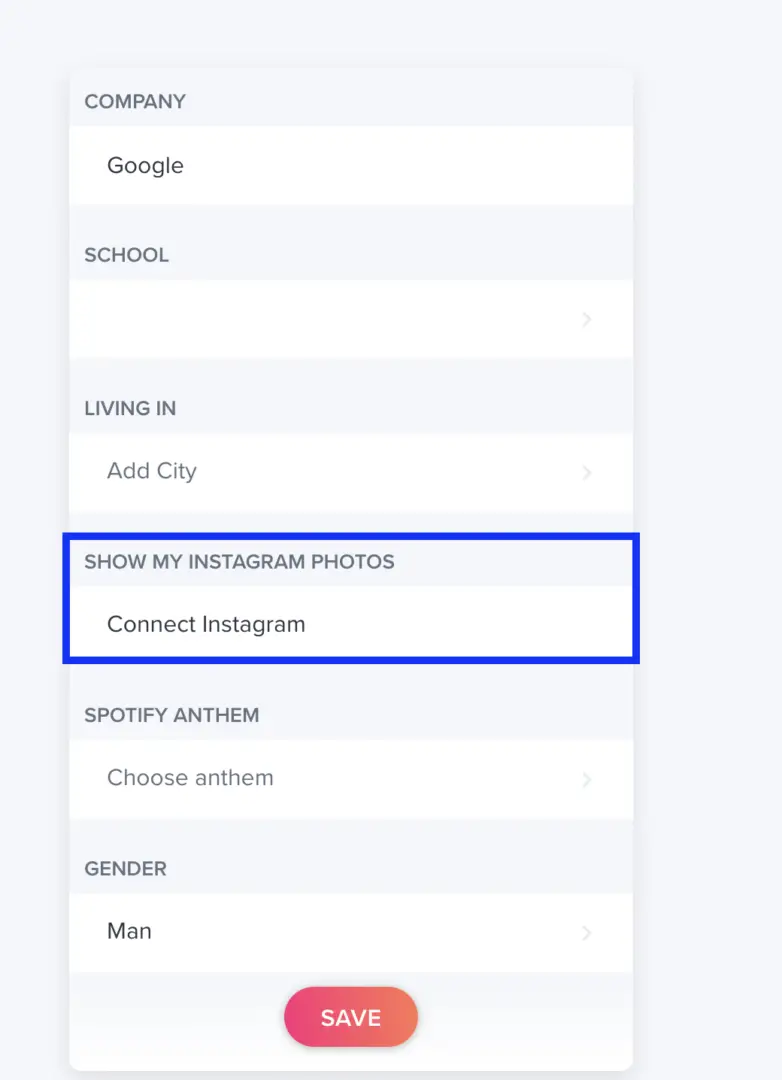Do you want to give your Tinder matches a sneak peek into your personality but the error “Tinder not connecting to Instagram” is preventing you from doing so? Connecting your Tinder profile to your Instagram account does wonders, as it verifies you as a real person, and gives you and your match better conversation starters. In case things don’t work out you can unmatch with them.
Why Does The “Tinder not connecting to Instagram” Occur
Tinder refuses to connect to Instagram for multiple reasons, the Instagram account was already used in another Tinder profile before, a technical issue in the linking of both applications, or there is a genuine outage from either of the companies.
This has been a recurring issue since 2015 and most of them are linked to either of the two cases. Users face this issue either when being stuck in a verification loop between the two applications or with the following error messages:
Oops! Something went wrong
or
Can’t connect to Instagram
We’re currently unable to connect your Instagram account. Please try again.
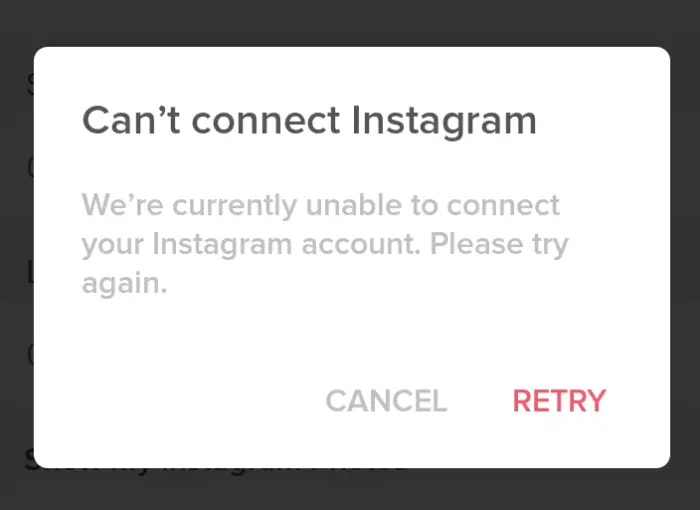
Use Cases For Tinder not connecting to Instagram
When users try to log into Instagram through Tinder, Instagram thinks of this request as a suspicious login and sends a code to the registered phone address. When the user enters the code, he is then redirected to the Feed. Nothing happens beyond this point. This is also called a verification loop.
The Instagram account automatically unlinks with Tinder. When trying to log in again, Tinder redirects the user to Instagram and then nothing happens.
How to Fix Instagram not connecting to Tinder?
There are a few methods to troubleshoot this frustrating error, we have compiled them for you below.
Must Read: How to Boost Your Tinder Matches Instantly
Pre-requisite
Before we move on to solutions, make sure that you understand that Tinder doesn’t support multiple photos on Instagram. If you have more than one picture/video in a post, it will not be shown altogether. This fact caters to the majority of issues of Instagram posts not being visible on Tinder.
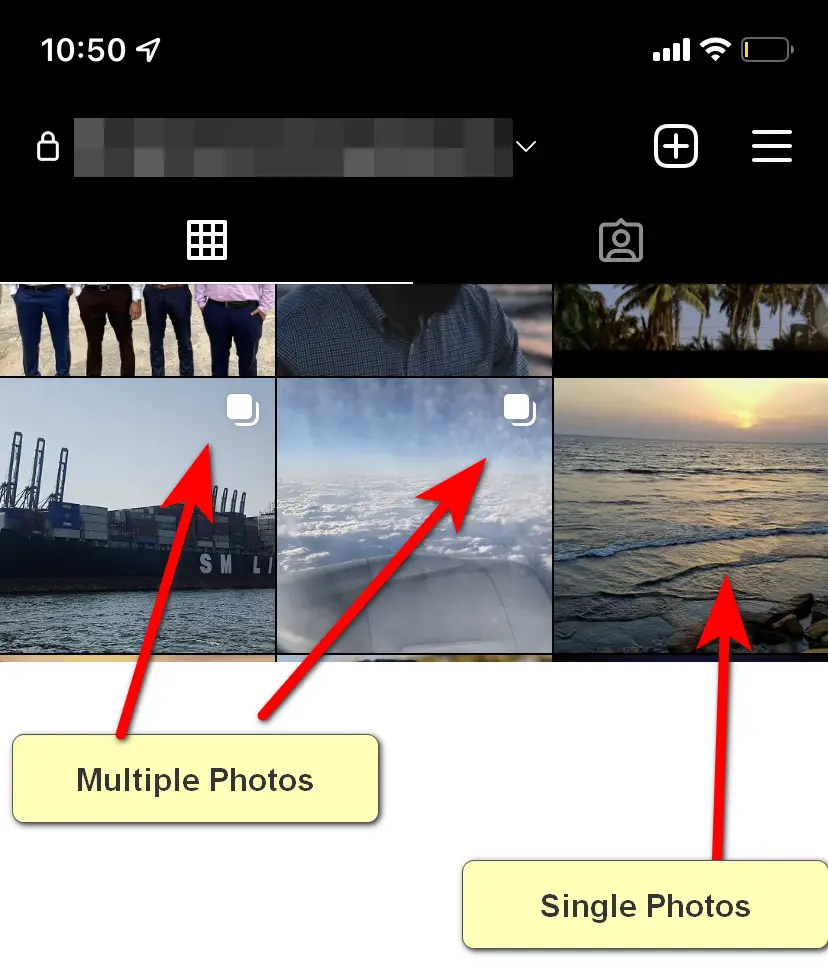
Hence if you notice your Instagram on Tinder not displaying any posts, make sure that you have single-image posts in your profile as only they will be picked up. Posts will multiple images will not be loaded by Tinder. You can follow the conversation of a Redditor here for a better idea as well.
Unlinking Tinder From Instagram And Re-linking It
This solution specifically targets two scenarios. Firstly, you are trying to log into Instagram from a different Tinder account, either deleting your previous account or making a new one. Secondly, your Instagram account was automatically disconnected or logged out from Tinder.
In this solution, we will log into your Instagram account from a browser. Then we will go to your managed applications and unlink Tinder from there. This will sever the existing link which wasn’t letting you log in before.
- Navigate to Instagram’s Desktop site and enter your credentials.
- Now, click on your profile logo present on the top-right side of the screen and click on Settings.
Instagram Settings - Now, click on Apps and Websites from the left pane. On the right, you will see all Active ones that are linked to your account. Find Tinder from the list and click on Remove.
Removing Tinder - Relog into your Tinder account and try linking to Instagram again. See if this does the trick.
Use Tinder On Desktop
Tinder apparently has a glitch where connecting to Instagram doesn’t work through the mobile application. However, if we attempt it using the Desktop app, the connection is mostly successful. This solution also targets both scenarios mentioned in Solution 1.
Before proceeding, make sure that you unlink the existing Tinder connection from your Instagram account as mentioned in the previous solution.
- Navigate to Tinder’s Web Version and log in using your credentials.
- Click on your profile on the top-left side of the screen. Next, click on Edit Info at the right pane.
Editing Information - Next, scroll down and click on Connect Instagram under the option of ‘Show my Instagram Photos’.
Connecting Instagram through Tinder Web - Follow the next steps when you are redirected and hopefully, you will be able to link Instagram to Tinder.
Create A New Tinder Profile
Another workaround that worked for some users was to create a new Tinder profile completely. This reinitializes all the linkages from scratch. Here, you can follow the below steps:
- Unlink Tinder from Instagram as shown in Solution 1.
- Next, create a new account on Tinder. You can also consider deleting your current one.
- Try linking Instagram now and complete all the verification steps.
Wait It Out
If none of the above solutions work and you are still stuck in the loop or not able to log in at all, then it probably means there is a genuine outage or disruption of services.
As seen here on Reddit, this can happen quite often but it is usually fixed within a few hours. You can check back again.
Pro-Tip
If this issue is happening for quite a while and you still cannot connect your Instagram to a new account as well, then try linking a friend’s account. This will help isolate whether the issue is with your account or with Tinder itself.
You can also contact Tinder Support if the error persists.
Why You Should Connect Tinder To Instagram
Connecting your Tinder profile to Instagram is a great method of storytelling. It becomes an effortless icebreaker and much more. We have listed down a list of reasons why you should connect Tinder to your Instagram.
Authenticity and Trustworthiness
Connecting your Instagram provides a deeper glimpse into your real life, allowing potential matches to see more facets of your personality, hobbies, and interests. They might see a picture from your graduation, with your parents, or just having fun.
It allows them to get to know you more, without even talking to you first. Your Instagram photos can tell a story about your life, showcasing your adventures, passions, and experiences. This can spark more meaningful conversations and help others connect with you on a personal level beyond just a brief bio.
Effortless Icebreakers
Instagram is the definition of effortless icebreakers. You can simply reply to their story, ask them a question, or see if you have similar interests. These are all ways to spark up a conversation without it being awkward. Also, people generally open up more on Instagram, and you can get a chance to know a person on a much deeper level.
Conclusion
Connecting your Instagram account to your Tinder profile can give you a better chance of finding and keeping matches. Unfortunately, “Tinder not connecting to Instagram” can ruin many possible opportunities. Thus, we have provided you with three solutions to this problem. These include unlinking and relinking, using Tinder on a desktop, or creating a new profile. Hope we helped you solve this issue.
If you’re having trouble with Tinder then you may also want to check out: