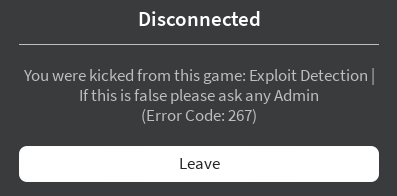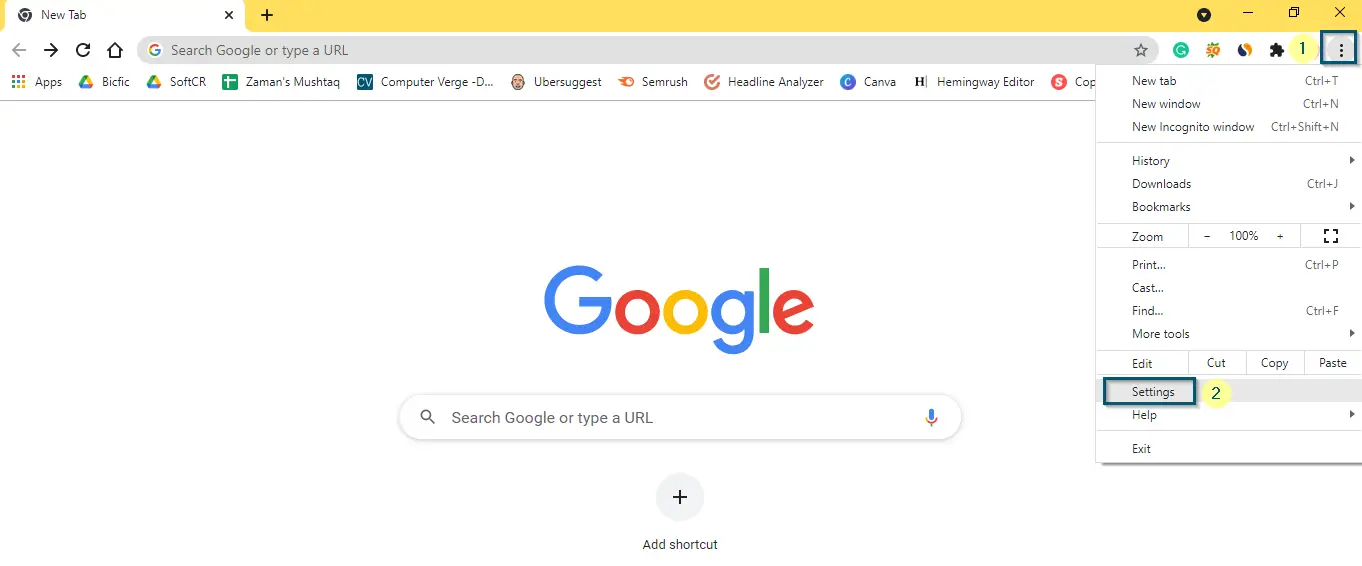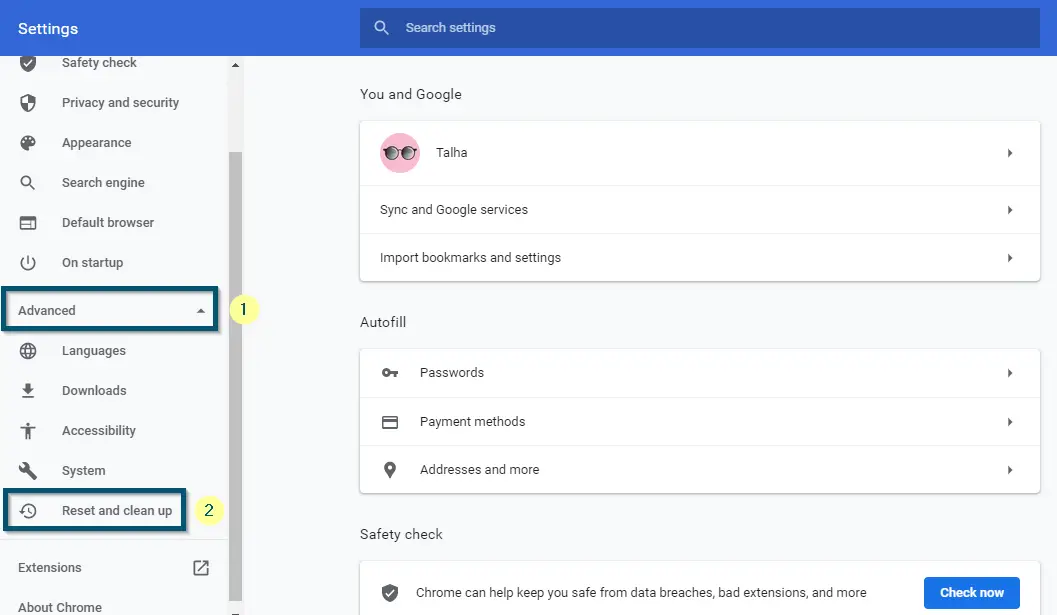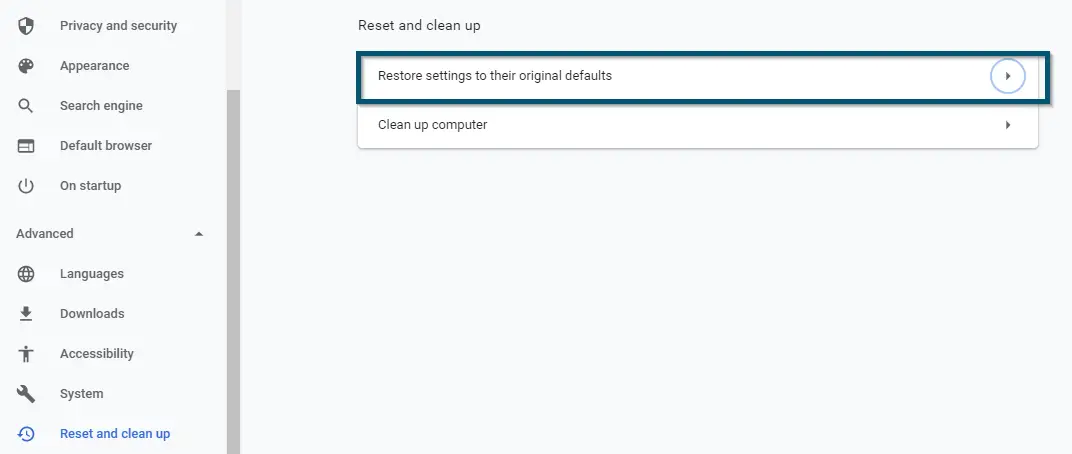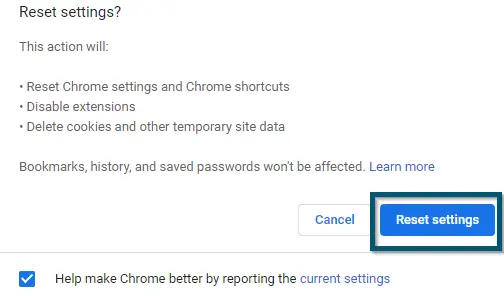Like the Roblox Error Code 524, and Roblox Connection Error, Roblox Error Code 267 is one of the most common error codes that occur in Roblox Studio and it mostly occurs when a user gets kicked from the game using a script with admin commands.

When this error code occurs, people think that Roblox is having issues. But the main issue is the illegal script insertion by the game developers.
This error code states that the user has been kicked out or banned from the server because he’s doing some malicious activities with the game. So, this error code is a prevention technique against the cracking or hacking of the games hosted at the Roblox Server.
What Causes the Roblox Error Code 267?
To solve this error code, you should know the reasons for the occurrence of this error code. Now, there are several variations of Roblox error code 267, therefore, this error code has several occurrence reasons. So, let’s see the most common reasons.
- Some Roblox games automatically kick out the user, if his/her account is 30 days old. In that case, you can’t do anything except play any other game in Roblox Studio.
- If you’re using a malicious script in the game, then you might face a variation of Roblox error code 267 that says:
Roblox Error Code 267 with Exploit Detection - Sometimes the game you’re trying to access is blank and it won’t load because the developer of that game built nothing inside the game. Instead, that game displays the Roblox error code 267.
- Sometimes, if the game that you’re trying to play is huge and you have a slow network, then the map of that game won’t load. So, you’ll get the Roblox error code 267 and the game automatically shuts down.
- Sometimes, the lower network bandwidth can also cause problems with Windows Firewall.
How to Get Rid of Error Code 267 Roblox?
So far, you know the probable reasons for the occurrence of this error code. Now, let’s get to the fixes.
Pro Tip: If your account is banned due to this error, then normally, the admin will unban your account in under 30 days
Bonus Tip: Disabling the Firewall
Game-playing or streaming services have specific internet requirements. So, check whether you meet the internet requirements of Roblox or not because it requires a connection with at least 4-8Mbps of bandwidth.
However, for checking the network bandwidth, you can read the other article to get a complete method of checking your internet connection.
1. Switching from Free Model Spawn to Normal Spawn
For People Who’re Using Free Model Spawn
If you’ve updated your game in the Roblox studio, but after updating you’ve got the following message:
“You were kicked from this game: Exploit detection | If this is false, please ask any admin (Error code: 267)”
Then this error message might occur because of a virus from a free model spawn or a faulty anti-exploit script. Because generally, free model spawn has a built-in anti-exploit script. So, using a normal spawn would solve this issue.
2. Resetting the Internet Browser Settings
If you’re using the web application version of Roblox, then sometimes faulty internet browser settings can also be the reason for the occurrence of the error message. In that case, resetting the browser settings will fix this issue.
- First, you’ll open the default browser on your computer, which should be Google Chrome, because Roblox recommends using an updated browser and Google Chrome is one of the best browsers.
- Then, you’ll go to the ‘Settings’ of the browser by clicking the three dots in the top-right corner.
Accessing the ‘Settings’ of the Google Chrome browser - Once you’re on the ‘Settings’ page, then you’ll click on the ‘Advanced’ option.
- It will reveal the drop-down options and from there, you’ll select the ‘Reset and clean up’ option.
Clicking the ‘Advanced’ option and then choosing the ‘Reset and clean up’ in the ‘Settings’ page - Then, you’ll click on the ‘Reset settings to their defaults’ option and the browser will open a confirmation dialog.
Clicking on the ‘Reset settings to their defaults’ option to reveal the confirmation dialog box - In the dialog box, you’ll click on the ‘Reset settings’ button.
Clicking on the ‘Reset settings’ button - After this, you’ll close the browser completely.
- Then, you’ll relaunch the Roblox game studio.
After launching, check if this solution has resolved the Roblox error code 267 banned issue or not.