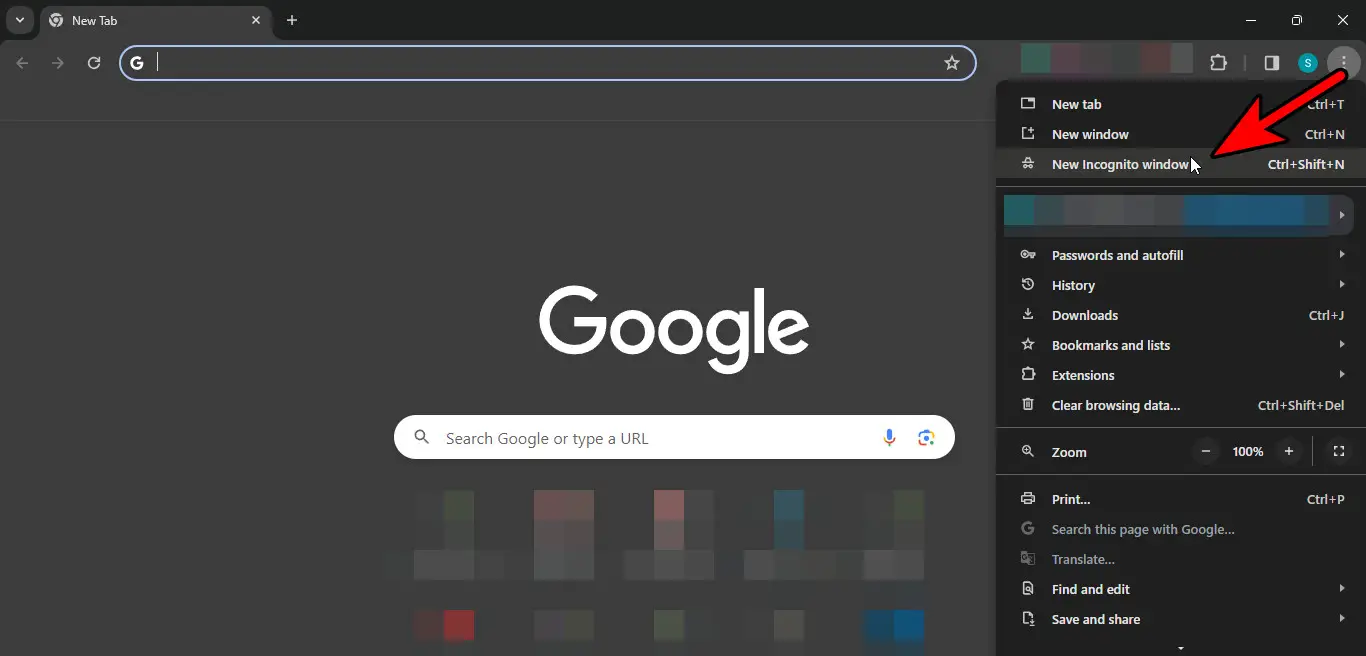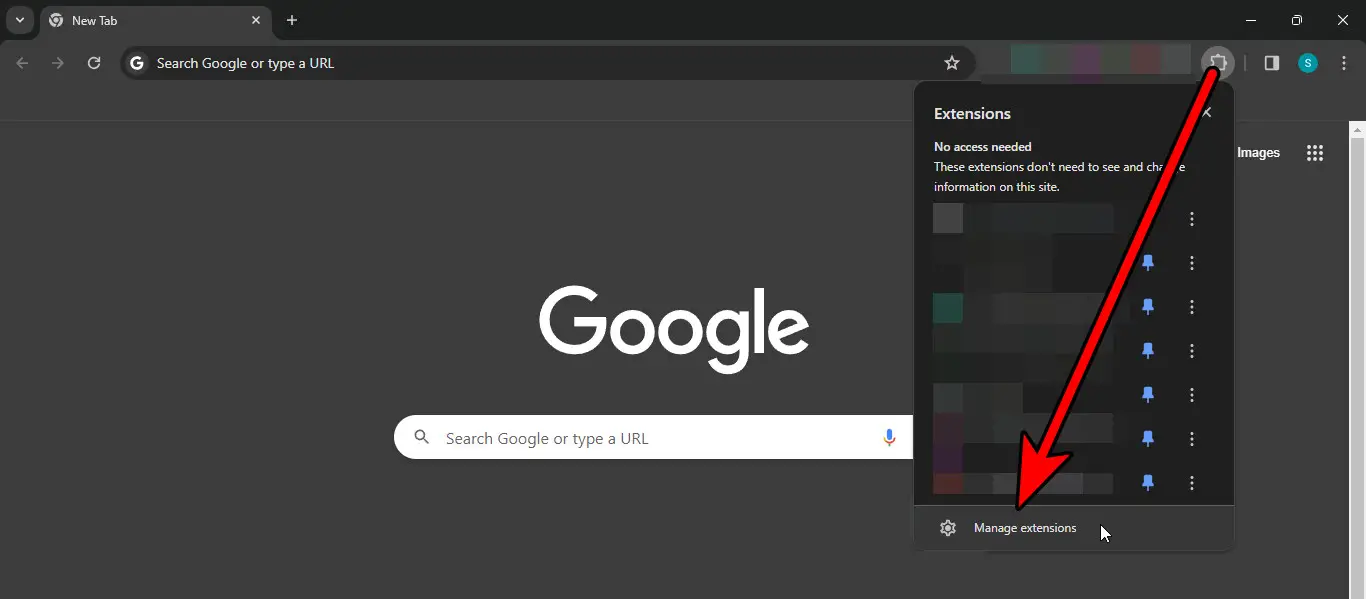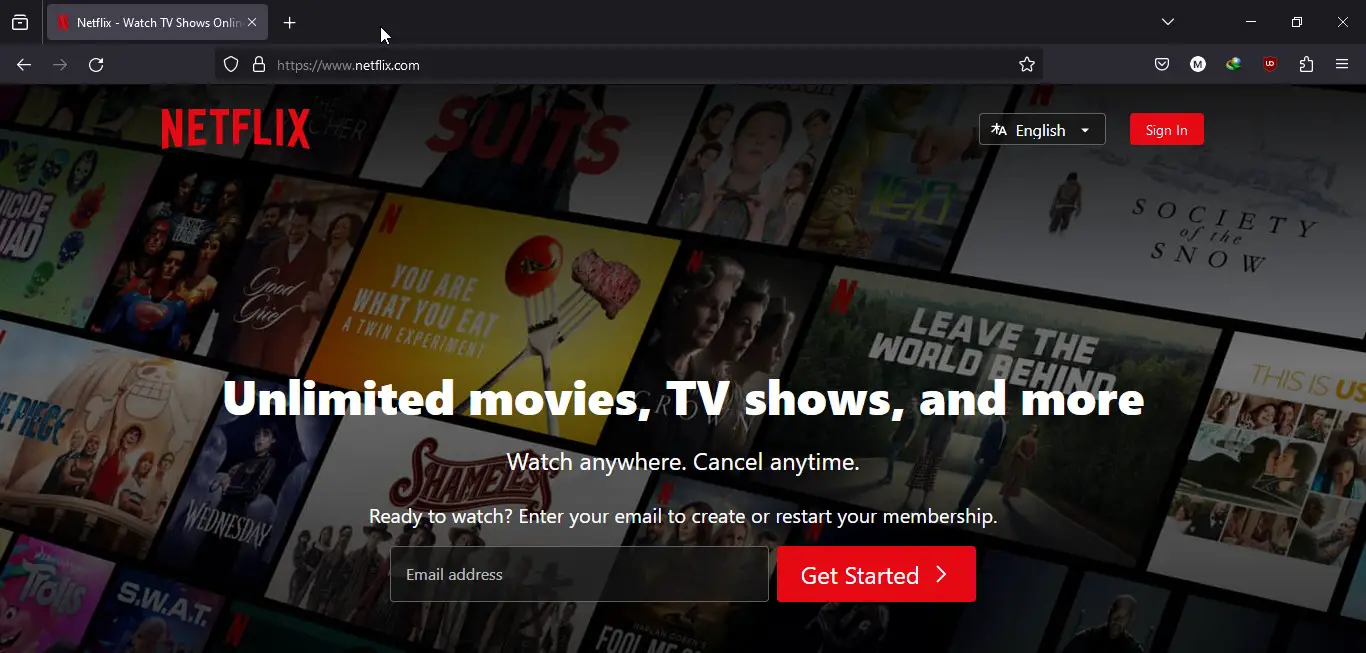Netflix streaming will not work in a browser on a Windows PC if the streaming service shows the error code m7362 1269. This can happen in any browser but mainly with Chromium-based browsers such as Chrome and Edge.
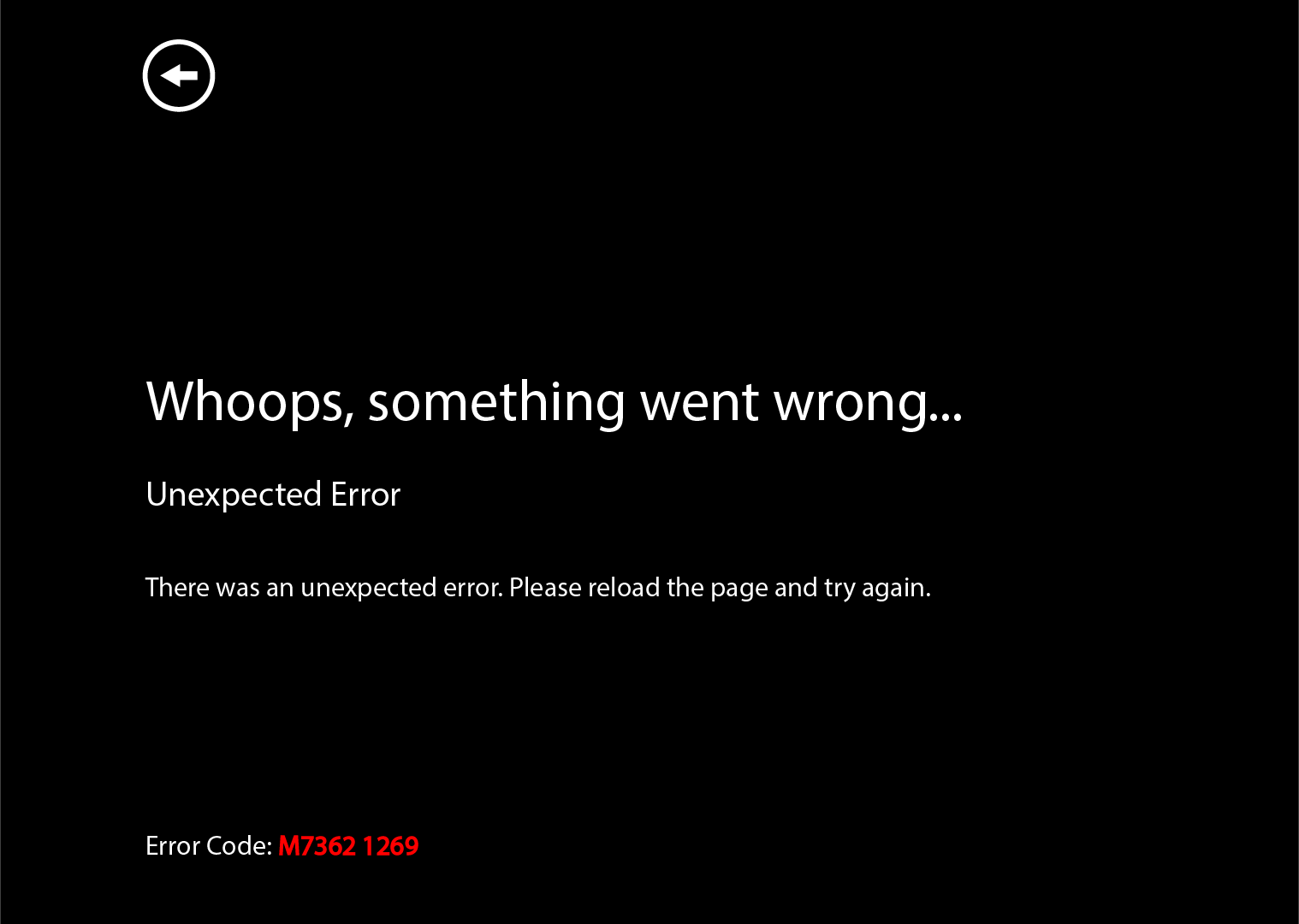
Users across all platforms are facing this error, and are facing difficulty in finding a viable solution.
Pre-Requisites
- Reload: Reload the Netflix website in the browser.
- Restart: Power off your Windows PC and router. Unplug their power cables and wait for a minute. Plug back the power cables and power on the system/router.
- Internet Connection: Make sure your internet connection is working properly. If it isn’t, you can take measures to improve it.
- Clear Cache: An uncleaned cache is a frequent cause for this error, so make sure you have cleared it before you move on to other fixes.
Open the Netflix Website in the Browser’s Incognito or Private Mode
The Netflix website will not load correctly and show the error code M7362 1269 when the browser’s extensions are interfering with the website or Netflix Cookies are not valid anymore. Here, opening the website in the browser’s incognito or private mode will solve the problem.
You can open the Incognito Mode of Chrome by using the belowmentioned steps.
- Open Chrome and expand its menu.
- Select New Incognito Mode and in the incognito window, go to the Netflix website.
Open a New Incognito Mode Window in Chrome - Log into it and you should be able to stream content without the error.
Disable the Browser’s Extensions
When an extension, such as an adblocker, interferes with the correct rendering of the Netflix website in your browser, this will result in the m7362 1269 error. Here, disabling the browser’s extensions will clear the error, given that the website loads correctly in the browser’s incognito mode.
For illustration, we will discuss the steps to disable extensions for Chrome.
- Launch the Chrome browser and click on the Extensions icon.
- Select Manage Extensions and disable all the extensions by toggling their respective switches to the off position.
Open Manage Extensions in Chrome - Once disabled, relaunch Chrome and go to the Netflix website. You can then enable all the extensions individually and find which one was triggering the error.
Try Netflix in Another Browser
In case, Netflix shows the error code m7362 1269 in the incognito mode of your browser, the website may not be compatible with the browser. Here, trying Netflix in another browser will confirm the scenario.
- In case no other browser is present, install another browser on your system. As the error is mainly occurring on a Chromium-based browser (e.g., Edge or Google Chrome), try to use a non-Chromium browser such as Firefox.
Open Netflix in Firefox - Launch the other browser and navigate to the Netflix website.
- Log into it and it should stream the content without the m7362 1269 error.
Try Netflix on Another System or Device
Netflix will show the m7362 1269 error when an application or service on your system is not letting the website be rendered correctly in the browser. To confirm, try Netflix on another device or system.
- Launch the browser on the other system or device and go to the Netflix website.
- Log into it and it should be clear of the m7362 1269 error.
My Thoughts on the Netflix Error Code M7362 1269
The Netflix Error Code M7362 1269 is not a common error to face these days. It was rampant back in 2016-2017, but ever since then, Netflix has taken appropriate steps to address the issue.
@Netflixhelps Experiencing Error Code: M7362-1269 on all netflix films. Are you aware of this issue? Thanks
— carolinestentos (@carolinestentos) December 4, 2016
It’s worth noting that Netflix went above and beyond to address this error, even though it didn’t affect a huge number of users. This proactive approach stands in stark contrast to some other streaming platforms like Hulu, where users might encounter more radio silence for less widespread issues.
The error exterminator is here to help, Caroline! Give these steps a whirl https://t.co/adeSpynEUD *JF
— Netflix CS (@Netflixhelps) December 4, 2016