Fans of the Diablo video game series have long anticipated the release of Diablo 4, and since its recent launch on June 6, it has shattered Blizzard’s records, quickly becoming one of the most popular titles in the gaming industry. However, the game’s release was not without its challenges, as players have encountered various errors like Diablo Error 300202, and including the notorious Diablo 4 316719 Error, which has significantly impacted their gaming experience.
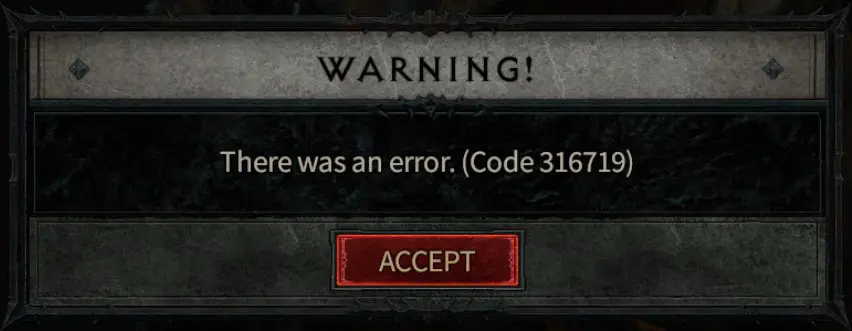
Highlights
- This error in Diablo 4 often results in players being placed in a queue and having to wait long durations of time to play again.
- The error be caused by multiple factors, such as server downtime, server overload, internet connectivity issues, and strict firewall settings.
- To resolve the error, players can try checking the server status, restarting the game, verifying the internet connection, and modifying firewall settings to reestablish a connection with the server.
- If none of the solutions work, players may need to wait for the server-side issue to be resolved, which usually happens within a short duration.
Causes of the Error
This error in Diablo 4 can occur due to various reasons, including:
Server Down
The Diablo 4 server responsible for handling your gameplay session may be unavailable temporarily due to technical difficulties, resulting in an error on your side.
Server Overload
Servers can sometimes become overloaded due to a large number of players trying to access the game simultaneously, putting a strain on the servers. This results in the server kicking players and triggering the error.
Internet Connectivity
An unstable or poor internet connection can also be the cause of the error. If your internet connection is weak or experiencing frequent disruptions, it can interrupt the communication between your game client and the server.
Firewall Settings
If your computer’s firewall settings are too strict then they may block the necessary network connections required for Diablo 4 to function properly which can cause the game to trigger the error.
Possible Fixes for the Error
The Error Code 316719 in Diablo 4 results in players being kicked from the game which forces the players to return to the queue. The queue time can vary from 2 to 102 minutes, causing frustration among players. This issue is primarily attributed to the game servers experiencing an overload. While the error is mostly server-side, it is sometimes caused by issues on the player’s side. Try implementing the following fixes to get back in the game:
Server Status
The first thing that you need to do is check whether Diablo 4 servers are online or not because sometimes the servers can be down due to technical difficulties. There are currently two methods to check the server status of Diablo 4.
Check Diablo’s Official Twitter Handle
Diablo’s official handle is usually quick to inform players of any issues regarding their servers. Here’s how you can check their Twitter handle:
- Head over to Diablo’s official Twitter handle.
- Check recent tweets regarding server status.
Server status on the official Twitter handle.
Use Third-party websites
Some websites keep track of server status for different video games and web-based apps. One of these websites is Downdetector, the website accurately tracks downtime reports, surges, and other issues that Diablo 4 players around the world may be facing. Here’s how you can use it to check server status:
- Go to Downdetector’s page for Diablo 4.
- Check reports regarding server status.
Server status on downdetector for Diablo 4.
Note: Consider reporting your problem using the ‘I have a problem with Diablo’ button to help and inform other players in the community.
Restart the game
The simplest fix that can get you back in the game, resolve temporary glitches, and establish a fresh connection with the server is to restart Diablo 4. Here’s how you can do it:
- Press Esc on your keyboard and a menu will open.
- Once in the menu, click on ‘Exit Diablo IV’.
Press Esc > Exit in Diablo 4. - This will take you to the Desktop, now open the net launcher.
- Open the ‘Games´menu from the top of the screen, choose Diablo IV, and click on ‘Play’
Click on ‘Play’ in the launcher.
This should help establish the connection back with the server, if this solution does not work then move on to the next ones.
Verify Internet Connection & Reboot Modem
The next solution is to verify if your internet connection is stable and functioning properly. You should also reboot your modem as doing that will reset your connection with your internet service provider (ISP) and maximize the internet performance for the devices on the network. Here’s how you can do that:
- Unplug the power and Ethernet cables from the modem.
- Wait 1-2 minutes for the modem to fully power off.
- Reconnect the power and Ethernet cables to the modem.
- Wait for the internet light to turn on.
Once your modem is rebooted, launch the game again and check if the issue is resolved.
Note: Consider using a wired connection for better connection and reliability.
Configure Firewall Settings
Another reason for the error could be your firewall settings blocking Diablo 4’s game client from connecting to the servers properly. Here’s how you can fix that:
- Go to your computer’s Settings.
- Search for ‘Firewall & network protection’ and click on it.
Firewall & Network Protection > Allow an app through the firewall. - Click on ‘Allow an app through firewall’ at the bottom of the screen.
- Next, click on ‘Change settings’ to edit the settings.
Click on ‘Change Settings’. - Find ‘Diablo IV’ and tick the box on the left to allow the app.
- After that, tick the boxes for both ‘Private’ and ‘Public’ on the right side of the screen.
- Press ‘OK’ to confirm changes.
Doing this should help Diablo 4 in connecting to the game servers without any interruption.
Contact customer support
If none of the solutions work for you then your last option is to contact Blizzard support, you’ll be asked to provide a detailed description of the issue and then you’ll have to wait for a response from the team. Here’s how you can contact the support team for Diablo 4:
- Visit Battle.net and navigate to the Blizzard Support page for Diablo IV.
- Explain your issue and mention that you’re faced with an error.
- Press ‘Continue’.
Report your error on Blizzard’s customer support for Diablo 4.
If these solutions didn’t help solve your problem, don’t worry, because sometimes the error is on the server side and is usually resolved in some time.
Preventing Errors
To stop this error from interfering with your gaming again, follow these precautionary steps:
- Ensure that you have a reliable and stable internet connection.
- Keep your game client updated to get patches and updates that fix server-related issues.
- Keep an eye on Diablo 4’s social media channels to keep updated on announcements regarding server status.
- Modify your firewall settings.
Final Words
The Diablo 4 316719 Error can be frustrating and disrupt your gaming experience, especially when it’s on the server side and you can’t do anything about it. We’ve explained all the solutions that you could implement in case the error is on your side. We hope one of them worked for you!
FAQs
After getting kicked out of the game due to the error, players usually have to wait 30-35 minutes in the queue. Is there a way to skip the queue?
Unfortunately, it is not possible to skip the queue as a high number of players are attempting to access the game simultaneously, exceeding the current server capacity.
Why does Diablo 4 have limited server capacity?
Developers often face challenges in accurately estimating the number of players who will be playing the game at launch. As a result, there can be instances where the developers underestimate the game’s popularity, leading to server overloads caused by a sudden surge in the number of players.
What can I do if the error is caused by the server side?
When the issue is caused by game servers, there is unfortunately nothing you can do except to wait patiently. Typically, servers are restored and go back online within a relatively short period.

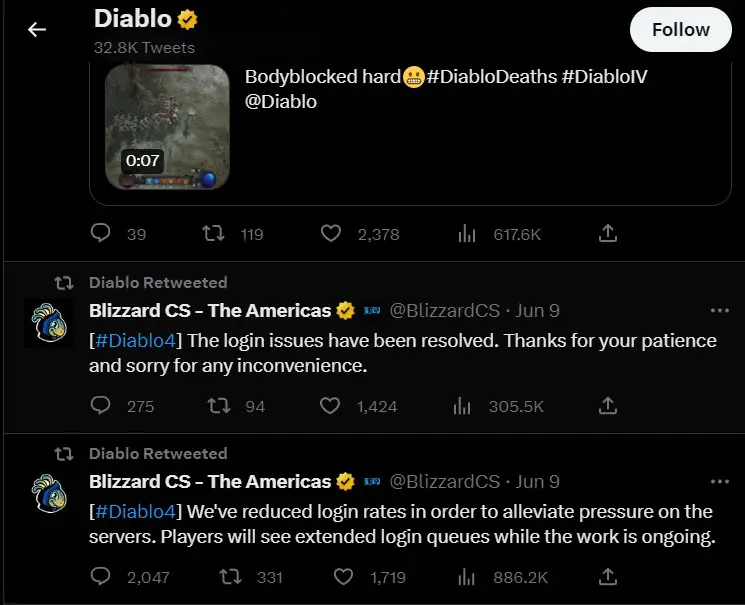

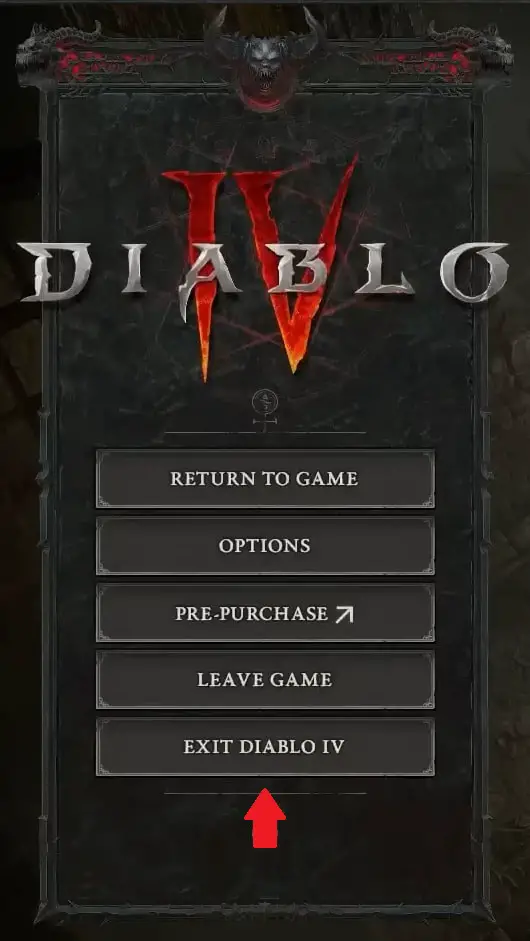
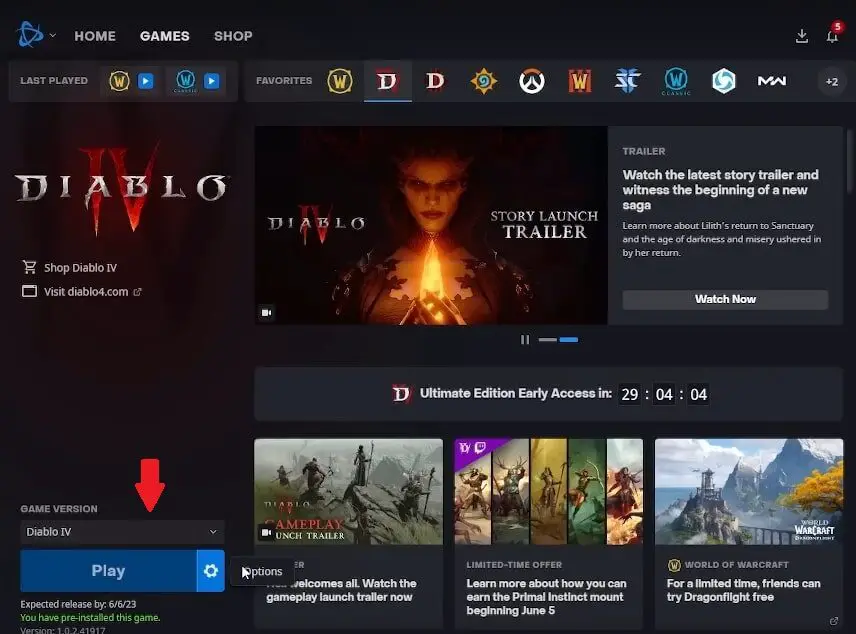
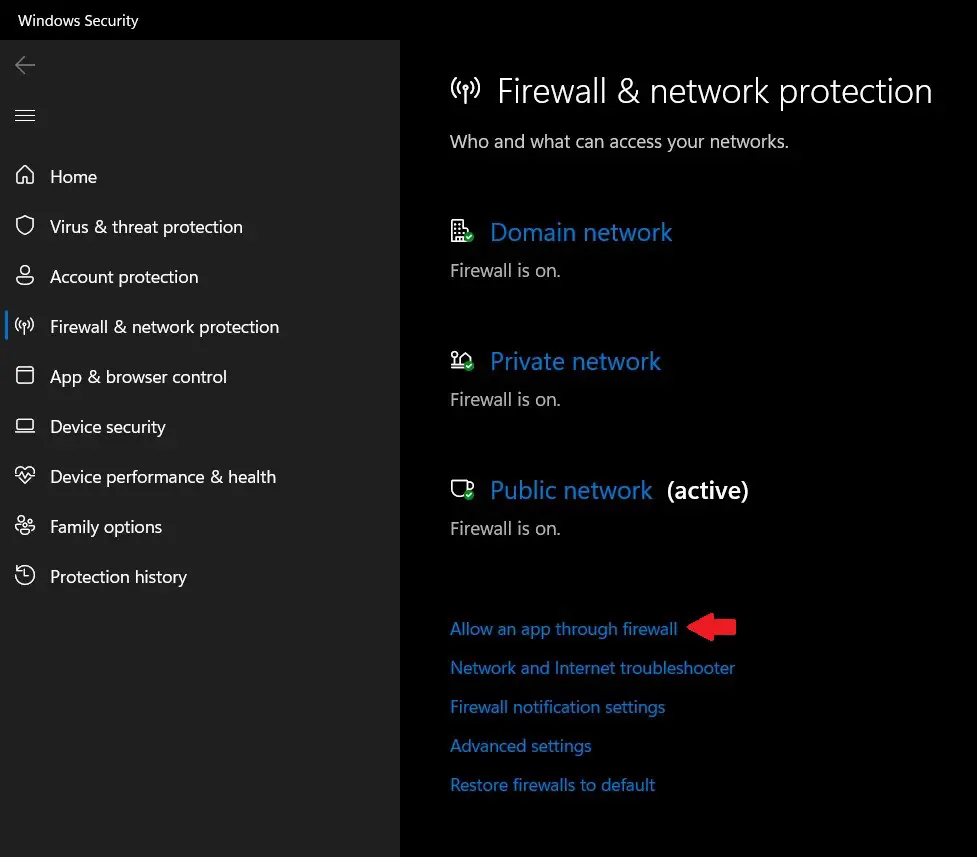
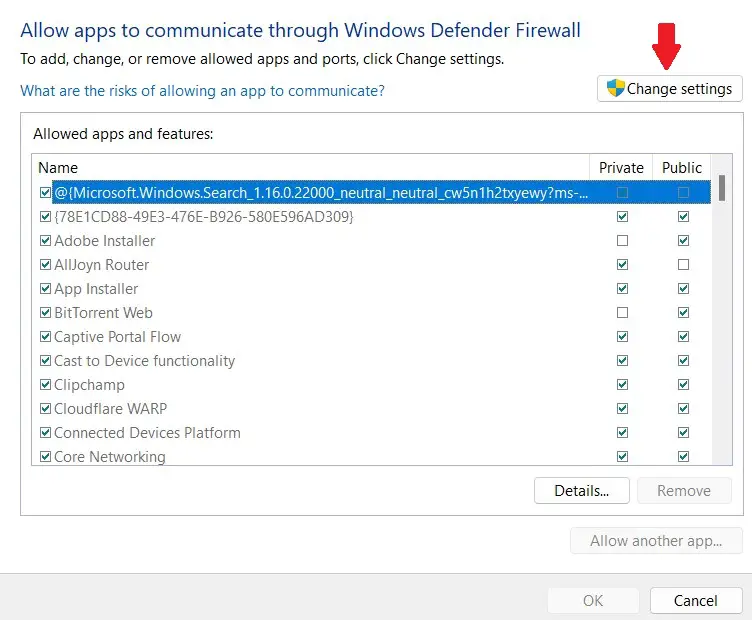
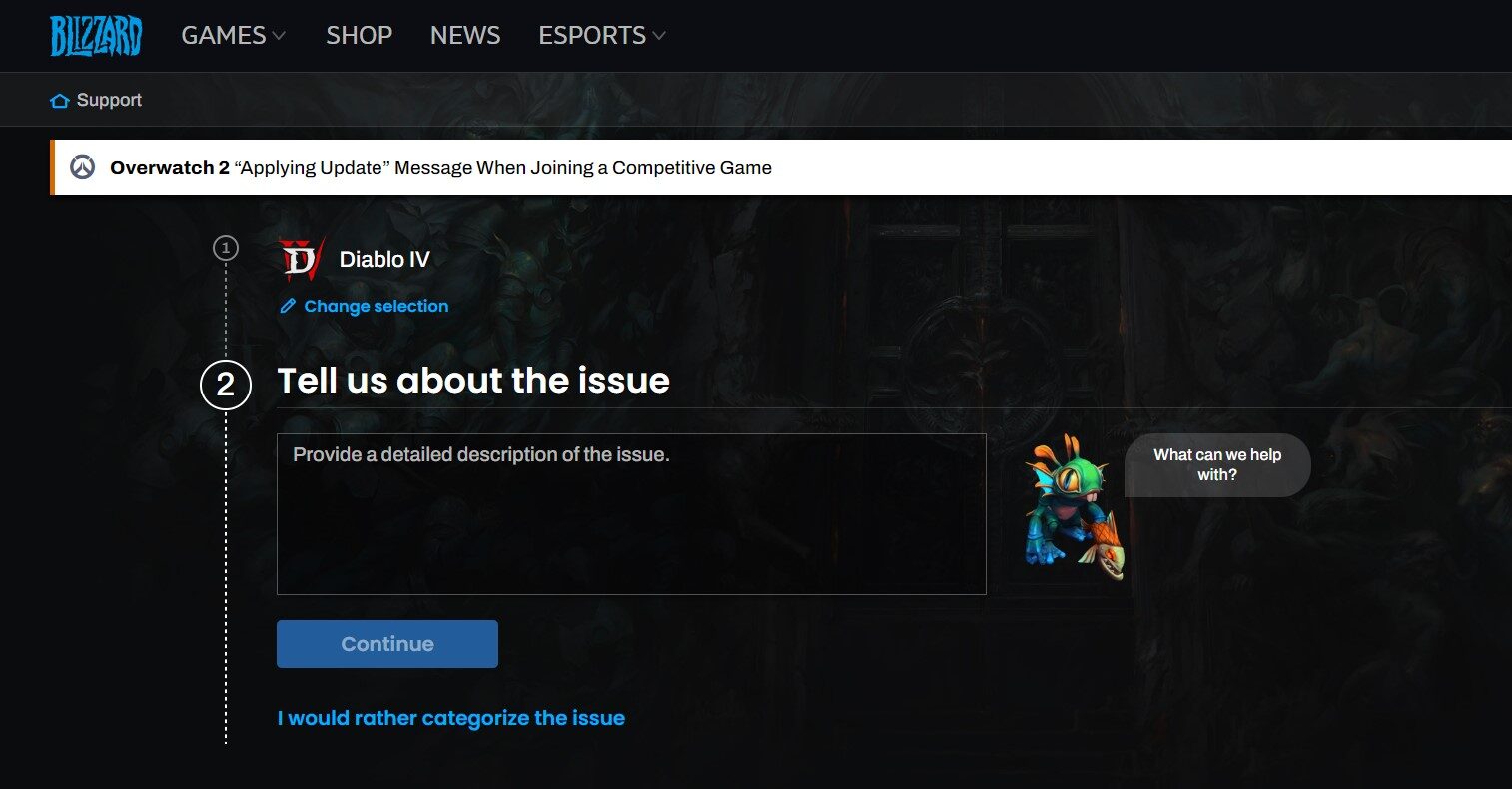

this was super helpful! this error was making me frustrated and i searched the web but couldn’t figure it out. this article was everything i needed. thankyou so much! back to gaming B)