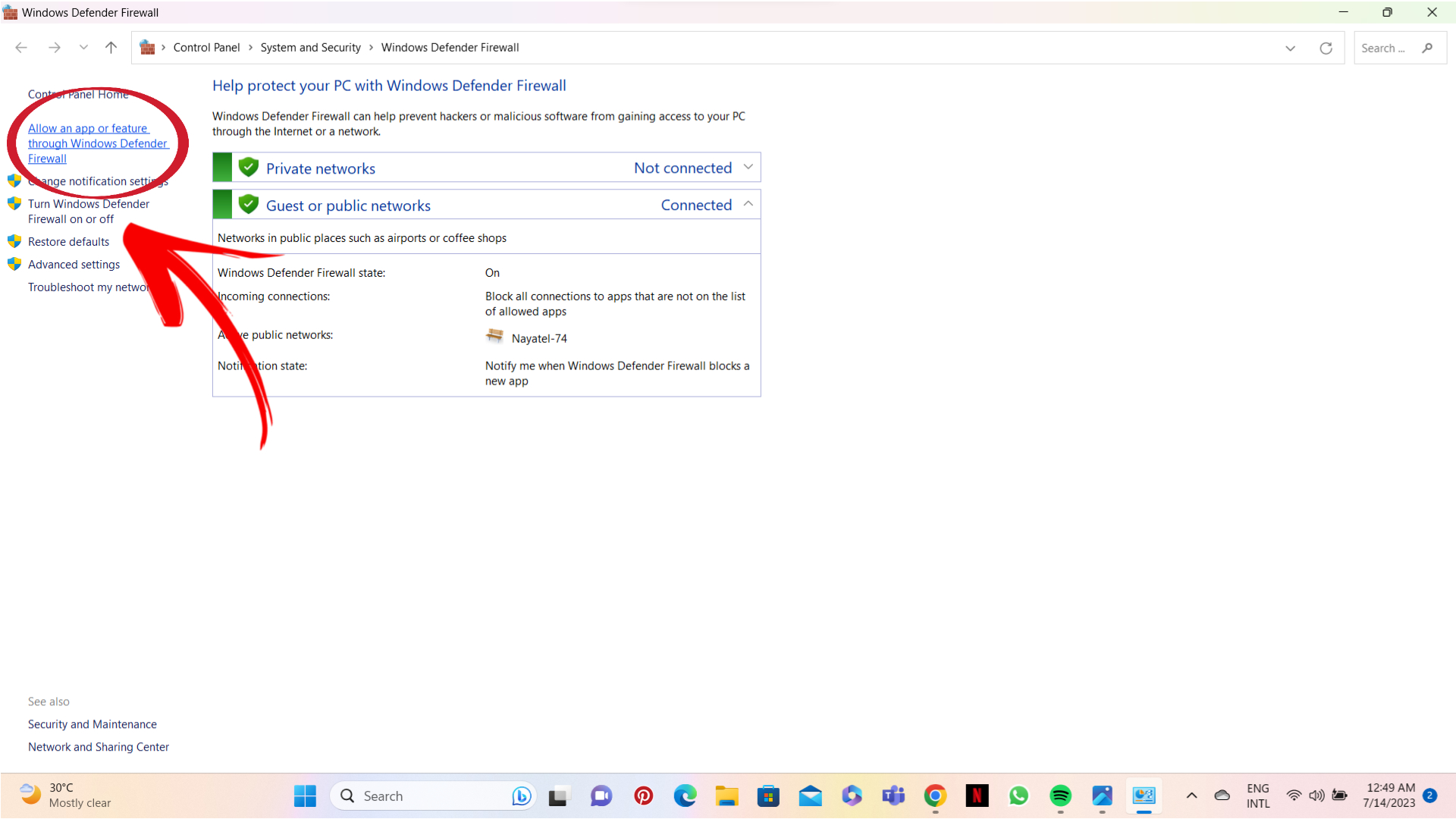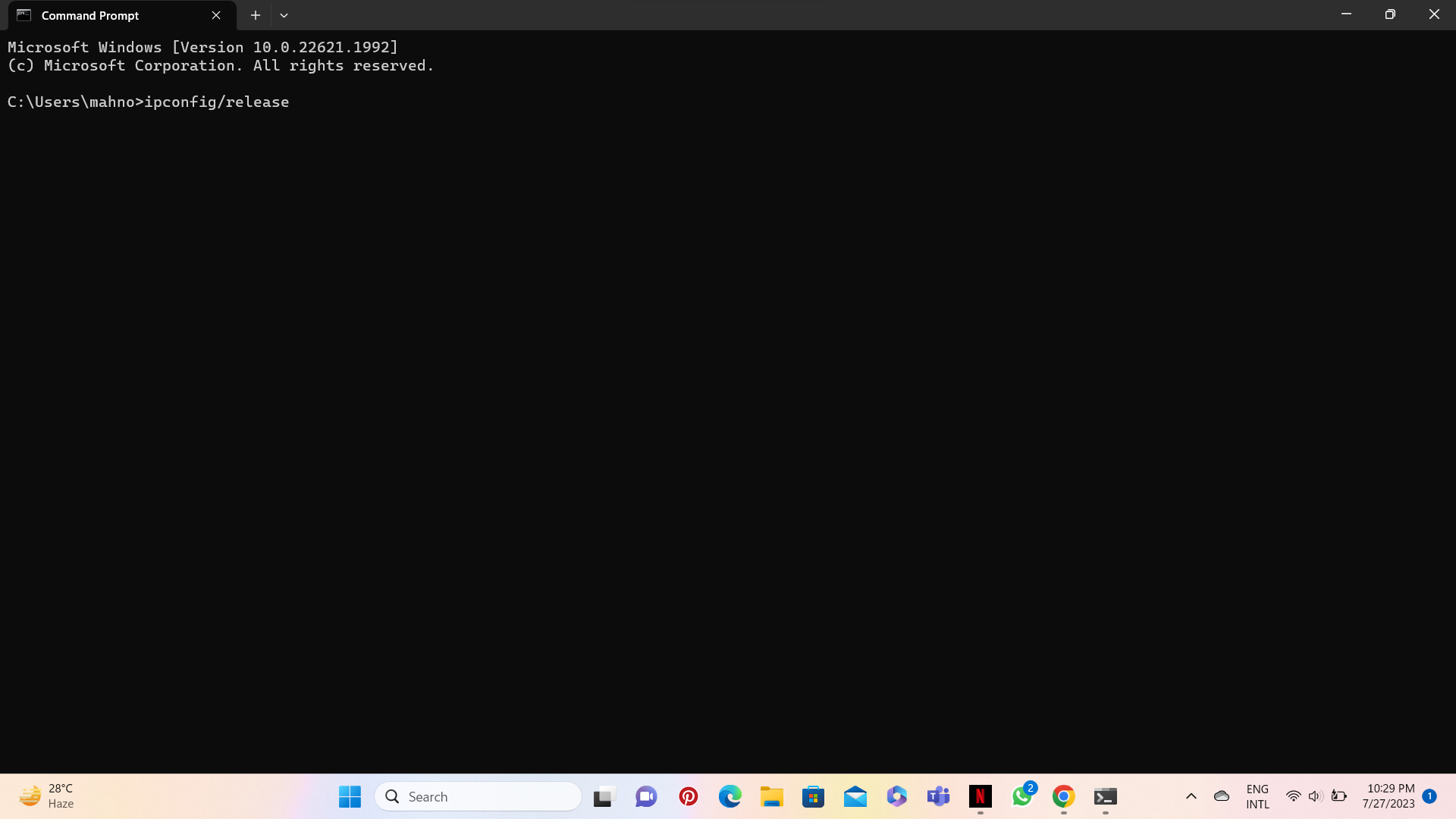PGA Tour 2K23 is a sports video game providing players with the ultimate golf gaming experience. Since this game launched recently, a few bugs and errors have occurred and disrupted the players at some points. One of these frustrating errors that users face is the PGA 2K23 error code hb-rs.
Error Code HB-RS 1702 is a network error that users face in online mode. This error code prevents the player from seeing their stats in the game, forcing them to start over again. If you are facing this error, then worry no more because we have listed down the best solutions for this error, as suggested by the players.
Highlights – PGA 2K23 Error Code HB-RS
- PGA Tour 2k23 Error Code HB-RS is a connectivity error due to the short network timeout limit of the game.
- This error can be a result of lagging so we recommend that you close and then restart your PGA 2K23 tour game application as this may help fix the error code.
- Several systems running in the background of your device can be causing this error code so we suggest you shut down and then restart your gaming device or console.
- You should also try checking the speed of your internet connection through CMD and powering off and restarting the internet router or modem after a while. Also, try and switch to a wired connection.
- We suggest you check the server status page of your gaming device. You should also check the official Twitter or the website of PGA 2K23 Tour for announcements regarding any server issues.
- The antivirus system or Firewall of your device can be acting as a hurdle in the smooth running of your game so you should optimize their settings by allowing the function of the PGA 2k23 game.
- Occasionally, DNS servers can go down and cause connection blockage. So you can also try to fix this error by changing your default DNS address to Google’s DNS error.
- At times, some issues with the IP address can lead to network and connectivity problems. Hence, you should release and renew your IP address.
- If changing your DNS address did not prove to be beneficial, then you can also try and flush your DNS address as this might be effective in fixing the error code.
- Users of VPN connections can face this error code so we recommend you to either switch off your VPN connection or connect to a different server.
- If the error persists, delete and reinstall the PGA 2K23 tour game application on your device. Additionally, look for any available updates and make sure you have the latest version of the game.
- Finally, if none of the solutions seem to be working for you then you should contact the helpline or representative team for the PGA 2K23 game as a last resort.

Recommended Fixes For PGA 2K23 Error Code HB-RS
There are quite a few fixes that players all over the internet suggest from their experiences. We have compiled them for you so hopefully you can fix this error very easily.
Restart the PGA 2K23 Tour Game
One of the solutions for Error Code HB-RS for the PGA 2K23 Tour is closing the game application and restarting it. Even though this step might sound very basic but in some cases this proves to be the solution. This simple but vital step refreshes the game and removes any doubts about lagging. If this does not work for you, move on to the next solution.
Check Your Device’s Internet Connection
As this is a network error where the game is unable to connect to the server immediately, your internet connection might be causing this error. Here is a helpful guide by us that provides a variety of different methods to test your internet connection.
Your modem or internet router can be the culprit behind this error because it is a network connectivity error. So you should try turning off your router, wait for a few seconds, and then restart it. By doing so, any ongoing IP crashes or discrepancies can get removed.
Additionally, an ethernet or wired connection can provide a relatively better and smoother gaming experience. WiFi connection can face distractions from several factors, like frequency disruptions, resulting in problems for players. So if you are facing this error, then you should try switching to a wired connection. If all this did not work for you, try moving on to the next fix.
Check PGA 2K23 and Device Server Availability Status
Any ongoing developments or problems with the server of the game or even the device itself can be a cause of this error code. As a result, network outages and technical difficulties can lead to issues with server connectivity. You can check the server status of your device from their individually dedicated server status pages.
- If you are an Xbox user, check this network status page.
- If you are using PlayStation to play PGA 2K23, check this server status page.
Additionally, you should try checking the server connection status of the game. Although PGA 2K23 does not have a separate status page, you can still keep track of any ongoing server problems on their official Twitter account or website. In case this did not work for you, move on to the next solution.
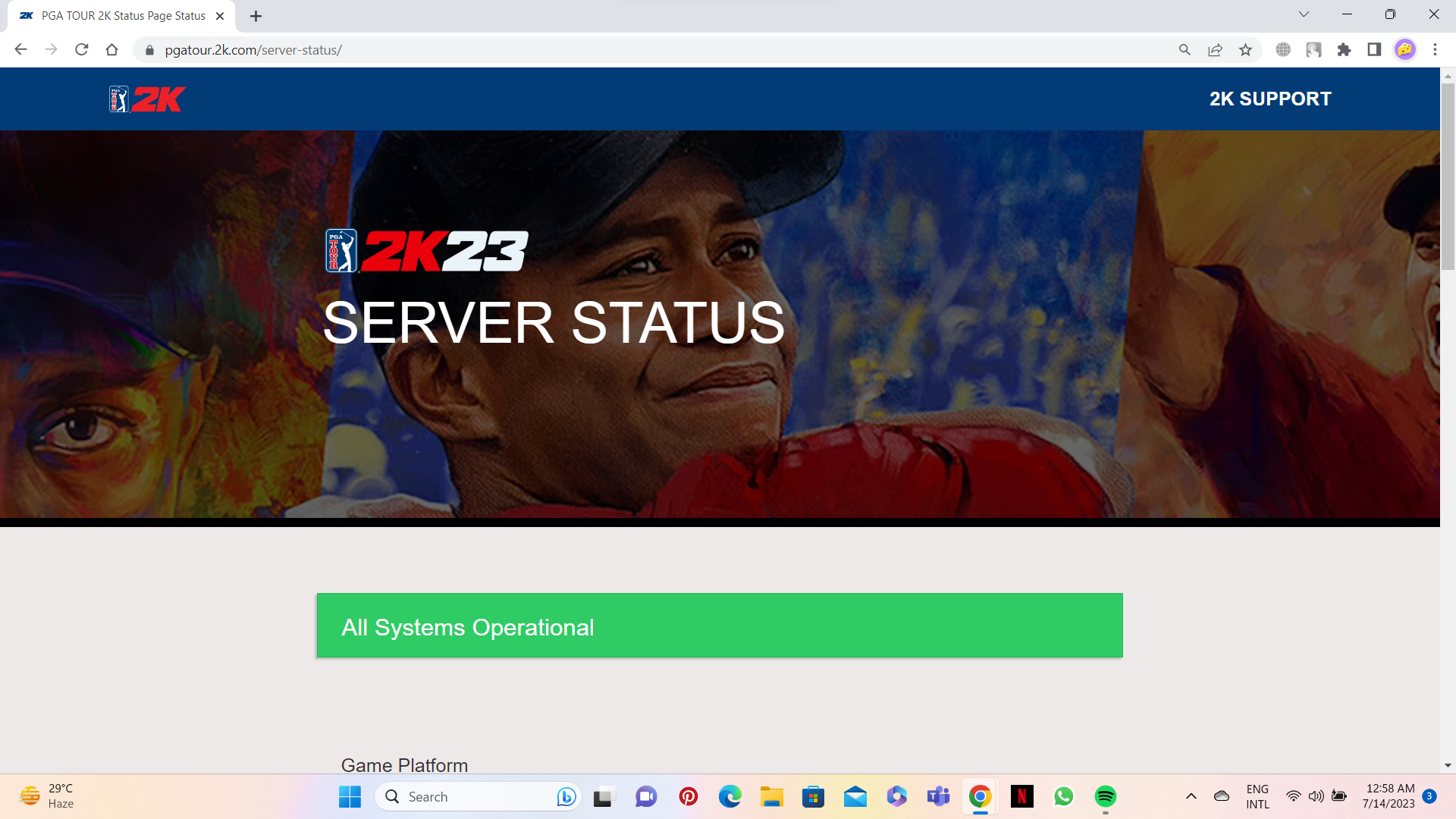
Check The Firewall And Antivirus Systems On Your Device
Privacy and protection applications like firewalls and antiviruses often interfere with the functioning of games like PGA 2K23. To ensure that these systems do not disrupt the running of PGA 2K23 on your device, you need to optimize the settings. To do so, simply put the PGA 2K23 Tour on the whitelist of your antivirus system. For Firewall, you can follow these easy steps to prevent any interference from these systems in your gaming experience.
- Search for “Windows Defender Firewall” in the control panel through Windows Start Menu.
- Select the “Allow an app or feature through Windows Defender Firewall” option.
- Look for PGA Tour 2K23 and check the boxes and click OK.
Grant Permissions To PGA 2K23 Tour Game In Firewall Defender In case this does not work for you, try moving on to the next solution.
Change Your DNS Address To Google’s Address
Your DNS address is usually provided by your internet connection. But sometimes, DNS servers can go down and block connections to certain servers, causing connection problems like PGA Tour 2K23 Error Code HB-RS 1702. Therefore, we suggest that you change your DNS server to Google’s DNS Address (8.8.8.8 and 8.8.4.4). If this does not seem to work for you, then you should try moving on to the next fix.
Release And Renew Your IP Address
Your IP address can be facing some connectivity issues, which might be preventing your game from smooth performance. You should also try releasing and renewing your IP address, as this may help resolve any network errors. You can do so by following these simple steps for the concerned command.
- Click Start and type CMD in the Windows Search Bar then press Enter.
- Type ipconfig /release and press Enter.
- Type ipconfig /renew and press Enter.
- Type exit and press Enter to close the window.
If this does not solve your problem, try moving on to the next solution.Releasing the IP through Command Prompt
Flush Your DNS
At times, secondary problems with the DNS can cause problems for other systems to run on the device. So you can also try flushing your DNS if changing its address to that of Google’s DNS address did not help. Here is a step-by-step guide that we have provided regarding how you can flush your DNS in Windows. If this does not work for you, try moving on to the next fix.
Switch to a Different VPN Connection
Third-party applications and systems like VPN connections often cause trouble for gaming platforms. If you use a VPN connection, we suggest you try to turn it off or switch to a different connection. Additionally, try checking the settings of your VPN connection and make sure that they are ideal for the functioning of the PGA 2K23 tour game. You can do so by granting the related permissions to the game application from the settings of your VPN connection. But if this does not work for you, try moving on to the next fix.
Reinstall And Check For Updates For PGA 2K23 Tour Game
If the previously mentioned solutions do not seem to be doing the job for you, then maybe there are some issues with your application. In this situation, you should try deleting and then reinstalling your PGA 2K23 tour game application. Also, try looking for any available updates for the application, and make sure to keep it updated to the latest version. In case this does not work for you, move on to the next and final solution.
Contact The Support Team
As a last resort to fix the PGA 2K23 Error Code HB-RS on your device, you should contact the support team. After getting in touch with a team representative on the website or the helpline, you should proceed with giving them details and reporting the error. Most of the renowned gaming platforms provide their consumers with 24/7 online help representative services. You can also browse through 2K Support if the error persists.
Preventive Measures To Avoid PGA 2K23 Error Code HB-RS
To prevent this error code from occurring in the future, you should opt for the following measures:
- Keep your game application up-to-date at all times, ensuring that you have installed the latest available version.
- Make sure that your gaming device is using a strong and stable internet connection. You should also keep a check on your internet modem and router.
- If using a VPN connection is necessary, then optimize its settings according to the requirements of the PGA 2K23 tour game.
- You should make sure that systems like antivirus and Firewall grant crucial permissions for the game.
- Clear up any cache or junk data from your gaming device or console to prevent lagging that may lead to this error code.
FAQs – PGA 2K23 Error Code HB-RS
Gamers around the globe enjoy playing PGA Tour 2k23 games. Following are a few frequently asked questions about the PGA 2K23 Tour Game.
How many gigabytes (GBs) is the PGA 2K23 tour game?
The PGA 2K23 game requires 12 GB of storage on a gaming device to be installed.
Can we play the PGA 2K23 tour game on our desktop?
Yes, you can indeed play the PGA 2k23 tour game on your desktop. The devices that support this game include PlayStation 4, PlayStation 5, Xbox Series X|S, Xbox One, and PC (Steam).
What is “career mode” in the PGA 2K23 game?
“Career mode” is a new feature in the PGA 2k23 game, which enables the users to experience an original stimulation of a golf game. They can do so by using MyPLAYER, in which they can adjust the circuit according to their liking.
Read More:
- Diablo Error 300202 – 15 Practical Solutions
- Diablo 4 316719 Error — A Step-by-Step Guide
- Diablo 4 Error Code 30008 – Ten Quick Fixes