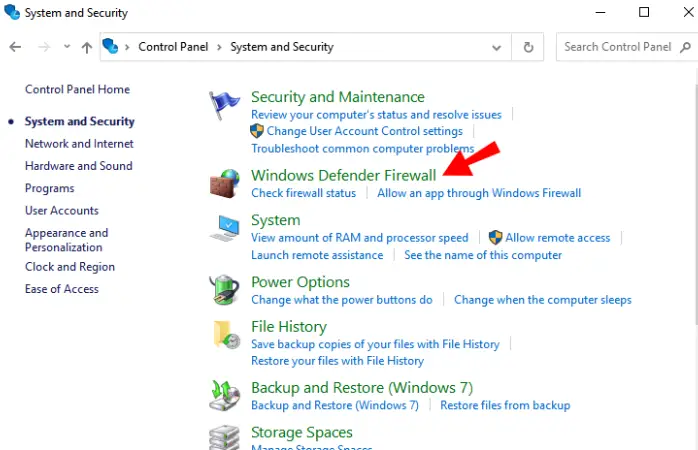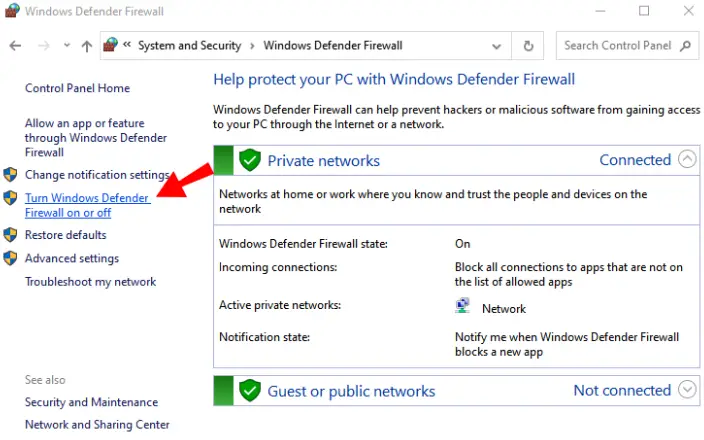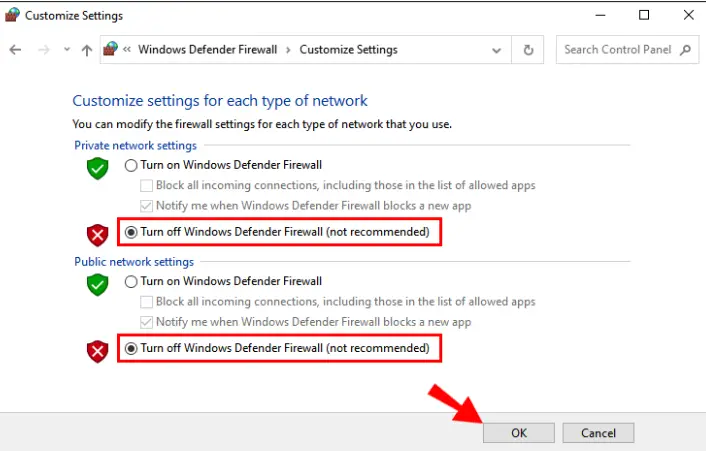You may have come across Diablo 4 error code 30008 when trying to log into the game. It will prevent you from logging in and you may encounter this warning message “Your request timed out. Please try again. (Code 30008)”. Fortunately, this error is easily fixable so let us dive right into the solutions.

Highlights
- Network issues – An unstable or poor internet connection can hinder you from connecting to the Diablo 4 servers
- Diablo 4 servers – A surge in player activity or the number of players can overwhelm the servers
- Blizzard Server Maintenance– Look out for maintenance periods as you may face error 30008 due to the servers temporarily being offline
- Temporary Network files– Network files can easily become corrupt or outdated so try deleting your DNS cache
- Rebooting the PC – Before anything, close the game and reboot the PC to get rid of temporary glitches
- Running the game as an administrator – To steer clear of user account control when it comes to privilege issues follow the steps given in this guide and choose the administrator option.
- Update Diablo 4 – An outdated game version might be causing error 30008 so follow the steps given and update to the latest patch.
- Changing your DNS server – your default DNS server may be the cause of this error so change to a free and public Google DNS
- Flushing the DNS – Doing this removes all bad caches, simply follow the steps provided below
- Understanding your NAT type – Use Xbox Networking and enable UPnP to change your NAT from Restricted to Open
- Repairing game files – Game files can easily corrupt or disappear so Blizzard Battle.net has a built-in feature to repair and save such files.
- Checking server status – Check the official Blizzard website or other such forums to see if the servers are under maintenance or offline for any other reason
- Disabling firewalls and any antivirus software – Temporarily disable any such software as it may be blocking Diablo 4’s connection to servers. After you’ve made sure that this is not the cause of the error you can re-enable them
- Contacting the official Blizzard customer support – If the error is still occurring you may contact Blizzard’s official customer support or Adam Fetcher on Twitter for a swift response. He is Diablo 4’s global community development director.
Causes of the Diablo 4 error code 30008
There is no single cause behind the display of this error code, multiple reasons can cause it. Here are the most common ones.
Network issues
An unstable or poor internet connection can obstruct you from connecting to the Diablo 4 servers, resulting in the error code 30008. Your DNS server or NAT type might be the leading cause when it comes to internet connectivity issues. Although both of these are closely related to one another their solutions are distinct. More causes may include network congestion and signal interference.
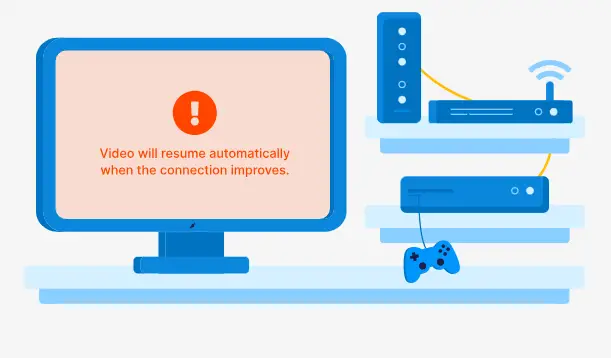
Diablo 4 servers
Players have come across error code 30008 because of the Diablo 4 servers. This problem can arise if there’s more congestion and traffic than the ability of the server to handle. This high server traffic, a surge in player activity, or the number of players, can overload the servers. Well, if this is the case there is a high probability that the players might also encounter different error codes or warning messages.
Blizzard Server Maintenance
Blizzard performs maintenance on their game servers from time to time to ensure optimal performance and add recent updates. When the maintenance is ongoing, you may face error code 30008 due to the servers temporarily being offline or inaccessible to all players.
Temporary Network files
Network files can easily become outdated or corrupt which then leads to Error code 30008. To address this issue try logging in repeatedly or deleting your DNS cache. This can usually help resolve the issue.

How to fix Diablo 4 error code 30008
It can usually be really difficult to find exactly the root cause of this error being displayed. This is precisely why we recommend you try all of the following solutions to see which one works for you.
Reboot the PC
Before heading down to the rest of the solutions you need to reboot the PC. Close Diablo 4 and then restart the game and your computer both. This will make sure that there is no problem with the temporary glitches or system conflicts as that may cause you a lot of trouble. Rebooting can help refresh the network connections and solve glitches that may be causing this error 30008. If this did not help you, keep reading this guide.
Change the game’s status by running it as an Administrator
Run the game as an administrator to steer clear of user account control in consideration of privilege issues. To do this follow these steps:
- Click right on the Diablo 4 application on your PC
- Go to Properties and click Compatibility
- Tick the Run this program as an Administrator box
- Click Apply and Ok to save all changes
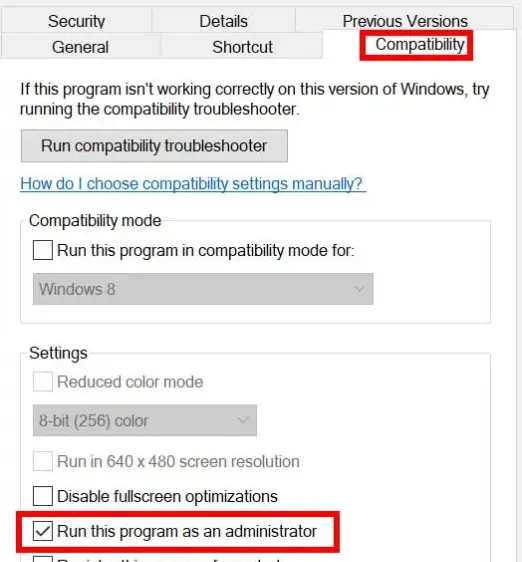
Update Diablo 4 Game
An outdated game version may cause the error 30008 so follow the below steps to make updates and install the latest version.
- Open Battle.net on your PC
- Click on Diablo 4
- Click on the cogwheel icon next to the Play button
- Select Check for updates
- If an update is available, download and install it
Changing your DNS server
Your default DNS server may be the most prevalent cause of error code 30008 as mentioned above. Sometimes your DNS server may conflict with Diablo 4 servers making communication impractical. A simple and swift solution is for you to change your DNS server to the one provided by Google, it is free of cost and public. Google’s DNS server has several advantages besides just solving error codes.
Follow these simple steps to change your DNS server in Windows 10:
- Click Windows + R and Type Control Panel in the popped up Window, then press OK
- Find Network and Internet, press Network and Sharing Center, and then switch to the Change adapter settings section
- Right-click the Network Adapter that you are currently using, WIFI or Ethernet, then click the properties tab
- Open the Networking tab, and highlight Internet Protocol Version 4 (TCP/IPv4) or Internet Protocol Version 6 (TCP/IPv6). The correct internet protocol is ticked by default making it easier for you to know whether you are using IPv4 or IPv6.
- Then press properties, then click advanced and switch to the DNS tab. Remove all DNS servers, if any. You can write them down, in case you would ever like to go back.
- Close the advanced window and press Use the following DNS server addresses. Now, replace your DNS servers with Google’s DNS.
- For IPv4 Protocol use 8.8.8.8 and 8.8.4.4 and for IPv6 Protocol use 2001:4860:4860::8888 and 2001:4860:4860::8844
Now, give your PC a reboot and test to see if the Diablo 4 error code 30008 is still occurring. If it is, then move to the next solution.
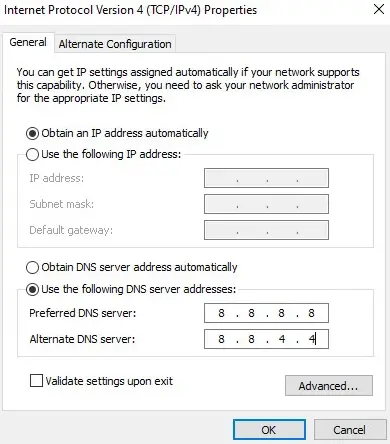
Flush your DNS
Doing this gets rid of all the information stored in the cache, which can remove bad caches. Learn How to Flush your DNS in Windows OS by clicking the link.
Be aware of your NAT type
If the above solutions do not work for you, the next step would be looking for a restricted NAT type, playing any online game becomes impossible due to this. There are three different NAT types: Restricted (Type 3), Moderate (Type 2), and Open (Type 1). Type 2 NAT can work decently but Type 1 NAT faces zero problems.
Your NAT type aims to connect you to other players and servers available in any online game. A restricted NAT type makes it harder for you to connect to other IP addresses and even Diablo 4’s servers. It is pretty self-explanatory that to solve this issue you simply shift to a Moderate or Open NAT type. You can make use of a VPN or contact your ISP to fix your NAT issues in case your internet service providers prohibit you from changing such settings.
The first step is to check if you have a Restricted NAT type or not, the simplest method to do this in Windows 10 is through Xbox Networking:
- Go to Windows 10 Settings and click on Gaming
- Then click the Xbox Networking tab, it will run the test to check for your NAT type
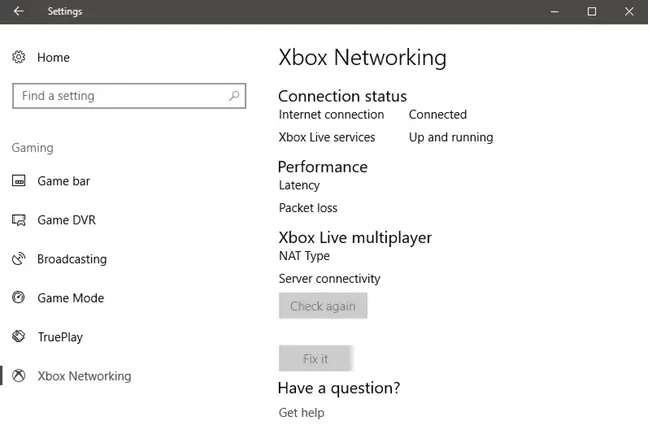
If it shows a Restricted NAT type instead of an Open or Moderate then change your NAT. If your NAT type is already Open there is no need for you to do this step so skip it. Now, the easiest way to get an Open NAT type is by enabling UPnP in your router settings area.
Steps to Enable UPnP:
- Go to your Router’s settings by using an internet browser. Enter your router’s default IP address and enter. The IP address will be found behind your router.
- Put your username and password in and log in. It is said to be admin by default.
- Find the UPnP setting in your router’s interface. Usually, it is in the Advanced settings or Network settings section.
- Once you find it, enable it. This will cause your router to reboot and lead to an Open NAT type.
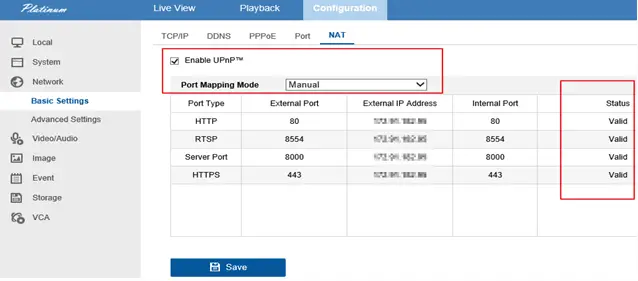
Launch Diablo 4 again, and check if the error is still displayed. If yes, move on to the other solutions.
Repair game files
Your game files can easily get corrupted or completely disappear due to a multitude of reasons which leads to error code 30008. Hence, verifying your game files would be the best course of action.
Blizzard’s Battle.net, which launched Diablo 4, has a built-in feature that scans for such corrupted game files and repairs them.
Follow these easy steps to look for any such files:
- Open the Battle.net launcher
- Go to the Game list and select Diablo 4
- Click the small gear icon next to the big play button
- Go to Menu, and select Scan and Repair. You will see a confirmation pop-up, press Begin scan, and then wait for your game files to be automatically repaired.
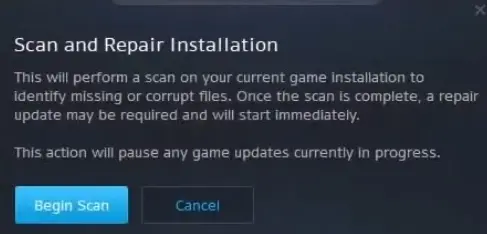
Run the game again to check if the error has now been corrected.
Check Server Status
Find the server status on the official Blizzard website or other social media accounts and check to see if they are offline or currently under maintenance. You can also visit Blizzard’s support forums to check for server maintenance announcements. If they are, you will have to wait till they are up and running again so you can then eventually log in.
Disable any Firewalls or Antivirus software
Temporarily disable any such software as it may be blocking Diablo 4’s connection to servers. This oftentimes interferes with the game’s network communication and may even prevent you from taking part in the epic battle of Diablo 4. You can either temporarily disable them or grant Diablo 4 permission in the settings area. This will make sure that you can enjoy the game without any hindrance. Make sure to re-enable this software when you are sure that they aren’t the cause of the error 30008.
To do this:
- Click on Start Menu and type firewall
- Select Windows Defender Firewall
Click Windows Defender Firewall - Click Turn Windows Defender Firewall on or off
Click Turn Windows Defender Firewall on or off - Select Turn Off Windows Defender Firewall (not recommended) for both Private and Public Network Settings
Select Turn Off Windows Defender Firewall (not recommended) - Click Ok to save changes
- Restart the computer
Now, follow these steps to turn the Windows Security protection off:
- Click Win + 1 to open Windows Settings
- Click Update and Security and then click on Windows Security
- Click Open Windows Security
- Go to Virus and Threat Protection and click Manage settings
- Turn off the Real-time protection option
- If an option comes to proceed further, given that press the Yes option
Contact Customer Support to resolve Diablo 4 error code 30008
If all else fails, and error 30008 is still haunting you contact Blizzard’s official customer support. Go to this Web page and enter what kind of issue you have. It will redirect you to a new page where you will enter your login details and get in touch with customer support. This will hopefully resolve the error.
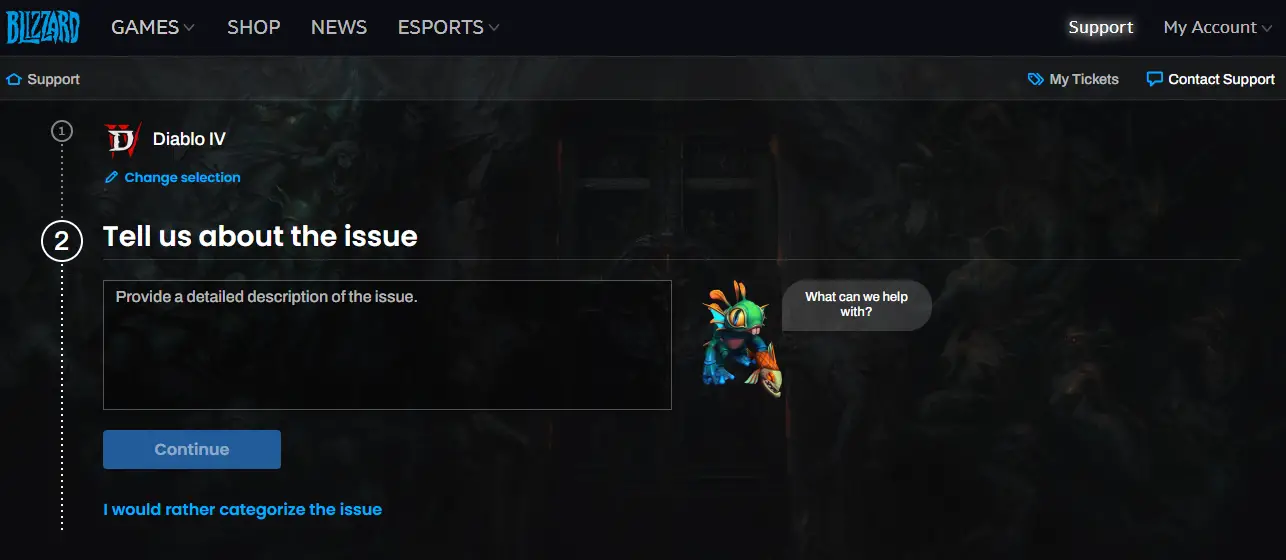
For a more straightforward solution, direct message Adam Fetcher on Twitter. He is Diablo 4’s global community development director and is dedicated to helping the Diablo 4 community. You can get a swift response from him.
Preventing this Error
To make sure this error doesn’t hinder your gaming again, follow these preventative measures:
- Use a reliable and high-speed internet connection
- Regularly update Diablo 4 to have the latest patches and bug fixes
- Check for server maintenance and avoid playing during these periods
- If you experience regular connectivity issues, disable firewalls or antivirus software temporarily
Meanwhile, these preventive measures can help minimize the occurrence of error code 30008 do note that they do not guarantee its complete prevention as unforeseen circumstances can still occur.
Final Words
The Diablo series is one of the most beloved game series and hundreds of thousands of players are captivated by this Diablo 4 world. Unfortunately, there have been numerous bugs and errors such as the error code 30008 which makes it hard to thoroughly enjoy the game. But don’t lose hope just yet, as this guide has all of the solutions ready. Do let us know down below as to which fix worked best for you.
FAQs
Below are the most relevant questions regarding this error.
What is error code 30008 on Blizzard?
If you face any of these error codes like 30008, 316719, or 34202 the best thing to do is keep trying to get into the game. It looks like the cause of these errors is due to Blizzard limiting the number of players that simultaneously join the enchanting world of Diablo 4. But, 30008 specifically refers to login issues.
Is Diablo 4 down right now?
No, Diablo 4 servers are currently live but some players did report disconnects from the game. Several such errors arise contrary to 30008, so if you have run into a similar issue you are not alone.
What is error code 300010 on Diablo 4?
How do I fix battle.net problems?
Follow these steps for an easy fix:
- Reset network devices to make sure your router isn’t flooded with date
- Optimize internet connection
- Update your drivers and operating system
- Renew and look at IP
- Flush your DNS
- Close all other applications to free up space