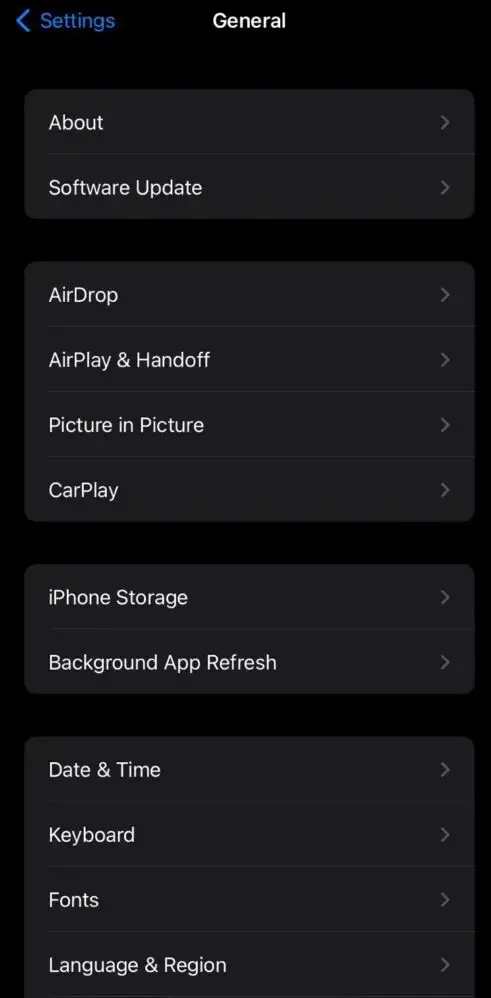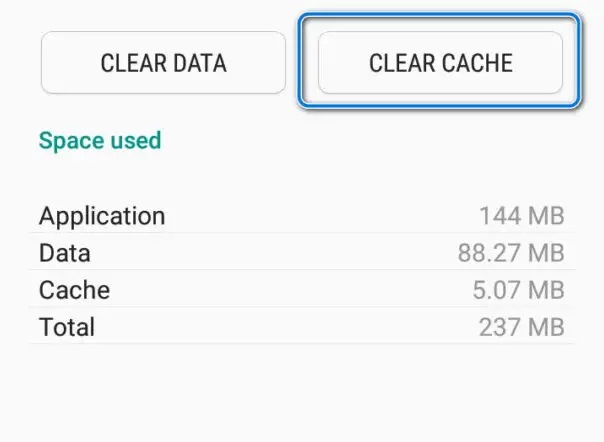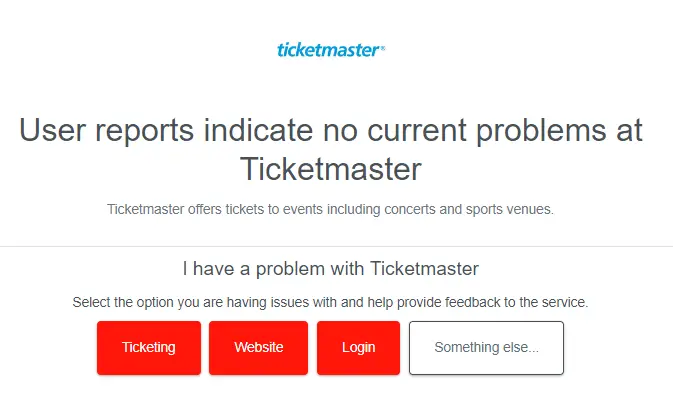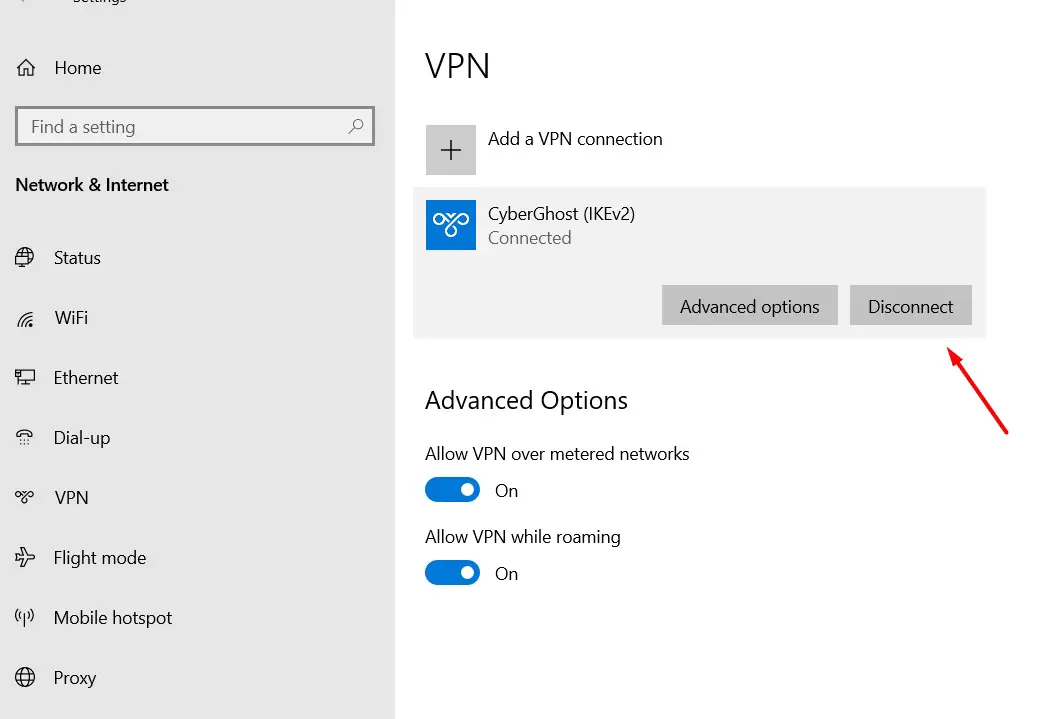Like Ticketmaster Error Code 0002, Ticketmaster Error Code 0011 typically occurs when there is an issue with the payment processing during the ticket purchase. This error code indicates a problem with the credit card or payment method used to make the transaction.
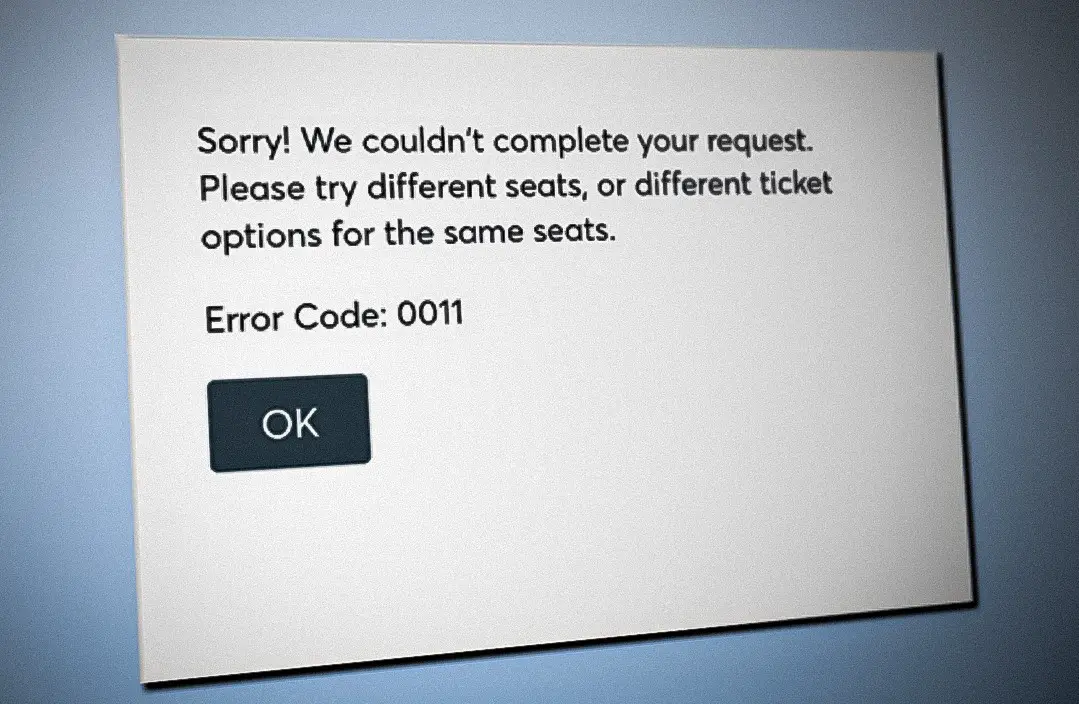
Are you tired of encountering Ticketmaster Error Code 0011 when you’re eagerly trying to purchase tickets to your favorite events? Fear not! Whether it’s an issue with your payment method, credit card, or a technical glitch in the system, we’ve got you covered with our quick tips and tricks to get you out of this error!
Causes Of Ticketmaster Error Code 0011
There could be following various reasons behind this error:
- Expired or invalid credit card
- Insufficient funds
- Technical issue with the payment processing
- Security checks
- Server or connectivity issues
- Incorrect payment information
- Payment restrictions or limitations
- Incompatible or unsupported payment methods
- Other technical issues
Possible Fixes – Ticketmaster Error Code 0011
For Ticketmaster Error Code 0011, the following step-by-step guide will equip you with the knowledge and solutions necessary to overcome it:
Verify and Update Payment Information
Double-check that the credit card details you entered are accurate, including the card number, expiration date, and CVV (card verification value) code. If any information is incorrect, update it accordingly and try the transaction again.
Clear Ticketmaster Cookies
Cookies are small files that store website data, and sometimes they can become corrupted or outdated, leading to errors. Due to this reason, you may have accumulated a bug in your application. To clear Ticketmaster-specific cookies, go to the settings of your running application.
For IOS:
- Go to Settings on your iPhone or iPad
- Navigate to iPhone Storage.
Settings - Find Ticketmaster and Select it.
- Then select Offload App and Reconfirm it.
Offload App
For Android:
- Go to Settings and select Apps.
- Scroll to find Ticketmaster and click on Clear Cache.
Clear Cache on Android
Once you’ve cleared the cookies, try accessing Ticketmaster again to see if the error is resolved.
Uninstall and Reinstall the Application
Uninstalling and reinstalling the Ticketmaster application can help resolve error code 0011, by removing the existing application and then downloading a fresh copy. This way, any corrupted files or settings that could be causing the error are eliminated. Additionally, a reinstallation ensures that any outdated or conflicting components are replaced with the latest versions, potentially resolving compatibility issues.
Check for Updates
Ensure that you have the latest updates installed for your operating system and the Ticketmaster application. Outdated software can cause compatibility issues.
Geographic Restrictions
Ticketmaster services can be region-specific, and error code 0011 might occur if you are trying to access the app from a location where it’s not available. VPNs or certain regions may have restrictions therefore keep in check the geographic restrictions.
Check for Server Status
Ticketmaster’s servers may experience temporary outages or issues, resulting in Error Code 0011 for users. To determine if the problem lies with servers:
- Check their status on various online platforms such as Downdetector that monitor website uptime.
- Ticketmaster’s official social media accounts or community forums might provide information about ongoing server issues.
- If the problem is on their end, you’ll need to wait until the servers are back online and functioning properly.
Check servers status
Disable Proxy or VPN Connection
Proxy servers and VPNs can sometimes interfere with Ticketmaster’s network connectivity, leading to Error Code 0011. If you are using a proxy or VPN to access the internet, try disabling it temporarily and accessing Ticketmaster directly. Follow these steps to turn off the VPN:
- Go to Settings from your Windows icon or via the search bar.
- Select Network & Internet image
- Click on the VPN and disconnect.
Turning VPN Off
Ensure Sufficient Funds
Sometimes, a lack of sufficient money on your credit card can lead to Ticketmaster Error Code 0011. Therefore, make sure your credit card has enough funds to cover the ticket purchase. Check your account balance or contact your bank to verify the available funds.
Also, Read Ticketmaster Error Code u504 [Solved and Explained] and Ticketmaster Error Code U102 – 12 Concrete Solutions.
Try a Different Payment Method
Ticketmaster accepts various payment options, such as different credit cards, debit cards, or alternative payment platforms like PayPal. If possible, use an alternative payment method. Trying another method can help determine if the issue lies specifically with the original payment method.
Clear Browser Cache and Cookies
Sometimes, accumulated cache and cookies in your browser can interfere with the payment process by slowing down the website or causing errors. Hence, try Clearing your browser’s cache and cookies and reaccess Ticketmaster.
Disable Browser Extensions
Some browser extensions, such as ad Adblockers or security plugins, may interfere with Ticketmaster’s payment system. Disable any relevant extensions temporarily and attempt the purchase again. Perform this by going in the settings of your respective settings and turning off the extensions.
Try a different device or browser
Switching to a different device or browser can help determine if the error is specific to the device or browser you were initially using. Try using a different device, such as a smartphone or tablet, or switch to a different browser like Google Chrome, Mozilla Firefox, or Microsoft Edge.

Contact Your Bank or Credit Card Provider
Reach out to your financial institution and inquire if any restrictions or limitations are affecting your card’s usage for online purchases. They can provide insights into any specific issues causing the error and offer potential solutions.
Contact Ticketmaster support
If none of the above solutions work, reach out to Ticketmaster’s customer support directly. They can provide personalized assistance, troubleshoot the issue further, and help you complete the ticket purchase successfully.
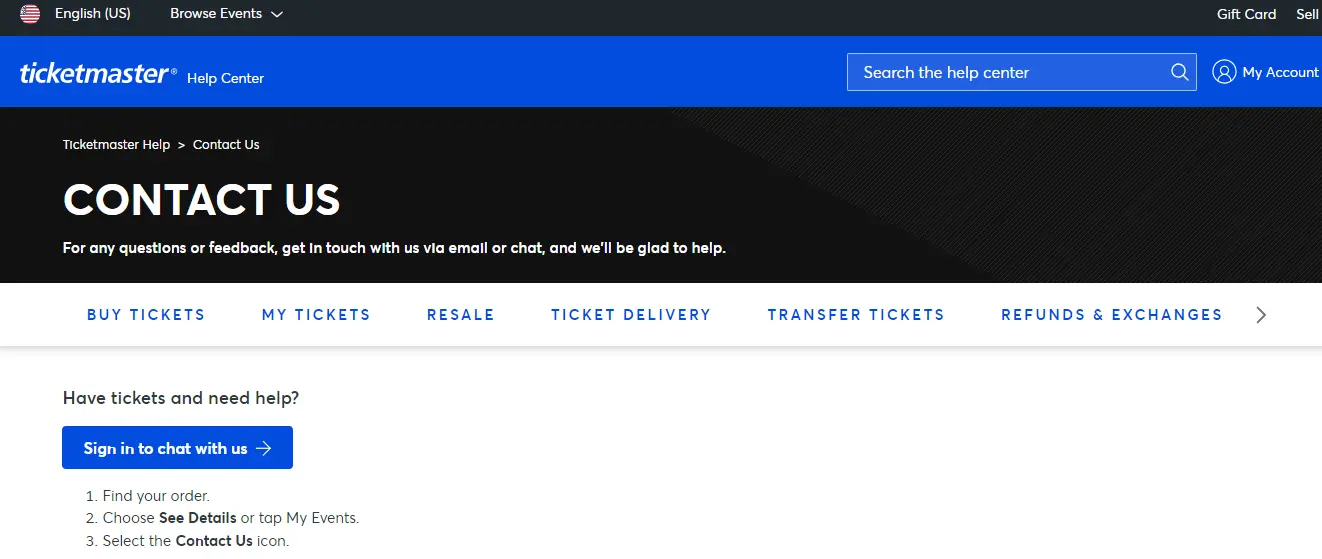
Preventive Measures
To prevent encountering Ticketmaster Error Code 0011 during your ticket purchasing process, consider the following preventions:
- Use a reliable internet connection
- Double-check payment details before submitting
- Ensure valid and up-to-date payment information
- Be aware of payment method restrictions
- Keep your browser and device updated
- Maintain sufficient funds in your account
Conclusion
In conclusion, encountering errors like Ticketmaster Error Code u521 and Ticketmaster Error Code 0011 can be frustrating, but these solutions and preventive steps will surely help you resolve the issue. Otherwise, you will need to contact the Ticketmaster support team. Remember, with a little patience and persistence, you’ll be back on Ticketmaster in no time. Happy ticket hunting!