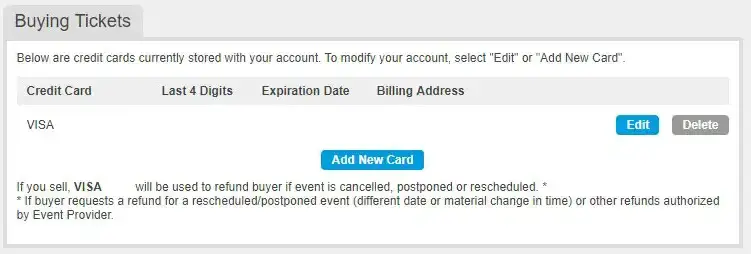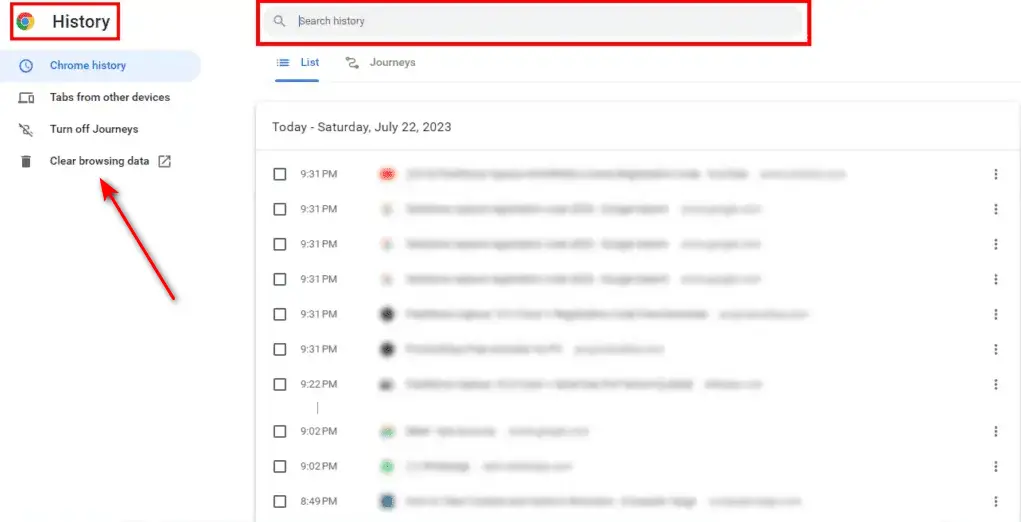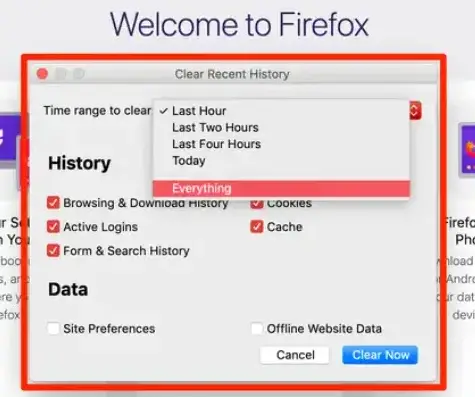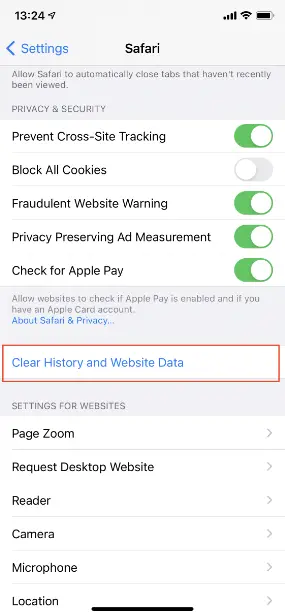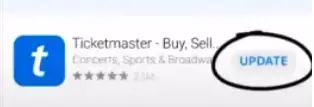The Ticketmaster Error Code u504 is quite similar to Ticketmaster Error Code u521 since both of them relate to problems occurring while completing your payment. If this error code occurs then it means that your purchase isn’t complete. As frustrating as it may be, we have laid out the perfect handpicked solutions to help you purchase your tickets in no time!
Check And Improve Your Internet Connection
A quick and simple way to avoid many errors. The easiest way to check is by checking the bandwidth of your internet connection by reading our guide on it written by an expert, Talha Saeed.
If your internet connection is not as strong as you would like it to be, you can improve your internet connection by reading our article on it, written by a seasoned troubleshooter, Talha Saeed.
Be Up-To-Date With Any Server Outages
Before jumping to any conclusion make sure that you confirm there is no server outage ongoing. Usually, this error occurs due to heavy traffic, the website is unable to handle the sudden flock of people and prompts errors such as the Ticketmaster Error Code u504.
Visit a trusted website to ensure a possible server outage. We suggest using DownDetector. If the statistics indicate internal issues with the website then the best you can do is wait till the issue gets solved.
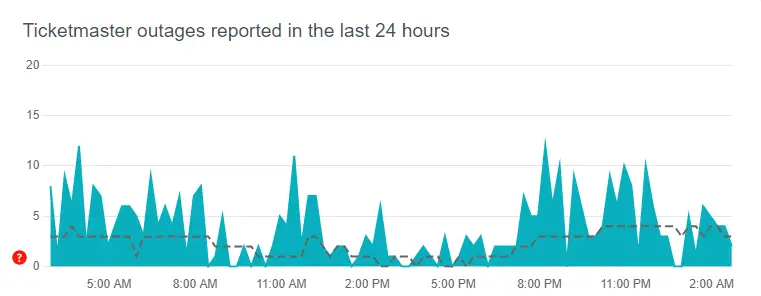
You can also check out Ticketmaster’s official Twitter account. The developers are usually prompt with updating their users with any internal issue taking place, this should help. However, if you notice no recent updates then we have several effective solutions for u below, continue reading.
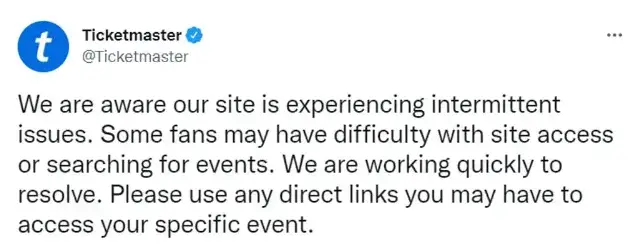
Clear Cache And Cookies
If you’re using Ticketmaster on your browser, the problem might be corrupted cookies or lingering cache causing the website to glitch and interfere with your purchase. In order to get rid of these cookies, you simply need to reset the settings on your browser.
You can find a well-explained guide on how to clear cache and cookies by reading our guide on it, written by Shaheer Asif.
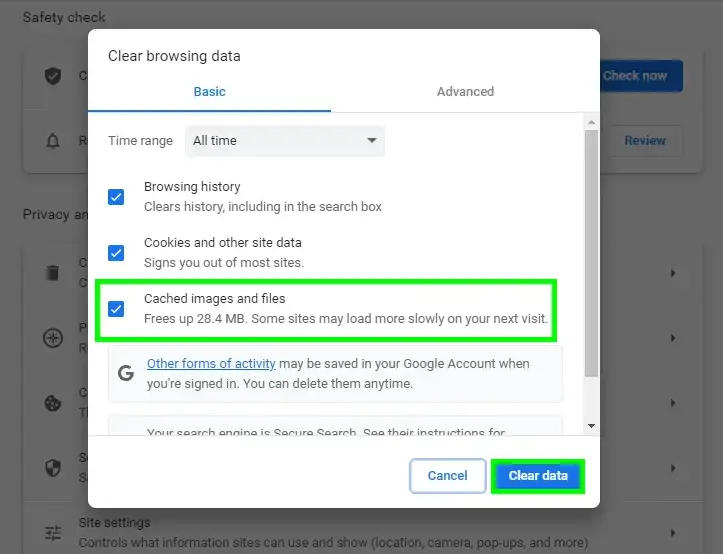
Switch To An Alternate Platform Or Devise
If you are facing Ticketmaster error code u504, you may want to change the platforms. If you are trying to purchase tickets on the Ticketmaster website, then try using the app. But if this error occurs while using the app then switch to the website, either on your PC or mobile device.
We found this solution on Reddit, and it worked for a bunch of users. User ohmygoddude82 suggested this solution, and it received positive feedback.
Reconfirm Your Credentials
There may be issues with confirming your payment if the credentials are incorrect. To check if all your payment details are correct,
- Log in to your Ticketmaster account.
- Click on My Account and then My Account again.
- Select Payment Options.
How to check your credentials - From here you can confirm all your payment details entered in the payment plan. However, If the information matches your card details, try deleting your payment plan and adding it again.
Note: You can also try using an alternate payment method. Doing this will confirm if the issue is being triggered because of the payment method or Ticketmaster. If the error still persists, check out the solution given below.
Reinstall Ticketmaster
Reinstalling an application is a simple fix, that can solve the most complex-looking errors. The reason for that is that when you reinstall an application, you get a fresh and updated version of the update. All previous cached data is deleted, and temporary glitches go away along with it.
To reinstall an application, read our guide on it, written by our seasoned troubleshooter, Talha Saeed.
Clear Your Browser History
Your browser history holds a lot of information from your previous searches, this data could possibly be interfering with current activities taking place on your browser, thus causing the Ticketmaster Error Code u504. Clearing your history is an important step to prevent your device from being corrupted. Given below are the steps for every platform.
On Google Chrome:
- Launch Chrome on your device.
- Click the three dots in the top right corner of the screen.
- Select History from the options given, a further menu will open and click Clear Browsing data.
- From that menu, decide what you would like to delete from your browser history.
Click Clear browsing data - If you want to delete everything, then click All Time.
On Mozilla Firefox:
- Launch Firefox on your device.
- Click on the menu button which will open the menu panel option.
- Click on History and choose Clear Recent History.
- From that menu, select what you would like to delete from your history.
Click on ‘Everything’ - Lastly, click OK.
For IOS:
- Open settings on your iOS device.
- Scroll down and click Safari.
Click on safari - Scroll down and you will see Clear History and Website Data. Click on it.
Click History and Website Data
4. Next, click Clear History and Data.
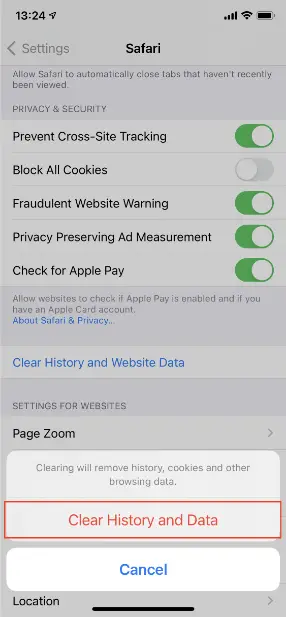
Update Your Device Firmware And The Ticketmaster App
Check if your device has any pending firmware updates. If you find any pending updates for your device then consider updating. As for the app, consider updating that too.
- Firstly, search Ticketmaster on your phone’s app store (Google Play store or Apple App Store) and click on it.
- Now, if an update option appears right next to the Ticketmaster app click on it and wait for the update to finish being installed.
Click ‘Update’ - However, if you don’t see the update option next to the Ticketmaster app, then it means that you are currently using the latest version of the app.
- Open the app and check to see if the Error Code u504 is still showing up.
Prevention Guidelines For The Ticketmaster Error Code u504
- Purchase your tickets as early as possible. Buying your tickets as soon as they become available helps to avoid any such errors.
- Make sure you have sufficient funds in your bank account to avoid any interruptions during the payment process.
- Avoid sharing links with family or friends.
- Purchase tickets at odd times. This way you can avoid traffic and your system will work smoothly as the app has to deal with fewer people.
- Disable your VPN. VPN is used to protect your device from any sort of suspicious activity. At times platforms such as Ticketmaster are detected falsely as a threat, thus the occurrence of error code u504.
Why Should You Use Ticketmaster?
Ticketmaster is not the only ticketing service out there. We have other ticketing platforms that can be just as good and without these pesky errors. To learn more about how Ticketmaster compares to other platforms, read our comparison articles on it!
The choice is up to you!
FAQs – Ticketmaster Error Code u504
Here are FAQS that helped many such users deal with the same error. We made sure to answer the most important ones to help you out.
Why do I keep getting error codes on Ticketmaster?
There are multiple Ticketmaster error codes and multiple causes and solutions to along with it. To gain a comprehensive oversight on each and every one of them, read our guide on all Ticketmaster error codes, written by Talha Saeed, the ticketing expert.
Why isn’t my Ticketmaster working?
There are a couple of reasons why this may have happened: You were browsing too quickly for the site to catch up. Or, You’ve disabled the requested browser cookies. Another possibility can be that a third-party browser is in use.