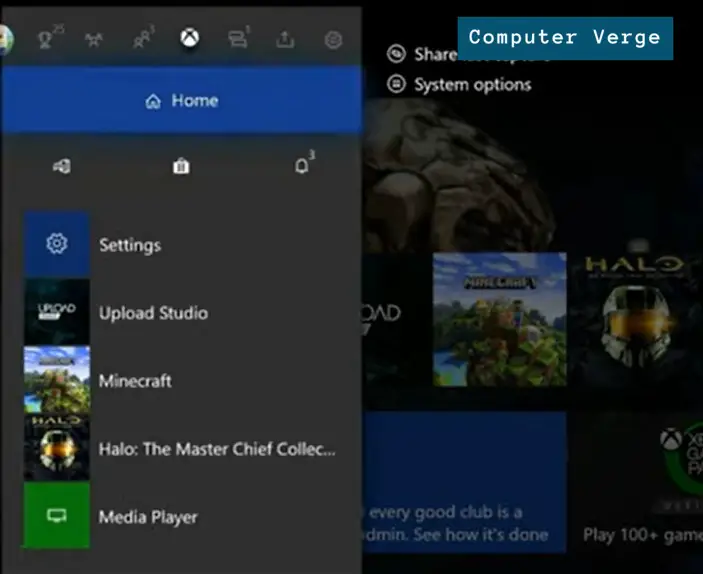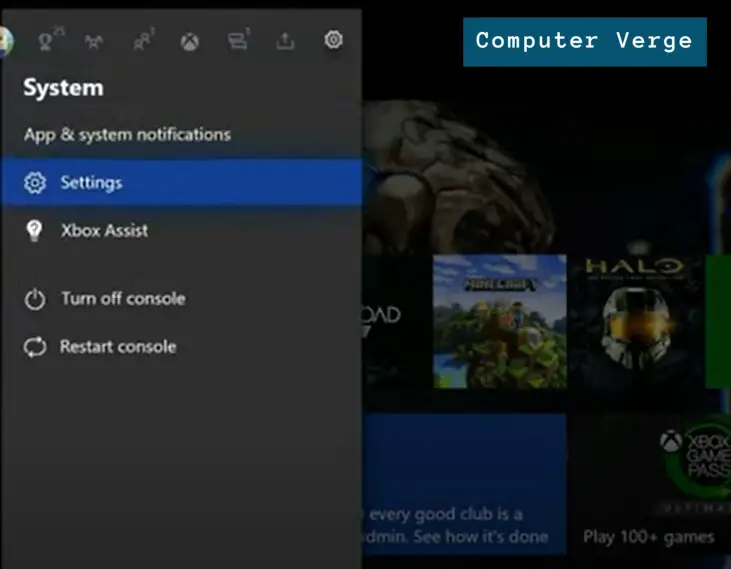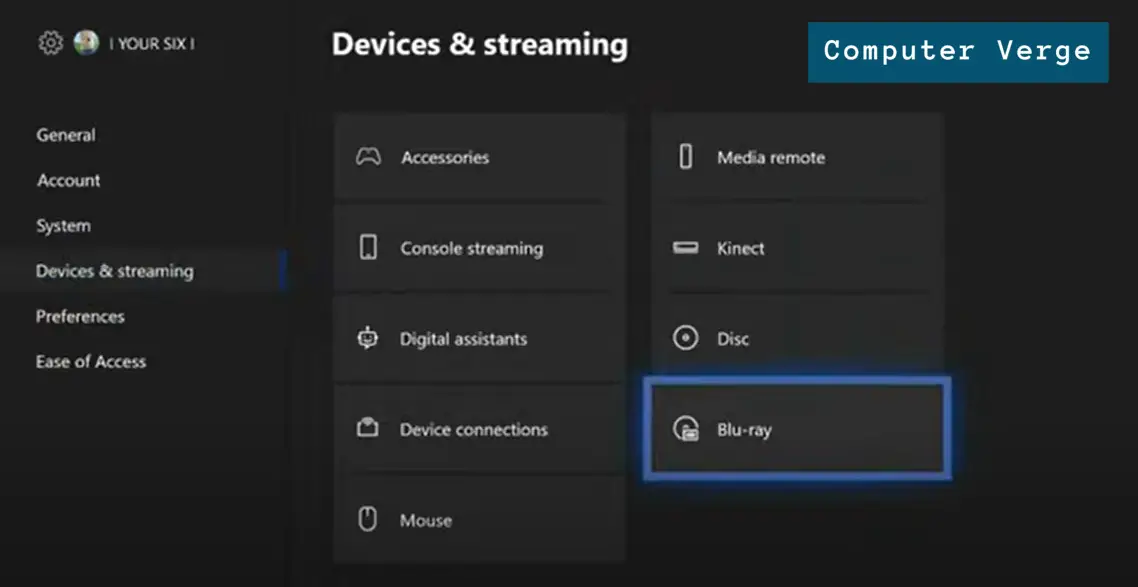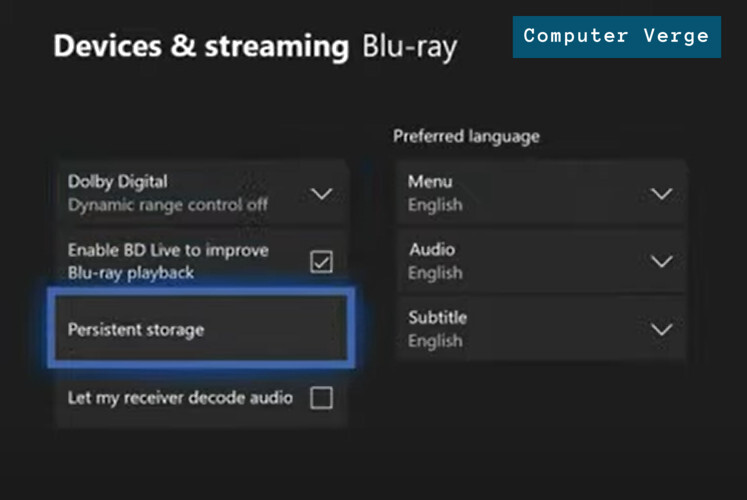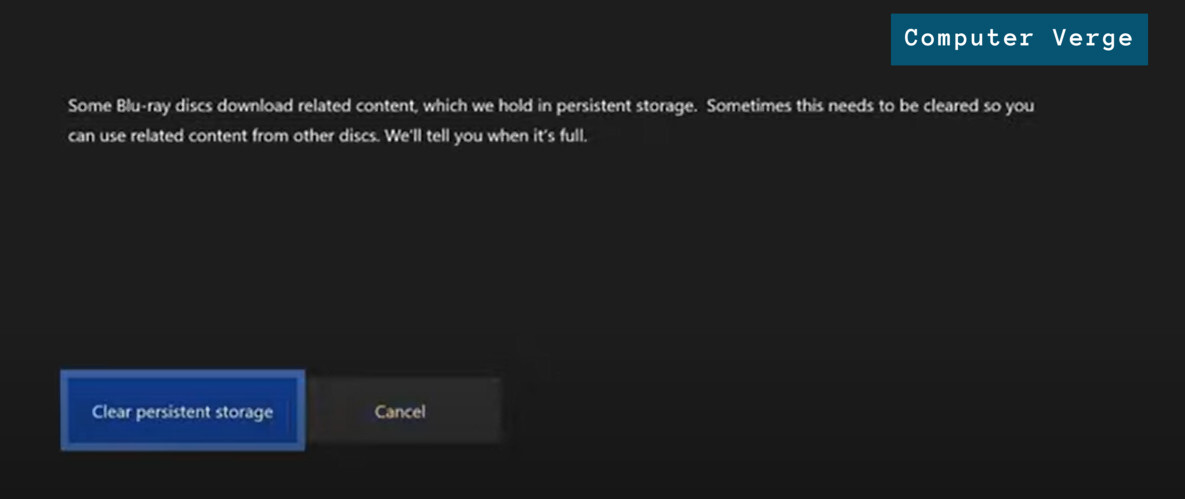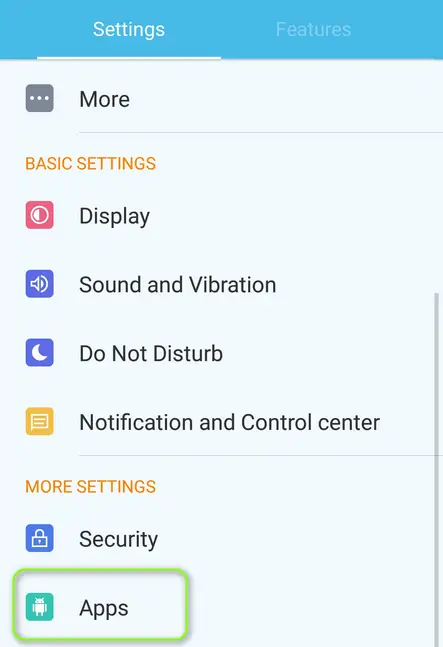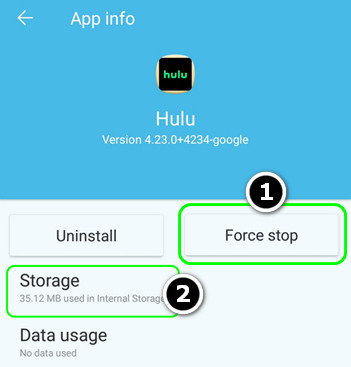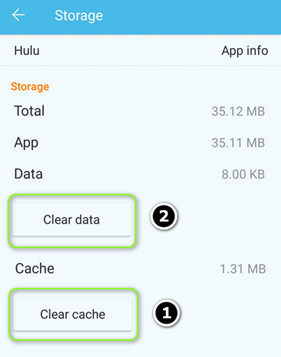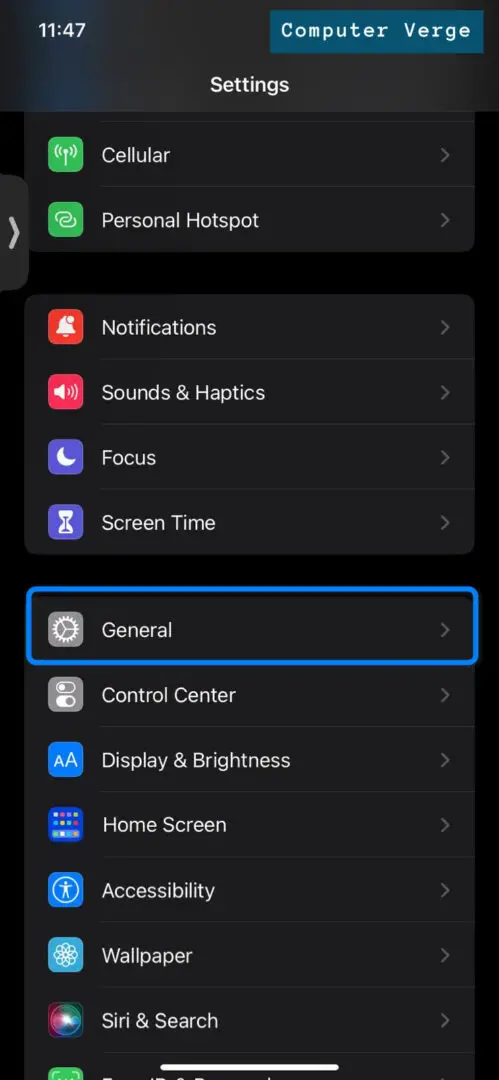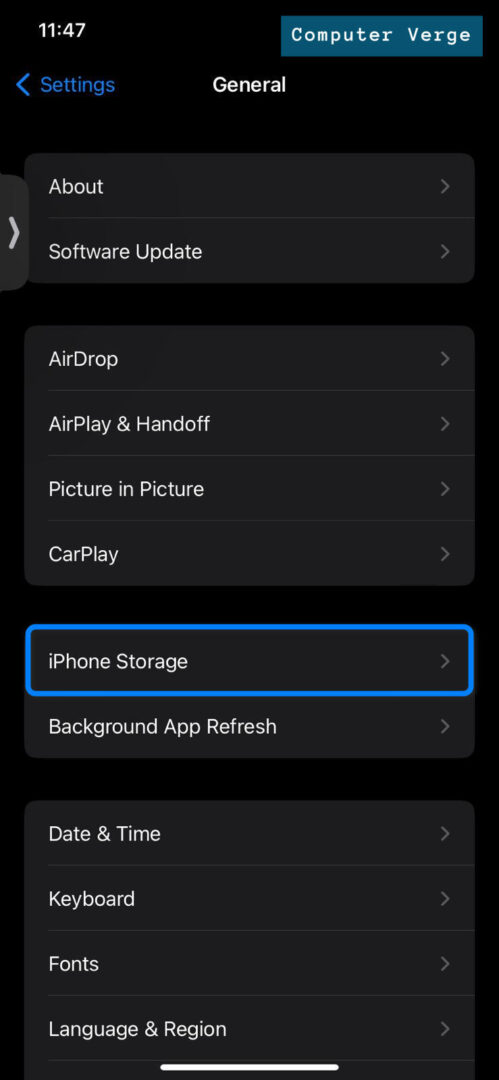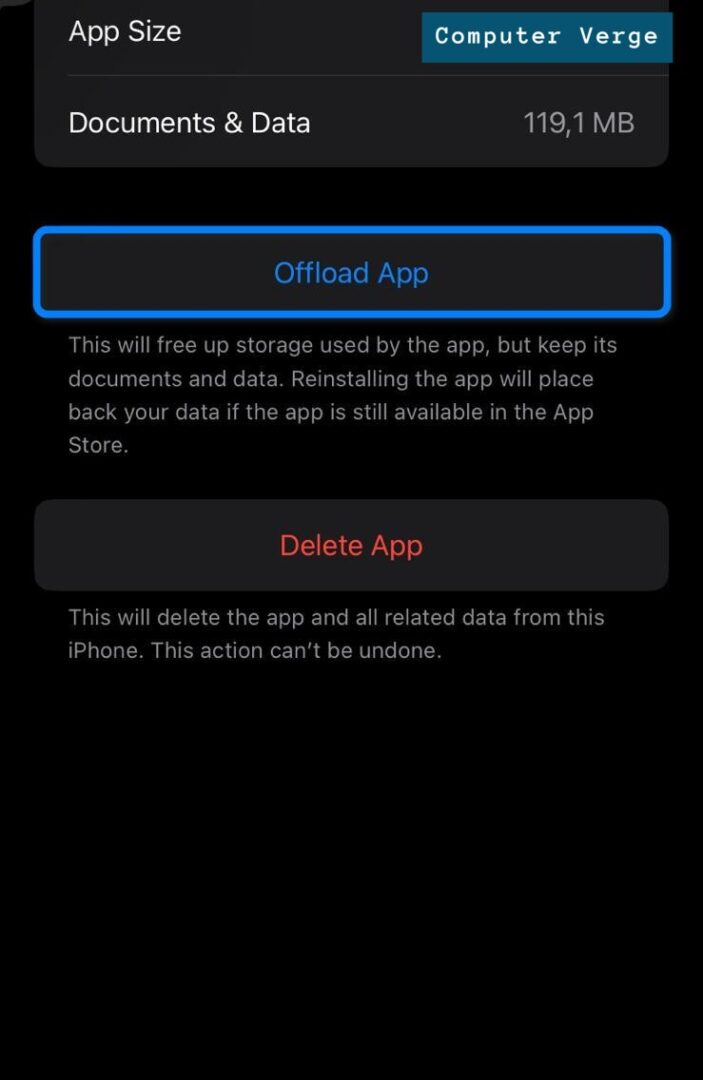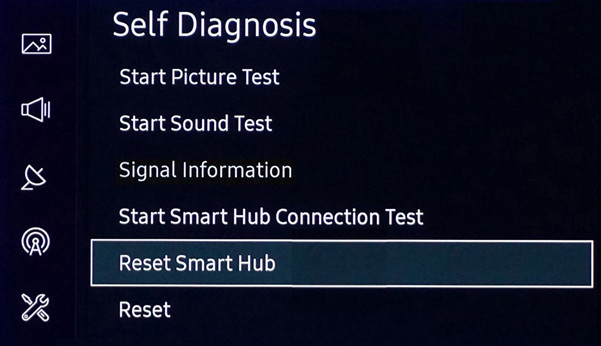Hulu Error Code 95 occurs due to the cache on your device getting corrupt or the installation of the Hulu application having missing files itself. It is also very similar to Hulu Error Code 5003, as both these errors can occur due to network or compatibility issues This is a very common issue arising on a variety of platforms with the resolution not guaranteed by Hulu officials.
Hulu officials have not commented on the issue yet and all the users are forced to contact the support representatives of the device manufacturer who in turn direct them to Hulu; this becomes an endless loop.
Here are some of the devices this error occurs in:
- Firestick
- Xbox One and Xbox 360
- PS4
- Samsung TVs and all other Smart TVs
- PCs
- iPads
- Apple TV
The fixes mentioned below are universal for all applications; only the method to go about them might differ a little bit.
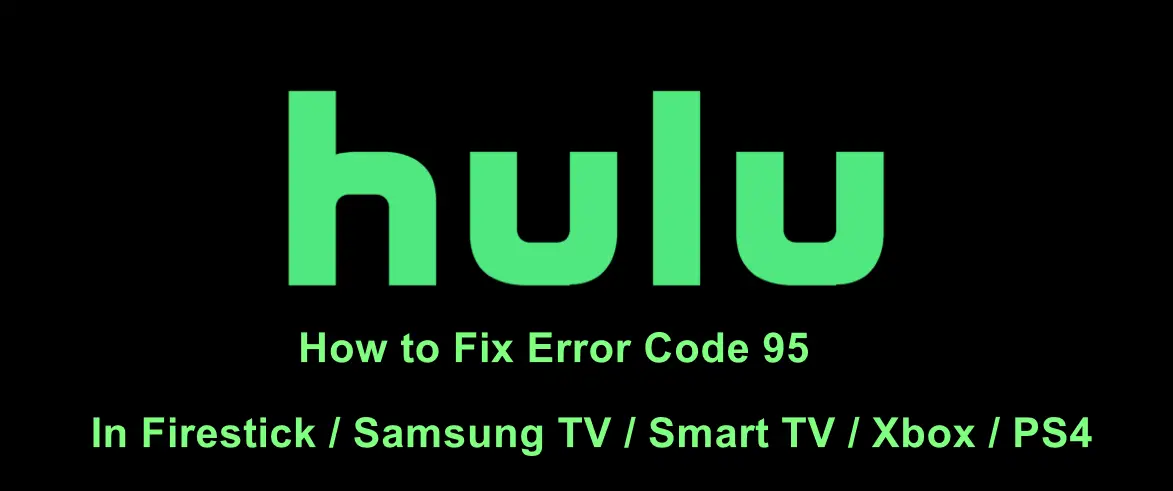
Solutions To Hulu Error Code 95
We will start the fixes starting with the easiest most effective ones and work our way to the more complex ones later on. Make sure that you have your Hulu credentials at hand before proceeding.
Check Hulu Service Status
At times the servers may be facing issues and can be down due to these issues. It’s recommended to check if the Hulu server is up and running before proceeding to any other solutions. You can check if the servers are functional by using DownDetector or you can head to their Twitter account and check any recent updates regarding this issue.
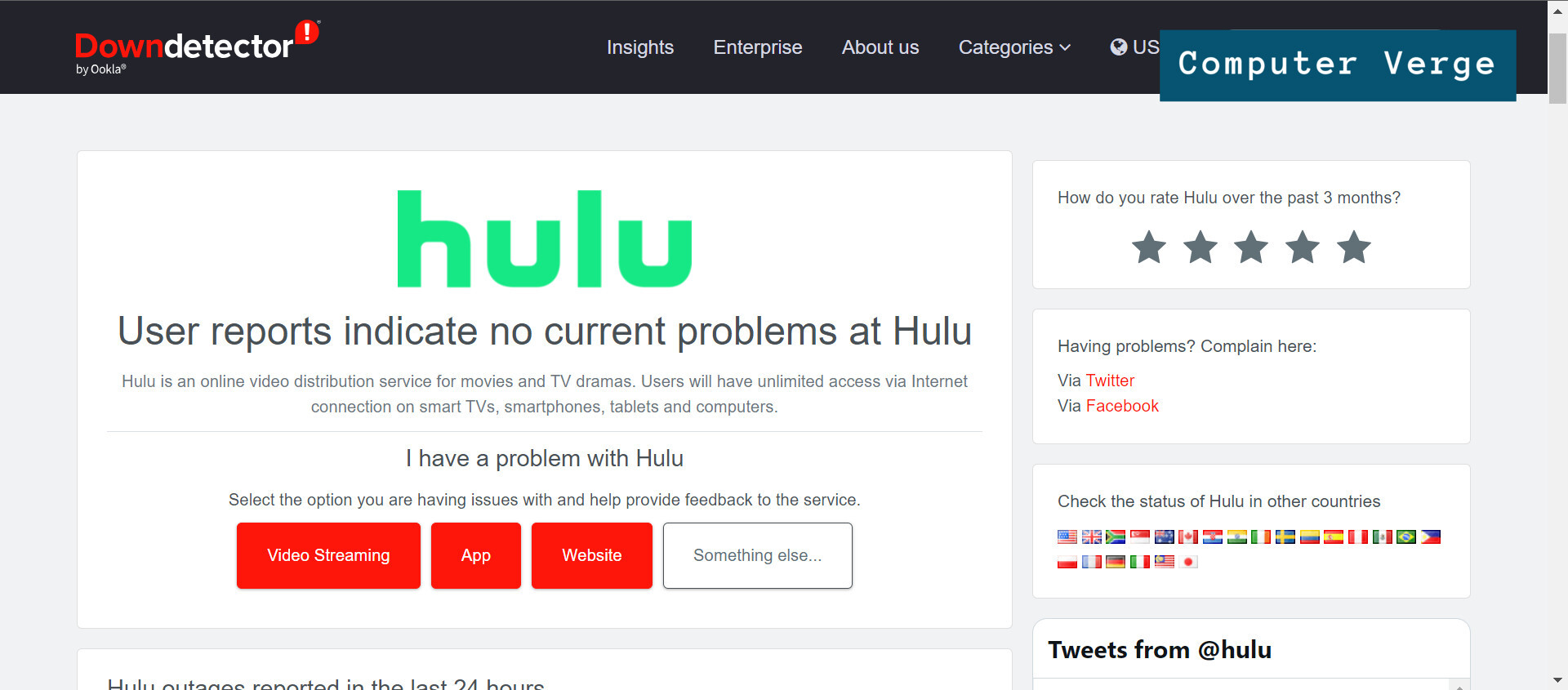
Power Cycling your Device
The first workaround to try is to power cycle your device completely. Power cycling means completely restarting your devices and making sure all energy is drained from them. This removes all bad configurations (if any) and solves issues stemming from configuration files.
- Turn off all devices including your router as well. Then take out the power cable from them.
- After this is done, press and hold the power button for 10 seconds to make sure all energy is drained.
- After waiting for an additional 5 minutes, plug everything back in and see if the issue is resolved.
Clear Cache and Data
The Hulu application stores Cache and Data in its local storage after fetching important information and configurations from the Hulu servers. However, over time the cache and data can get corrupt and in turn, cause issues like the error message 95. In this solution, we will attempt to clear all data and cache of the application and see if this does the trick.
Browser
Clearing the Cache on your browser is quite a simple fix, and it doesn’t hurt to try before you move on to more advanced fixes. You can navigate to this article in order to receive step-by-step instructions on how to clear your Cache in a browser.
Xbox
- Press the Xbox Home button on your controller.
Home on XBOX - Go to Settings.
Settings ion XBOX - Go to Devices and Streaming.
Devices and Streaming on XBOX - Select Blu-ray.
- Click on Persistent Storage.
Blu-ray Settings on XBOX - Confirm clear Persistent Storage.
Clear Persistent Storage
Android
- Launch the Android Settings and open Apps/Application Manager.
Open Apps in the Android Settings - Now select Hulu and tap on Force Stop if it is already running. Next, open Storage.
Force Stop the Hulu App and Open its Storage Settings of the Hulu App - Now tap on the Clear Cache button and check if the Hulu app is working fine.
- If not, repeat the above steps and tap on the Clear Data button in the Storage settings.
Clearing Data and Cache in Hulu - Confirm to clear the data of the Hulu app and launch the app to check if it is clear of error 95.
IOS
- Go to Settings.
iPhone Settings - Select General.
General in iPhone Settings - Go to iPhone Storage.
- Find Hulu in the list of apps, and Select it.
- Select Offload the App.
- Confirm this action.
Changing WiFi to 2.4GHz from 5GHz
This solution is targeted toward dual-band router users. We came across an exciting interaction between Hulu users switching to 2.4GHz from 5GHz in their routers and fixed the issue instantly. This might be due to the fact that 5GHz has insufficient attenuation through walls in your home. Look up your router settings, and try switching the network to see if this does the trick.
Reset Smart Hub in Samsung TV
If the Hulu app is one of the system apps of your device (like Samsung TV), then resetting the device or in the case of a Samsung TV, resetting the Smart Hub may solve the problem.
Note: A quick workaround for this is to press and hold the power button on the remote for 5-10 seconds. This will cause the Samsung logo to flash and then reset the Smart Hub.
- Navigate to the Support section in the Samsung TV’s Settings and open Self Diagnostics.
- Now click on Reset Smart Hub and then confirm to reset the hub.
Resetting Smart Hub – Samsung TV - Once the reset operation is complete, launch the Hulu app.
- Then log in using your credentials and hopefully, the Hulu Error 95 will be solved.
Reinstall the Hulu App
If none of the above methods work, you should attempt reinstalling the Hulu application from scratch. This will rule out incomplete files on your Hulu application and fix related issues. You can use this walkthrough to reinstall the Hulu App on any of your devices. If the problem still persists, look into the solutions below.
Replacing the Router and Networking Equipment
If none of the above methods work, you try changing your Networking equipment as the last resort. Our troubleshooting suggests that if there is no issue with the application itself, it means that there must be problems with your internet connection or your router.
First, consider changing your internet ISP. You can try using a Hotspot from your 3G / 4G mobile device. Otherwise, try a wired connection if your device supports it, or replace the router temporarily to rule out router problems. Make sure you use the 2.4GHz one.
Contact Hulu Support
If none of these solutions work, as a last resort you can head to the Customer Support page. You can also contact them on this number 1-888-712-4221 or simply reach out on their social media pages. Hulu recommends either calling them or contacting them on their Twitter Support page. You can take help from this Reddit page when trying to reach out to Hulu.
Prevention Guidelines
Now that we’ve effectively solved the problem, let’s take a look at how to keep this from happening again. Errors like these are a big problem for regular users, so let’s look through some preventative measures to take in order for Hulu Error 95 to not show up again.
- Make sure your internet connection is stable. Contact your Internet service provider to maintain your connection or upgrade it.
- Try using a wired connection instead of a wireless one when using Hulu. Ethernet connections are better than wireless ones.
- Make sure your devices are updated, and Hulu is updated on your devices.
- Keep clearing your Cache and Data regularly so there aren’t any bugs interfering with the App.
- Check if the device you are using is compatible with Hulu. Your device should meet at least the minimum requirements.
Final Words
Hulu Error Code 95 can be a tricky error for users especially since there isn’t much information regarding it online. This is why we’ve compiled these tried and tested solutions in hopes that at least one of these solutions can help you out. We’ve also put some prevention guidelines above in order to ensure you don’t have to face this issue again and again.
- Hulu keeps Crashing or Shutting Down [Solved]
- Hulu Error Code p-edu125 – [11 Fixes]
- Hulu Error Code P-TS207 [Explained and Fixed]