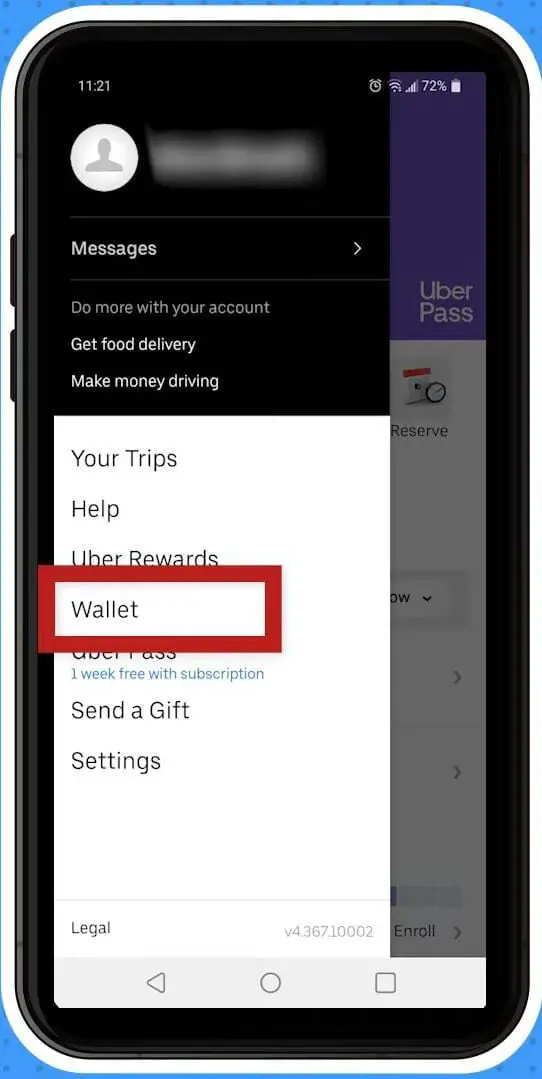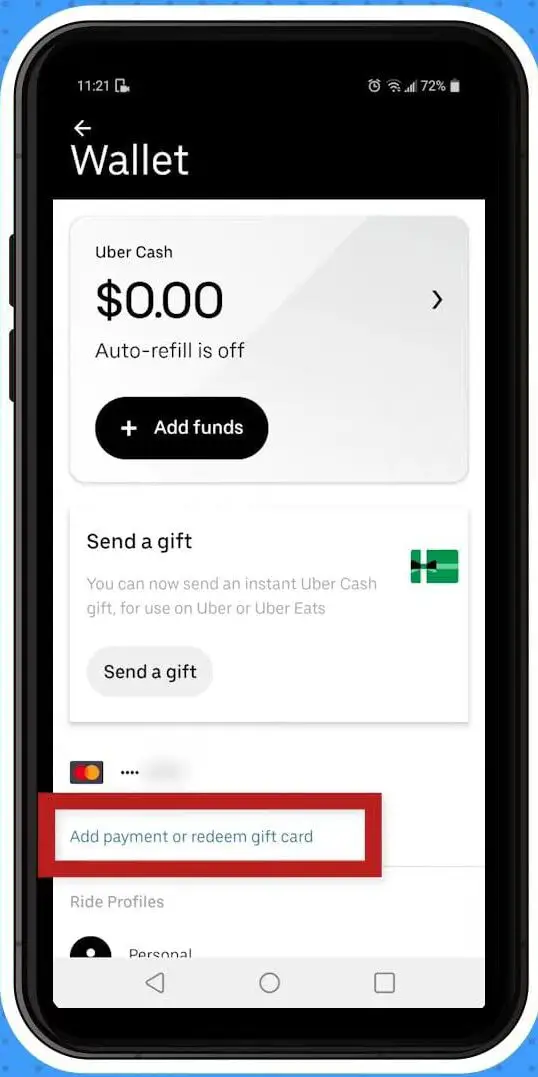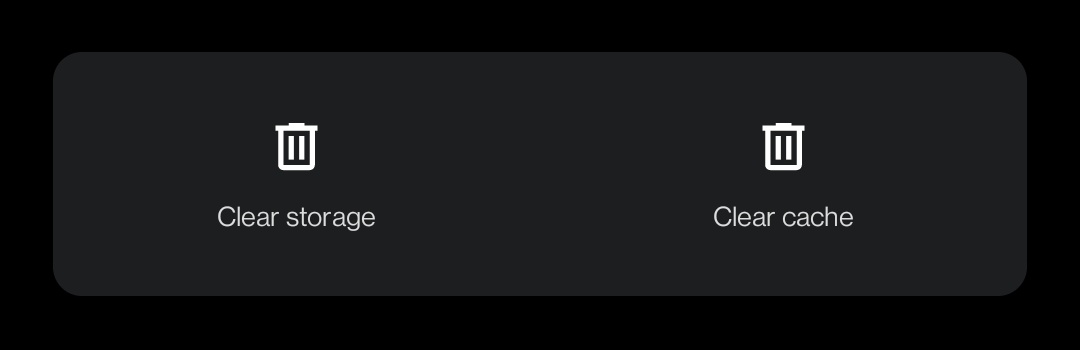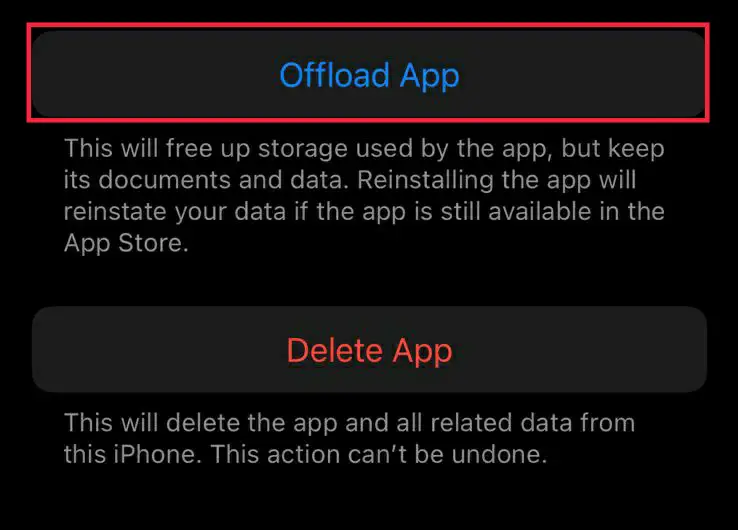Uber Eats is an online food ordering and delivery company that was launched in 2014. To order food through Uber Eats, the user has to give his credit/debit card details. Sometimes the app gives an error known as the Uber Eats Error Verifying Payment Profile or the Uber Eats URL code verify payment profile error. This error is very frustrating and hard to troubleshoot. If you are facing this error, then you can have a hard time fixing it if you don’t have the understanding required to fix it.

Highlights
- Check Your Payment info and see if it is entered correctly.
- Update the Payment method from the app.
- Clear the app cache so that the app performs flawlessly.
- Restart the device so that if there are any bugs, they will be cleared.
- Try using a different payment method like Apple Pay, Google Pay, etc.
- Re-install the app so that its data is deleted. This helps to clear all the corrupted data.
- Contact Uber Eats Support through the app or the website.
Fixes For The Uber Eats Verifying Payment Profile Error
Given below are some fixes that can help you fix the Uber Eats Error verifying payment profile or the Uber Eats URL code verify payment profile error. By following these fixes you will be able to understand and fix this error in no time.
Check your Payment Information
The First step in fixing the error is to check your payment information. Check whether you have entered the correct credentials as entering the wrong credentials causes this error. Ensure that the Credit Card Number, expiration date, CVC, and billing address, are accurate and entered correctly. Also, keep in mind to double-check for any typing errors.
Update the Payment Method
If you have recently acquired a new credit/debit card or if you have changed your payment method, make sure to update it in the Uber Eats app too. To update the payment method in the Uber Eats app follow the steps given below.
- Open the Uber Eats app on your cell phone.
- Go to the menu using the three lines on the top left corner of the app.
- Now select Wallet if you are using Android.
Wallet Option - Otherwise, select Payments if you are using iPhone.
- Tap Edit to update the payment information.
Payment Methods - Now Enter the Credentials and your personal information as required.
- Be sure to tap Save after entering the updated information.
- Once done, the error must have been gone. If not follow the next fix.
Side Note: The method to update payment is the same for Uber and the Uber Eats app.
Clear App Cache
Clearing the application’s cache files can result in the fast working of that app and sometimes cache files can cause issues with the Payment procedures in many applications. So you must clear the cache from time to time. The steps to clear the cache are given below.
Android
- Open Settings.
- Go to Apps.
- Click on See all Apps.
- A list of all the apps installed on your device will appear.
- Now Search Uber Eats in the list.
- Now search for Storage & Cache.
- Click on it.
- Now Click on Clear Cache.
Clearing Cache
iPhone
- Open Settings.
- Scroll through the settings to find the Uber Eats app.
- Select the app and search for Storage.
- You’ll find a button named “Offload App“.
Removing Cache Files - Click on it.
- The cache will now be cleared and the app will be offloaded from the device.
If the error persists after clearing the cache, go to the next fix.
Restart The Device
Sometimes a simple restart of your phone can help in solving many glitches or errors that occur in most apps. Other than apps, restarting also solves many other software glitches that occur on your device.
Try A Different Payment Method
Uber Eats offers a lot of payment methods. If a Credit/Debit card does not seem to work then try using some other payment method like Paypal, Apple Pay, Google Pay, and Uber Cash. Sometimes Credit/Debit cards do not work in many apps due to various reasons. So if this occurs to you then try to change the payment method for the app.
Re-install/Update The Application
Sometimes, apps get software glitches like these. A simple re-install or update of the app can fix these and various other glitches. Therefore, uninstall the application and then go to Play Store or App Store, based on the device, to re–install the application. When you re–install the application, the Play Store or the App Store installs the latest version of the app on your device. Therefore after re–installing, there is no need for Updating the application.
Contact Uber Eats Support
If any of the above fixes do not seem to work on your device, then the last option is to contact Uber Eats Support, so that they can help you in resolving this error. They can further assist you in solving this error can provide you with the specific issue occurring in your payment profile and guide you through the resolution process. To contact Uber Eats Support look for the “Help” or “Support” option within the app or visit the Uber Eats website for more information related to the Uber Eats error verifying payment profile or Uber Eats URL code verifying payment profile error.
Prevention From This Error
To prevent The Uber Eats URL code verify payment profile error from occurring, follow the preventions given below.
- Keep your Uber Eats app updated, and regularly check for upcoming updates to be on the safe side.
- To save yourself from the wastage of time, you should always check the funds in your account before ordering food on Uber Eats and ensure that you have the funds required for the order.
- You should always make sure that your Uber account has not expired and it is up to date because if it is expired your verification might fail.
- You should always make sure that the device you are using is connected to a stable internet connection because poor internet connections can interrupt the payment verification process.
- You should always make sure that the payment information you have entered is correct such as CVC or your billing address because a small spelling mistake can also lead to a verification error.
Conclusion
In conclusion, the uber eats error verifying payment profile can sometimes be annoying and can take some time to resolve but if you follow the fixes in the article above, you can easily overcome all the issues you’re facing related to your payment errors and get back to ordering food and snacks on the Uber Eats application and enjoying all the perks of it. The article above is written in a comprehensive manner consisting of all the explanations and solutions that you require to counter the error you’re facing in Uber Eats. After thoroughly going through the article you will face no issue in resolving this error.
Frequently Asked Questions (FAQs)
Some of the frequently asked questions have been answered below. Kindly take a look.
Why won’t Uber Eats accept my payment method?
If your payment method got declined, it is because the card number you entered is not correct, your credit card has expired or you might have insufficient funds, or you could also try again updating your payment method.
Why does Uber keep telling me to verify payment?
It is very rare to be asked to verify your payment method while doing any kind of reservation, issues with the credit card or the application receiving information about any kind of fraudulent activity done on your account can be some of the causes.
How do I verify the payment method on Uber Eats?
There are four quick steps that you can follow are, accessing the wallet on your uber eats application and selecting the payment method (credit card or debit card), and then for verification, you have to scan an image of your credit card or debit card.
Does Uber accept debit cards?
Yes, by accessing the Uber wallet and selecting one of the many payment methods (credit cards, debit cards, PayPal, Venmo, Uber gift cards, and digital wallets), the payment method you selected is charged when your Uber ride ends.
What payment does Uber Eats take?
Uber Eats accepts all kinds of major payment methods which include credit cards, debit cards, and other online payment applications like (Venmo and PayPal) and in some regions, Uber Eats also accepts cash payments.
Read More:
- Xfinity Error Code XRE 03007 – Explained and Fixed
- RTX 3080 Crashing – How to Fix it?
- Error Code ‘nvlddmkm. sys’ – Explained and Fixed
- How to Make a Public Profile on Snapchat
- Steam Deck SD Card Not Showing Up [Fixed]