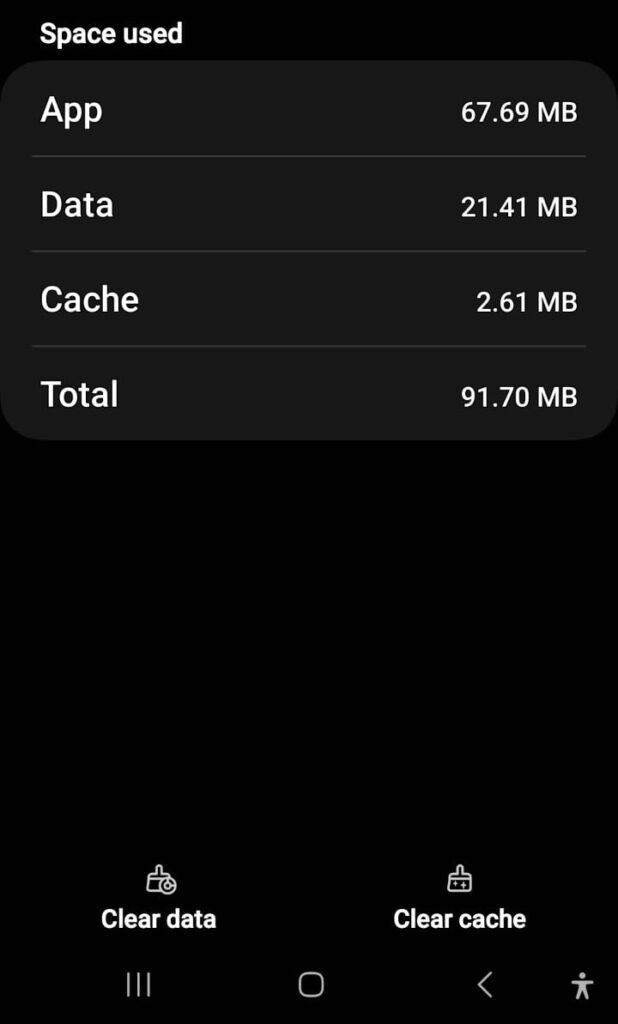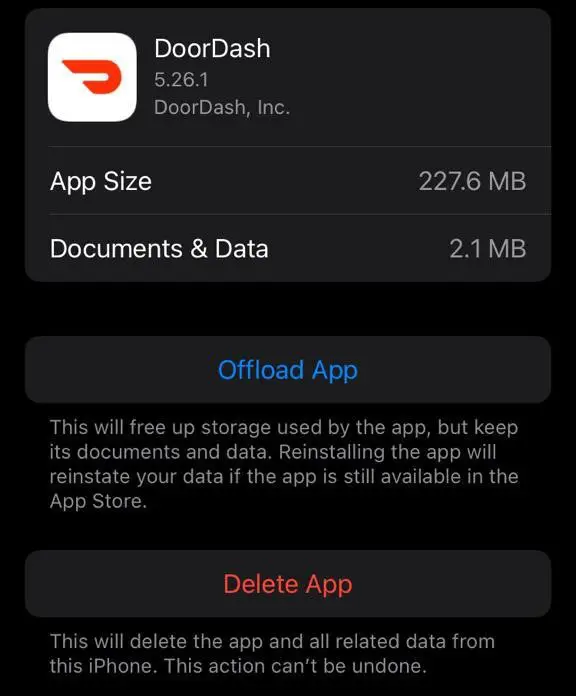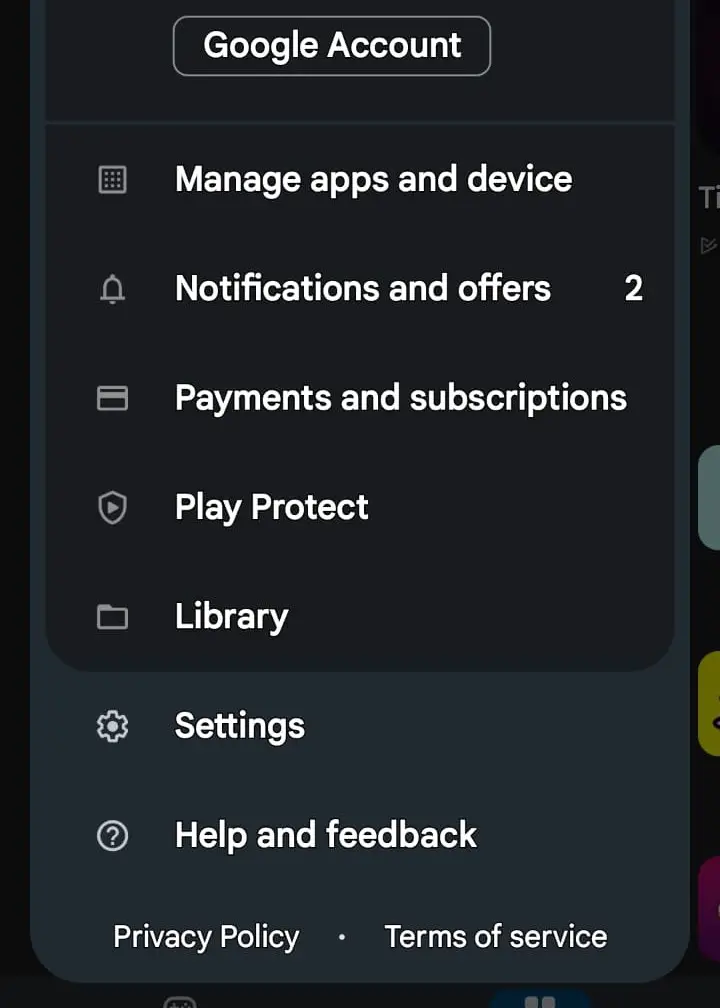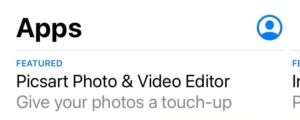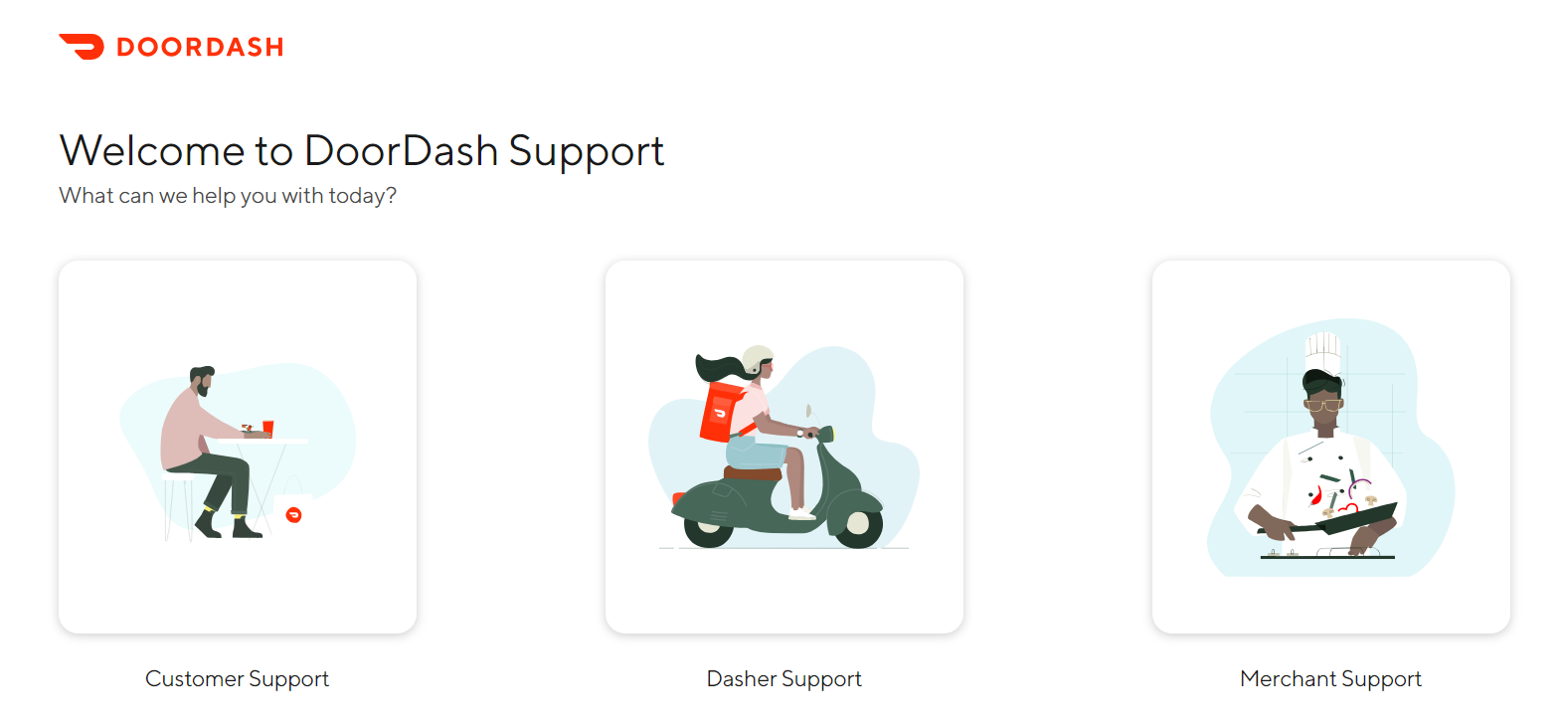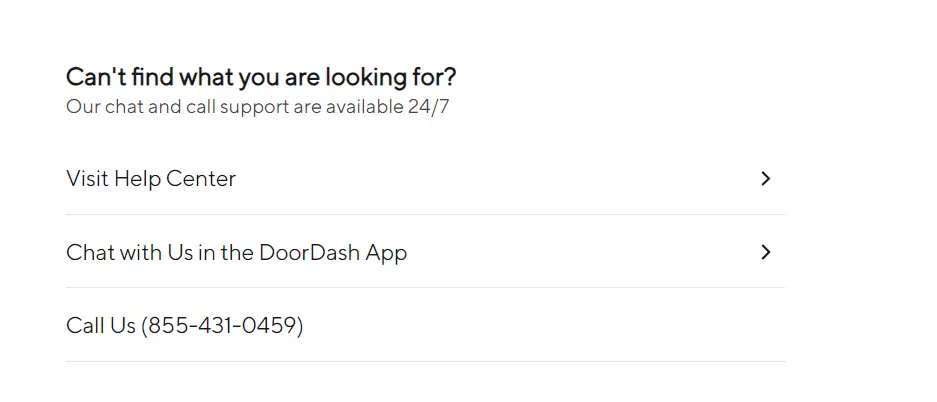Were you ordering food after a long day but the DoorDash Error Validating Basket keeps showing up? Unlike the Doordash Error 99 affecting delivery riders around the country, this error puts those wanting to order food at the suffering end. While DoorDash’s reputation as the lifesaver who gets food to your doorstep may be true, sometimes, when the server cannot identify your order, it doesn’t validate your basket and you cannot continue ordering.
Highlights
- Contact the restaurant – when the error shows up, the customer should first contact the restaurant directly and confirm if they are serving or not.
- Check your internet connection – the user should make sure that they have an active and fast internet connection so that the ordering process is not disrupted.
- Check your cart – it is important to make sure that the user is not placing an order with an empty cart and add more items if that is the case.
- Clear your application cache – application cache can slow down the process so clearing it can reboot the app and solve the error.
- Update the DoorDash application – having the latest version of the application makes sure that the user has access to all the new features needed for the app to work properly.
- Check your payment method – problems with the saved payment method can cause the DoorDash error validating basket so it is important for the payment method to be active.
- Contact customer service – if the problem is from the server’s end, contacting the help center is the only way for the user to fix the error.
Fixing the DoorDash Error Validating Basket
While the error seems to be a tough one, the solutions for it are rather simple. The user should make sure that nothing stops or slows down the request from getting processed. Many ways to do this have been discussed below in this article.
Contact the Restaurant
It is possible that the restaurant you are ordering from using DoorDash might not be serving at the moment. So, contacting the restaurant directly can help the user identify if the error is from their end. This will tell them if they should explore more solutions or simply order from a different place.
Check your Internet Connection
A speed checker online can help you check the speed of your internet. Users can face this error if their internet connection is slow or disrupted while placing the order. Therefore, checking the internet connection before moving on to other solutions can save time and effort for the user. In case the internet is the problem, restart it or contact your internet service provider to explore the issue.
Check your Cart
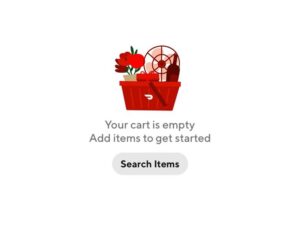
It might be an Oops moment where you are trying to place an order with an empty cart. Sometimes, things do not get added to the cart even if you have clicked it. Hence, if this has happened, add more items to your cart and continue your order.
Clear Application Cache
Having a lot of saved information or cache in your application can slow down the application processes. This can increase the chance of the error validating basket on DoorDash. The method for doing this varies between systems but is equally simple for all of them.
On Android
The Android system gives its users the option to clear the cache for all downloaded applications. This can be done as follows:
- Go to “Settings“.
- Go to “Apps“.
- Search for the DoorDash application and click on it.
- Click Storage and scroll to the bottom.
- Now, click “Clear Cache“.
Clearing the cache on an Android device.
On IOS
For an Apple device, users have the option to “Offload” an application. This is when the application is removed from the device but the user’s information does not get deleted. The app remains on the screen and can be downloaded back whenever the user wants. To offload the DoorDash app:
- Open “Settings“.
- Click on “General“.
- Now, open “iPhone Storage“.
- Scroll down and click the DoorDash app.
- Then, click “Offload App“.
Offloading an application on IOS.
Update the DoorDash application
An outdated version of the application can increase the chances of this error. Therefore, users should update the application from the Play Store/App Store (depending on an IOS or Android system).
For Android
To update the DoorDash application on an Android system:
- Open the Google Play Store.
- Click on the Profile icon in the top right corner.
- Click on “Manage apps and device“.
Updating the DoorDash app on an Android device. - Open the “Updates available” section.
- Check for the DoorDash update and install it if it is available.
For IOS:
For updating the DoorDash application using the App Store on an Apple device:
- Open the App Store.
- Click on the Profile icon at the top.
The Profile icon where updates can be viewed. - Scroll down to view the available updates.
- Check for the DoorDash update and install it if it is available.
You can view the updates in this section only if automatic updates are activated on your device. If you cannot view updates here, search for the DoorDash application and check for an update.
Review your Payment method
If you have a saved payment method on your DoorDash application and that method is not working properly at the moment, you can face the DoorDash error validating basket. Adding a new payment method can help solve the error in this case.
Log in or sign up again
If you have tried different solutions and the error is still there, then log out of the account. Then enter your information again. Another step the user can take is to delete the account completely and create a new one to start over. However, this will erase the saved addresses and payment methods and the user will have to add them again.
Contact Customer Service
An important reason behind this error is that the server cannot trace your order. Since this problem is not from the user’s end, they need to contact and inform the help center to resolve the issue. This can be done by calling their 24/7 helpline: 855-973-1040. Other than this, users can also chat with customer support using the DoorDash website as follows:
- Go to the DoorDash support website.
- Choose “Customer Support”.
The DoorDash support website. - Scroll down and choose the contact option of your choice.
The contact sources that are available on the DoorDash Help Center. - You will be redirected to another page where you can sign in and continue with your complaint!
Conclusion
It is undeniable that the DoorDash error validating basket can ruin the ordering experience of a person. With the increasing popularity of the service, the burden on the servers is leading to an increased number of complaints but fortunately, you can use the easy fixes discussed in this article and solve your error in less than 5 minutes!
Frequently Asked Questions (FAQs)
There are many common confusions about the DoorDash error validating basket and some of them have been answered here for you.
Why won’t DoorDash let me place my order?
To place an order on DoorDash, make sure that the restaurant is delivering, the items in your cart meet the minimum order requirement, and that you have an active internet connection.
What to do when DoorDash has an error?
You should reinstall the application and figure out the nature of the error. After trying out the basic solutions like checking your internet connection, taking help from the professionals at the Help Center is recommended.
What is the DoorDash error rate?
According to the DoorDash help center, while the error seems quite common, the service has 4.5+ ratings with an error rate of less than 2.25%.
Read More
- What is ‘acs.exe’ and How to Disable/Fix it?
- Uber Eats Verifying Payment Profile Error [7 Easy Fixes]
- Ticketmaster Error Code 0002 [Solved and Explained]
- Xfinity Error Code XRE 03007 – Explained and Fixed