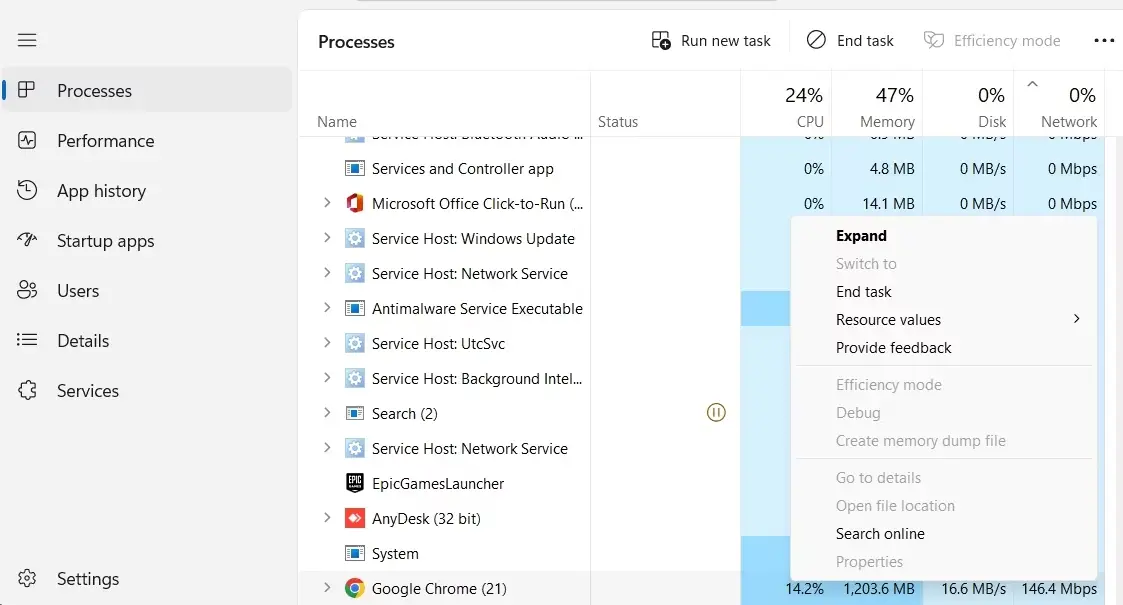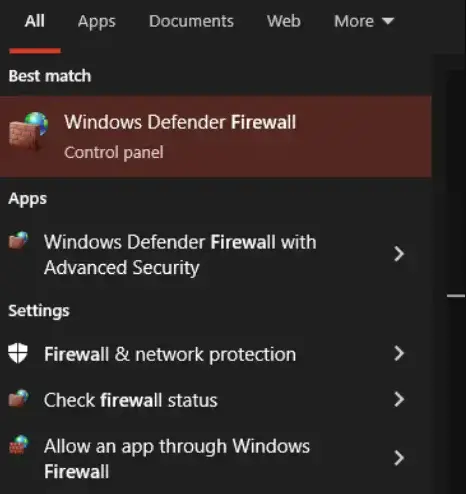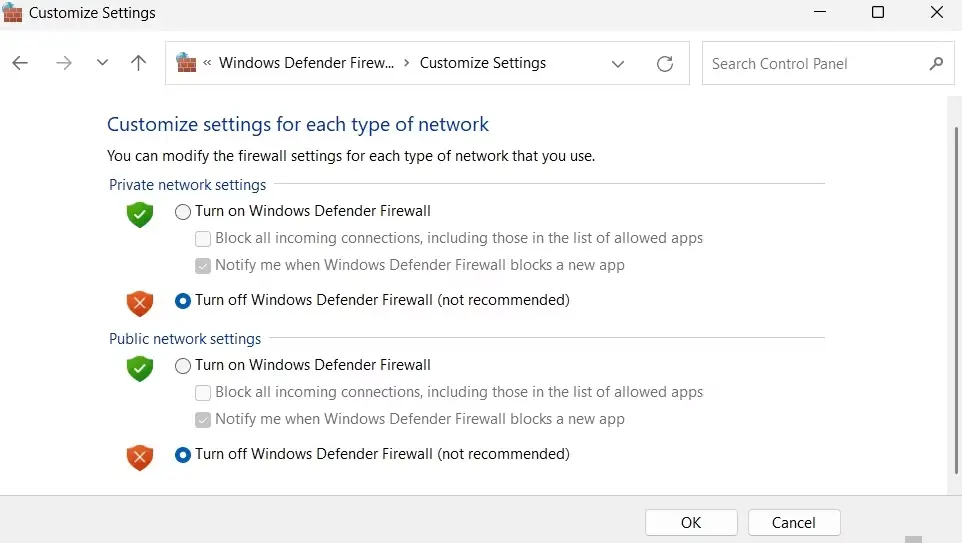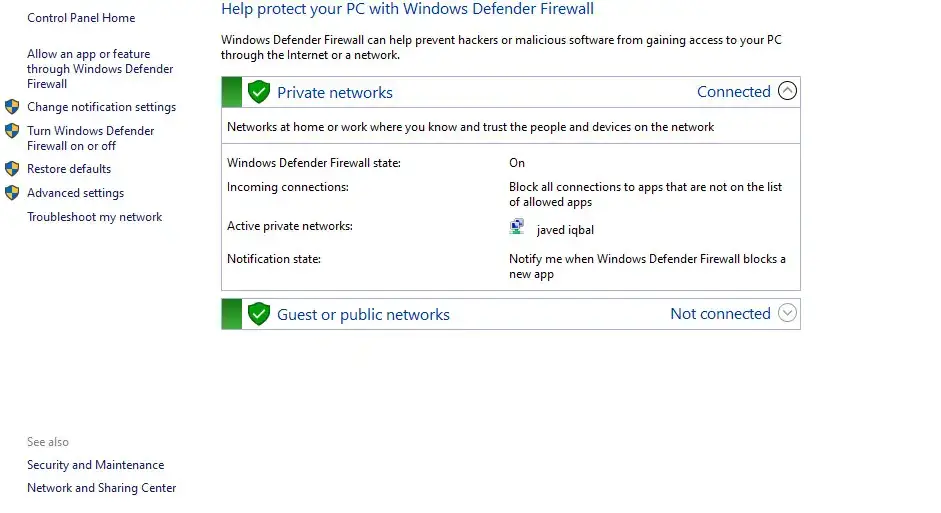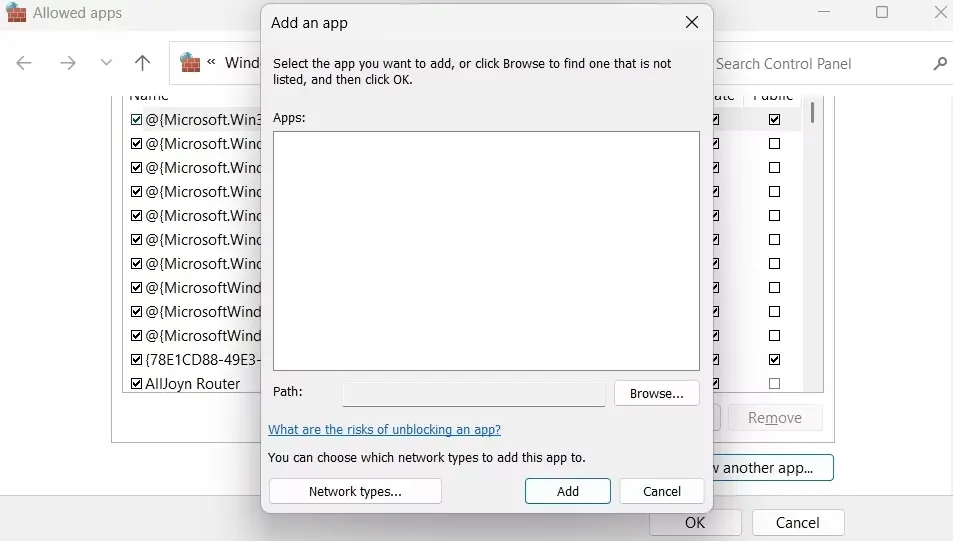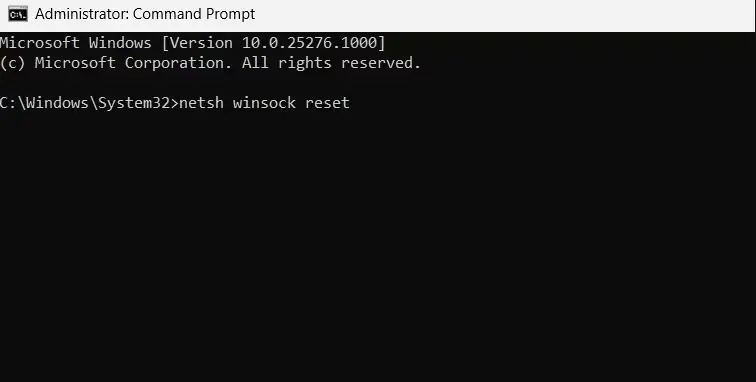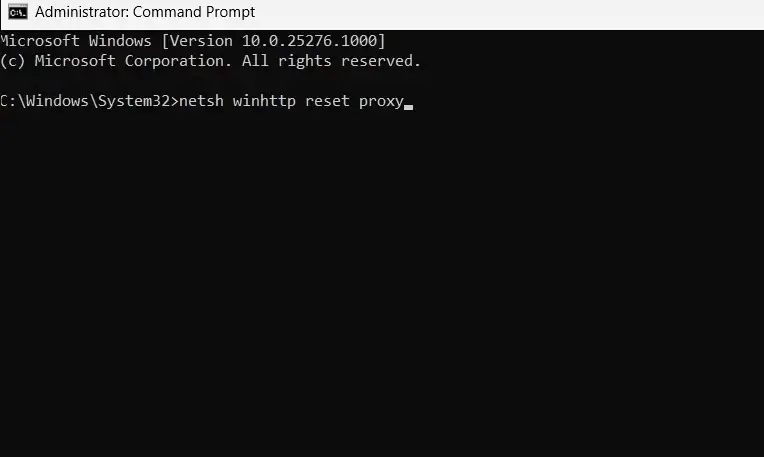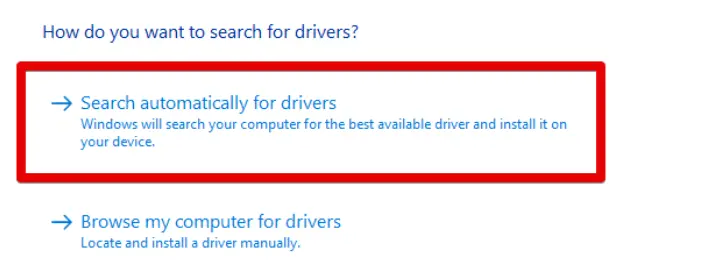Fall Guys Connection Error, as the name suggests, is a connection error indicating an inconsistent internet connection. This fairly common error usually appears mid-gameplay which is frustrating, to say the least. This article provides a deeper insight into this error and provides practical solutions, however, before everything, make sure to check the bandwidth of your internet connection. Doing this might save you a lot of hassle.
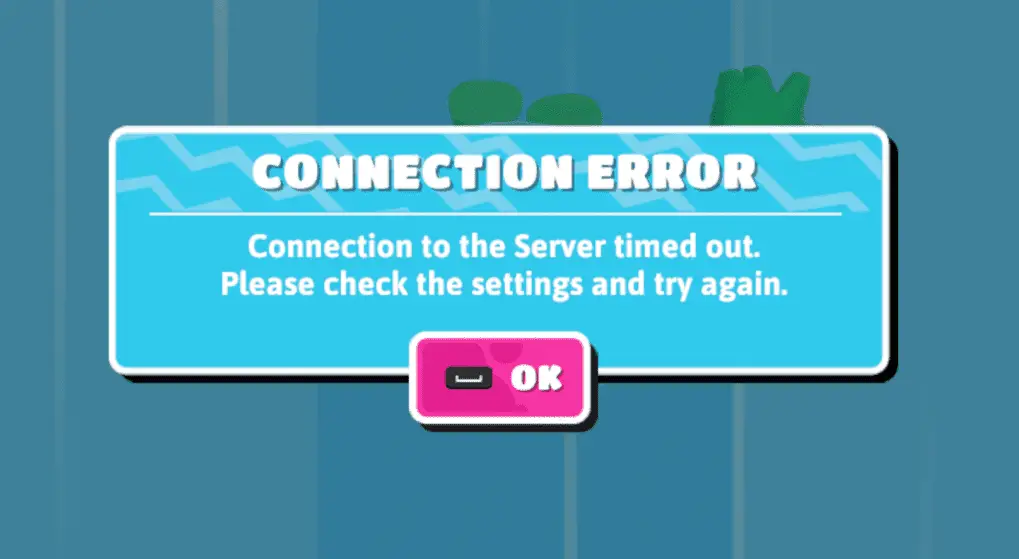
Highlights
- Look around for server outages through trusted sources such as Twitter or Downdedector.
- Put your internet to test and troubleshoot your WiFi.
- Turn off your router by clicking a button at the back and turn it back on after a few minutes.
- Consider wired WiFi or place a booster close to your router.
- Remove all network-hogging apps in the background by launching task manager > right-click on all apps with a high network value > select end task.
- Disable firewall > Search Windows Defender firewall > Click Turn Windows Defender Firewall on or off > Turn off for public and private network settings.
- Or, Allow Fall Guys through the firewall > Click Allow an app or feature through Windows Defender Firewall > Select browse search for installation folder > FallGuys_client.exe > select Add.
- Reset Winsock settings > type Command Prompt > click Run as administrator > Type in netsh winsock reset > press Enter.
- Disable Any proxy servers > search Command Prompt > select Run as administrator > type netsh winhttp reset proxy > press Enter
- Update network driver > Press the Windows + R > Open the device manager > Click on device adapters > Right-click on display driver > Click update driver > Choose Search automatically for the updated drivers.
- Reinstall Fall Guys on your device.
Fall Guys Connection Error due to Server Outages
Taking into consideration the immense size and daily usage of the game, this is a fairly common cause. You might need to look around for an ongoing server outage since servers are unable to handle traffic at times. This is a crucial step before jumping to other conclusions and wasting time looking for solutions that don’t fit your situation. Checking sources such as Twitter to keep up with updates can be pretty helpful.
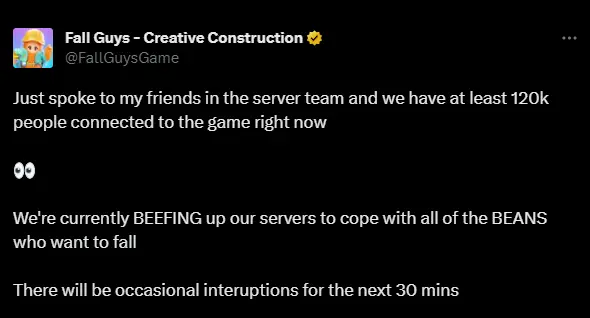
Another similar source is Downdector For Fallguys. Many users trust this website since it provides accurate statistics of errors such as the Fall Guys Connection Error.
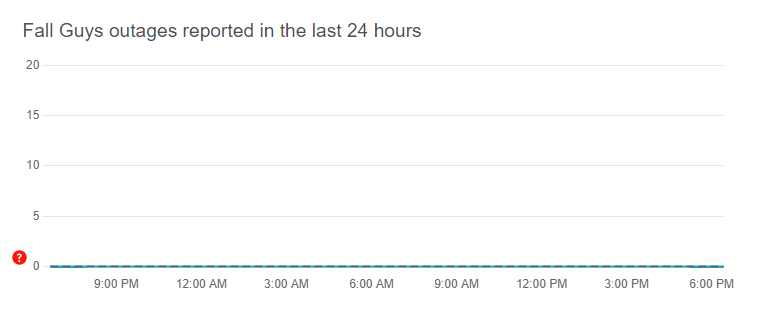
If you notice that there is a server outage, then you can only be patient and wait it out while game developers fix the error.
Poor internet connection
After making sure that there aren’t any server outages ongoing, you can move on to the next step, which is checking your internet connection. You can visit websites that can test the speed of your internet. If the results indicate a slow and weak connection, you may need to troubleshoot your WiFi.
Open the settings on your device and disconnect your WiFi temporarily. Next, you can also troubleshoot your router by switching it off and reconnecting it after a few minutes. If the issue still persists consider contacting your ISP to make sure everything is okay at their end.
If none of these work, you may need to get a wired wifi rather than a wireless one, since they are known to be more reliable. However, if that commodity is not available at the moment you can place a booster near your console or router to speed up your internet connection.
Remove all Applications Running in The Background
The Fall Guys Connection Error is usually caused due to network-hogging applications in the background. These apps take up all the available bandwidth which leaves games like Fall Guys with limited options. You can remove all these unnecessary applications with the help of Task Manager.
- First, launch Task Manager on your PC.
- Search for applications that consume most of the bandwidth. By looking at the network section you can tell how much bandwidth each application is taking up, if the network value is high then it is taking up maximum bandwidth.
How to remove network-hogging apps in task manager - Right-Click on all apps with a high network value and choose End Task. Restart Fall Guys to check for the error.
If this does not work, move on to the next fix!
Disable Windows Firewall Temporarily
The firewall is an essential tool to protect your PC from any suspicious activity, however, sometimes it can detect apps like Fall Guys as a threat and can interfere with your gameplay, causing errors such as the Fall Guys Connection Error. To fix this, disable your firewall temporarily.
- Press the Windows search bar on your screen and search Windows Defender Firewall.
Search Windows Defender Firewall - Click Turn Windows Defender Firewall on or off showing on the left panel.
Turn off firewall
3. Select Turn off Windows Defender Firewall for both private and public network settings.

Allow Fall Guys Through Firewall
However, if you do not prefer disabling your firewall, we have an alternative. Simply allow Fall guys through Windows Defender Firewall.
- Click Allow an app or feature through Windows Defender Firewall. This will enable you to grant access to Fall Guys through the firewall.
Select Allow an app through windows defender firewall - Select Browse from the window that pops up.
Search fall guys after clicking browse
3. Go to the Fall Guys installation folder, select FallGuys_client.exe, and select Add.
Move on to the next fix if this method does not work.
Reset Winsock Data
Winsock is a program that is closely linked to your network. It allows programs to connect to the internet through Transmission Control Protocol. Issues with the program lead to an unstable network and give rise to errors such as the fall guys connection error.
To fix this, you will have to reset the Winsock settings by following a few steps.
- Open Windows Search, type Command Prompt, and click Run as administrator.
- Type in netsh winsock reset and press Enter.
Type netsh winsock reset - Lastly, just restart your PC and let it be for 10 minutes. Check if the problem is fixed.
If you are still facing the same error, move on to the next fix.
Disable Active Proxy Servers
Proxy Servers are usually the culprit when it comes to connection errors since they can interfere with the internet. Disable any proxies you are currently using by
- Opening the Windows Search, type Command Prompt, and select Run as administrator.
- A similar window will appear on your screen, type netsh winhttp reset proxy and press Enter.
Type netsh winhttp reset proxy This will remove any active servers on your device and hopefully provide a smooth internet connection. Lastly, restart your PC for 10 minutes to save the changes made.
Move on to the next fix if the error persists.
Get Your Network Drivers Up-To-Date
Note that an outdated network driver is different from a driver that is not updated. Make sure that your device driver is constantly updated to keep it from glitching or prompting errors mid-gameplay. To update your driver on Windows, follow these steps:
- Press the Windows + R keys simultaneously.
- Open device manager opens up, and click on device adapters.
- You will see the Display Driver for your system. Right-click on your driver.
- Next, select Update Driver. A window will appear asking ‘How do you want to update the driver?’ as shown in the screenshot below.
Search automatically for drivers - Choose Search automatically for the updated driver software.
- Lastly, Restart your PC to complete the process and wait a few minutes.
However, if this does not work, move on to the last and final fix.
Reinstall Fall Guys
If none of the solutions mentioned above work, use this step as your last resort. We are aware of how boring and lengthy the reinstalling process is, however, this step is known to work on not just Windows but on Playstations too. Log out from your fall guys account and uninstall the game. Reinstall after a few minutes. While you are at it, ensure that the latest version of the application is installed on your device. If not, then install the latest update for better performance.
Conclusion On Fall Guys Connection Error
Hopefully, this guide helped you solve this annoying error. However, if you are still struggling, consider reaching out to Fall Guys’ Offical website to check if there is a developer error. Usually, when this happens, game developers are already working on the problem.
Frequently Asked Questions About The Fall Guys Connection Error
Here are a few handpicked FAQs about this error that have helped many users facing a similar issue.
Should I disable my VPN?
No, we strongly recommend using a strong VPN since it can possibly be a fix.
Why does Fall Guys say unable to connect to the server?
This error is also closely linked to a connection error. Follow the fixes given above to tackle this issue.
Further Read