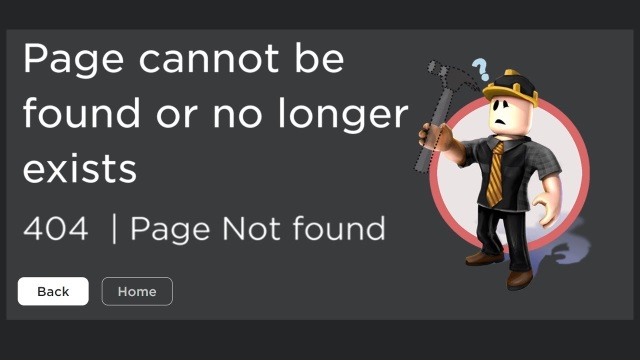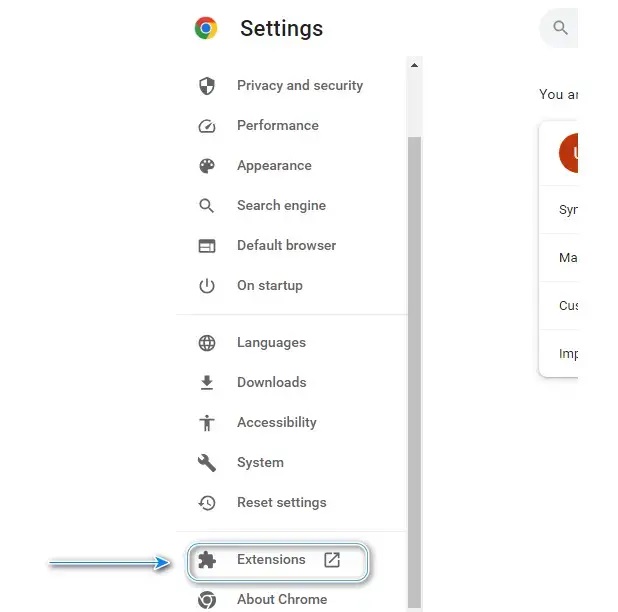Roblox is a popular online gaming application offering a vast variety of games, experiences, and user-generated content. You might have experienced a Roblox Error Code 404 just like Roblox Error Code 103, at some point if you are an eager Roblox player while playing or trying to access a game.

Experiencing any sort of error while playing Roblox is very frustrating as it disrupts the flow of the game. Don’t worry anymore, we’ve got you with the best solutions possible!
What is Error Code 404?
The error code “404” is an HTTP status code, also known as ‘Page Not Found’ that indicates the requested resource could not be found on the server.
Causes
The most frequent cause for Error 404 on Roblox is when you’re trying to access a page or content that doesn’t exist or cannot be found at the moment. Understanding the causes for Roblox Error 404 first will help you navigate potential issues and then we will address the possible solutions for the error:
Invalid or mistyped URL
Most commonly, Invalid or mistyped URLs lead to this error saying that the page is not found.
Deleted or Moved Content
The error may occur because Roblox may have deleted or moved the content somewhere else that you are searching for.
Temporary Server Issues
Sometimes, the error can occur due to temporary issues in the server that comes under Roblox’s responsibility.
Content Restrictions
Due to certain age or content restrictions, you may not be able to access Roblox. If you don’t meet the requirement, you may receive an error 404 message indicating that you are unable to access or view the content.
Roblox website changes
Changes made by Roblox itself can be a reason for Roblox error code 404 because the older version that you are trying to find, will not be available now.
Regional restrictions
Some of the features of Roblox are not available in certain regions, therefore this can be a potential cause of Roblox error 404.
Browser cache and corrupted files
Sometimes files or cache in the browser including images, scripts, and other resources become corrupted and generate errors like 404.
Using a VPN or Proxy
Using a VPN or proxy can indirectly contribute to encountering a 404 error as Roblox has security measures that prevent unauthorized access.
10 Easy Solutions For Roblox Error Code 404
You can easily solve your error through our article, which features 10 easy solutions. If one does not work, we have 9 more!
Double-check the URL
Any minor change in the link address can affect the URL that you are trying to follow. The most important solution is entering the correct URL to avoid Error Code 404. For this purpose, double-check the URL you entered to ensure it is accurate and doesn’t contain any typos. Make sure you’re using the proper format and spelling.
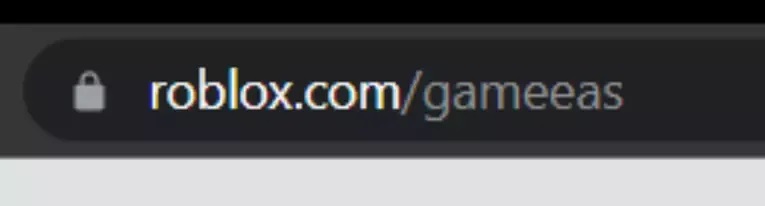
Refresh the page
A temporary glitch in the page can lead to ERROR 404. Refresh the page by pressing the F5 key or clicking the refresh/reload button on your browser.
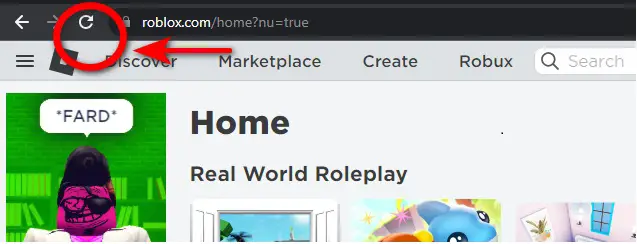
Clear browser cache and cookies
Cached files and other corrupted data in your browser can slow down your website and it can also cause trouble reaching Roblox. Therefore, it is advised that you clear your browser from cache and cookies, then try accessing Roblox again.
Disable modifications and extensions
A browser extension is a small software application that adds to the functionality of a web browser VPN, Adblocker, etc. Some websites, including Roblox, run on advertisements and they will show errors with such extensions. Remove these extensions and see if it resolves the issue.
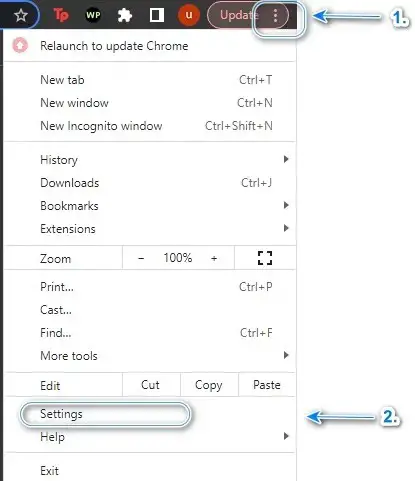
- Go to Google Chrome Settings.
- Navigate Extensions from Settings
- Turn all Extensions Off
- Restart your browser.
Use a different browser
Try switching to a different browser to access Roblox. It’ll help you identify if the problem is in your current browser. Google Chrome, Mozilla Firefox, Microsoft Edge and Safari are usually preferred browsers for Roblox.

Use updated links
As websites undergo updates or restructuring over time, links on the internet can become broken or outdated. If you’re following a link from an older website that hasn’t been updated, it’s possible that the linked page or content no longer exists. Try using the updated versions of the link and discard the broken link address that you are following.
Try a different device or network
Sometimes problems in your internet connection or faulted device can cause trouble loading the page for Roblox and result in Error Code 404. If possible, try accessing Roblox from a different device or network. This can help identify if the issue is specific to your current device or network. Also, check your network bandwidth because each streaming platform or service has a specific network bandwidth requirement.
Use the latest version of Roblox
Roblox undergoes regular updates and changes to its structure, features, and URLs. You may be using the older version, stop right now and look for updates. After updating, if the error continues to show up, uninstall Roblox and redownload it for a fresh application.
Check for server misconfigurations
Occasionally, server misconfigurations on the Roblox side can result in the generation of 404 errors. Contact the Roblox team and inform them of the issue, these server misconfigurations are temporary and can be resolved once the team is aware of it.
Contact Roblox Support
The solutions provided above must be enough but if the error won’t go away or you face 404 errors frequently, contact Roblox Support for help. They can provide specific guidance based on your situation and help resolve any underlying issues.
- Scroll down the Roblox page, click on the ‘Help‘ command, and reach out to the Roblox support.
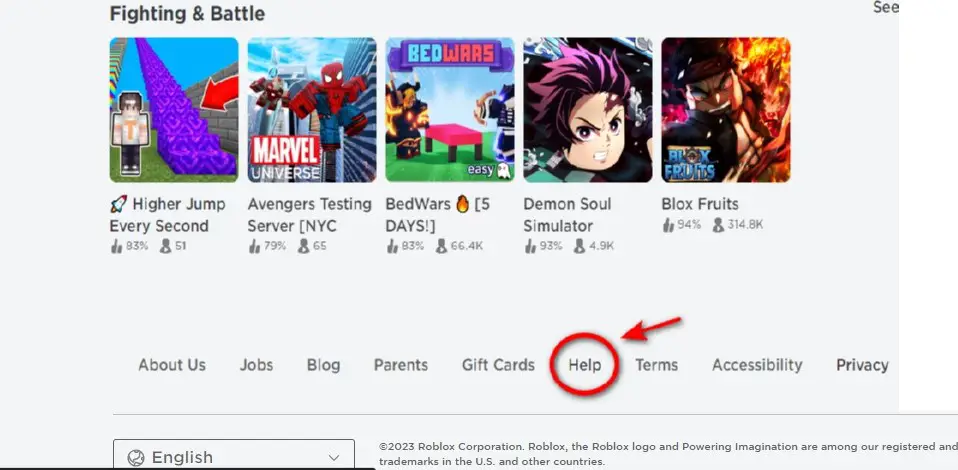
Preventive Measures for Error 404
Following preventions can help you avoid Error Code 404 in Roblox:
- Update bookmarks and saved links.
- Stay informed about content changes and official announcements from Roblox.
- Be aware of age, regional and content restrictions.
- Keep updating Roblox from time to time.
Conclusion
Although taking these precautions might lessen your chances of running into a 404 error on Roblox, it’s essential to keep in mind that certain 404 errors may still happen for reasons that are beyond your control, such as server-side problems or Roblox content removal.
Many instances of this error can be resolved with the proper troubleshooting steps, we hope that by following the recommended solutions stated above, you overcome this error and continue enjoying your Roblox experience without interruption.
FAQs
There are multiple FAQs when it comes to Roblox Error codes, we have narrowed them down and answered the most important ones.
Is error 404 permanent?
No, Error 404 is not permanent and can often be resolved by troubleshooting steps provided above or by contacting Roblox support.
Can I fix Error Code 267 on my own?
Yes, you can fix this error on your own by following the solutions in our article Roblox Error 267 fixed.
I keep getting Roblox Error Code 524. What should I do?
Roblox Error Code 524 indicates that the game server is experiencing high traffic or undergoing maintenance. It usually fixes on its own once the server load reduces or the maintenance is complete. You can try joining the game later or contact the game developer for more information.
What Error code is a ban from Roblox?
If the error message says, “You were kicked from this game: Error Code 267″. This error code mainly occurs due to Suspicious Activity, Temporary Ban, Kicked Off, Antivirus and Firewall, and Internet issues.