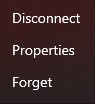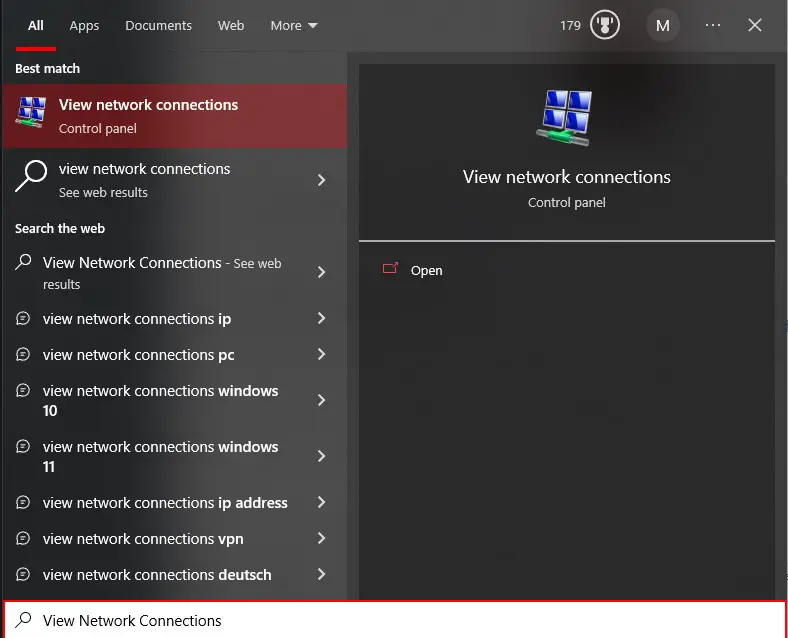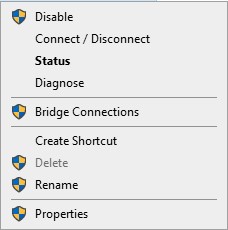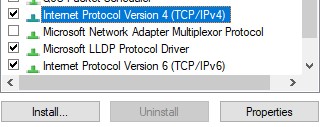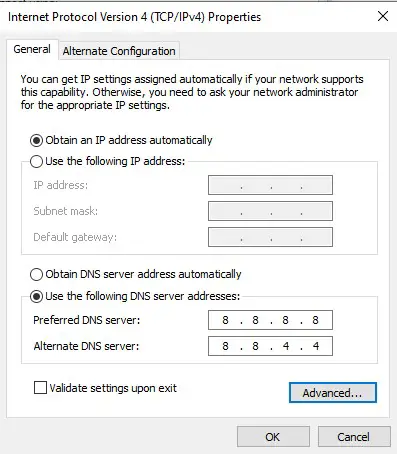“Valorant Error Retrieving Settings from Server” is a common problem encountered in the popular First-Person shooter game called Valorant. Resultantly, the changes made to your Settings are not saved to the Valorant servers. While Riot Games strives to solve any Game-breaking bugs, these occasional issues occur due to problems with the Game Client.
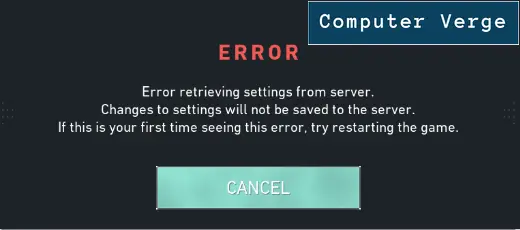
In this step-by-step guide, we will go through the Reasons, Solutions, and the Prevention of this error. Firstly, let’s determine what starts this issue.
Highlights
- This error is prevalent amongst Valorant players with bad Internet Connections. Moreover, it may occur due to Valorant servers. In that case, you would need to wait until Riot Games fixes it themselves.
- You can apply several methods to fix this frustrating Settings error, such as Re-launching Valorant or changing your DNS Settings. For detailed steps, follow our step-by-step guide below.
- We can prevent this error from happening again by ensuring that our Internet is working smoothly, and changing your IP frequently. Applying these steps will allow you to enjoy Valorant as intended.
Causes of Error Retrieving Settings from Server
There may be several problems that cause this error, such as the Riot Games servers not responding, or a slow Internet Connection. We have listed the most frequent reasons below;
Valorant Servers
Every online game relies on servers to exchange data between you and other users. Therefore, if the server itself is down, or even damaged in some cases, your game will be unable to run. In this case, your settings will not be updated and will reset to default.
Internet Connection issues
As these games rely heavily on the Internet to function, they need an uninterrupted Internet Connection to perform as they are supposed to. Therefore, it is important to ensure that your Internet router is doing its job properly to prevent such errors. You can check your Internet connection by following the steps in this guide.
Corrupted Valorant Files
Valorant may get corrupted if your device unexpectedly crashes whilst the game is saving new data. This causes several issues, as the files will not be in the place they are required to be. Moreover, corrupted files contribute to Valorant failing to retrieve settings from the server.
Steps to fix “Error retrieving Settings from Server”
You can apply several solutions to fix this Valorant error, such as restarting your device and verifying game files, among others. In this guide, we have compiled the simplest and most effective fixes, going in-depth on how they help stop this error.
Check Valorant Servers
If Valorant servers are getting repaired, or are down, then you cannot do anything by yourself to fix this error. Therefore, it is important to rule this out first. Follow these steps to check whether it’s a Valorant server issue;
- Visit Riot Game’s own Server Status website.
Valorant Service Status. - Pick Valorant from the list, and select your region to determine how the servers are doing.
Alternatively, you can use Down detector or Reddit to diagnose Valorant servers. If they are down, the only thing you can do is wait for them to get them back online.
Exit and Re-launch Valorant
This solution may sound simple, but resetting your game would reconnect you to a different Valorant server. If a server is faulty, you could avoid connecting to it by Re-launching Valorant. This can fix a variety of Valorant errors, such as the VAN 9003 error.
- Close your Valorant application by pressing the ALT and F4 Keys simultaneously whilst the Valorant window is active.
- Re-open Valorant by selecting it in the Riot Games launcher.
If the error persists, your Internet may be the factor causing this issue. Follow the next step to fix problems regarding the Internet.
Fix Internet problems causing “Error retrieving settings from Server”
An unstable connection is the most common cause of various errors associated with Valorant. Therefore, by optimizing and fixing your internet, you will not only get better performance but would also prevent errors. Follow the steps below to fix your Internet issues:
- Restart your Internet Router by turning it off by pressing the On/Off button, or shutting the power supply off. Wait for 4-5 minutes before turning it back on.
Wi-Fi Router On/Off Switch. - Once you have turned the router back on, click on the Internet icon on your Windows and then Right-click on your network. Amongst the options, select “Forget“.
Select the “Forget” Option. - Reconnect to your network by entering your password again.
- Relaunch Valorant and try to test if updating settings works again. Additionally, you can flush your DNS Settings by following our DNS guide.
Change your DNS Address
If all of these solutions fail to solve your problem, your DNS could be the limiting factor. Changing the DNS Server will fix the issue.
- Press the Windows icon, search “View Network Connections“, and Left-click on Open.
Select “Open”. - Select the Wi-Fi Network you are currently connected to and Right-Click on Properties.
Select “Properties”. - Select “Internet Protocol Version 4 (TCP/ IPV4)” and click on the Properties option.
Select “Properties”. - From here, enable the “Use the following DNS Server Addresses” option and change the DNS Addresses to 8.8.8.8 and 8.8.4.4 respectively. If the DNS is already 8.8.8.8, you could use 1.1.1.1 and 1.1.0.0 instead. This step usually fixes the Valorant Error Retrieving Settings From Server.
IPV4 Properties. - Lastly, Relaunch Valorant and try if the error is solved.
Contact Valorant Support
Sometimes, all the previously listed solutions fail to solve this error. If this is the case, the only thing you can implement is Contacting Valorant Support. To do so, you can contact them by following the steps on their Official website.
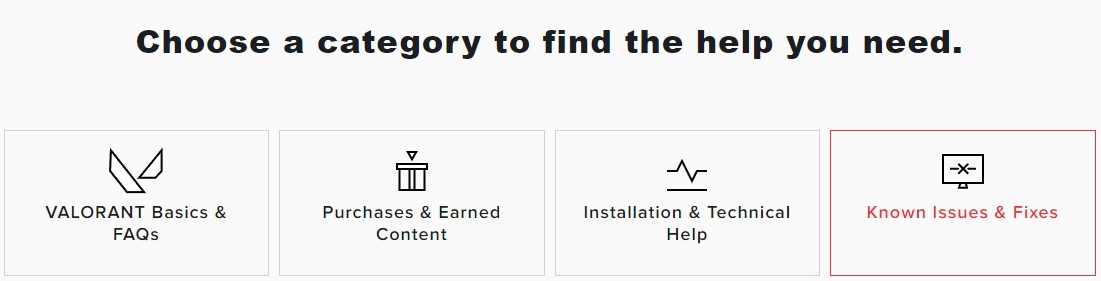
Explain the problem, ensuring that the information is as detailed as possible. Lastly, be patient and wait for their response.
Prevention of “Error retrieving settings from Server“
- Restart your Router every week. This will clear the Routers cache, allowing your Internet to run more smoothly. Moreover, you will get assigned a new Internet Protocol (IP) Address, which will enhance your Privacy and Security.
- Get an uninterrupted Internet connection. Valorant will work better if you have a connection that does not fluctuate. Moreover, it will prevent several errors related to Servers. An uninterrupted connection will also allow you to get a better ping, allowing for better Gameplay.
- Restart Valorant frequently, as this will connect you to a faster and therefore error-free experience. Moreover, Valorant will get its required updates once you restart it. This will also prevent any sort of game corruption from happening.
Frequently Asked Questions (FAQ)’s
You may have several questions regarding this Valorant error. We have answered the most frequent and common questions below:
What is this Server error?
It is a common Valorant Error that occurs due to Server or Internet issues. You can apply simple steps regarding both Hardware and Software to fix the error. This usually occurs because of Valorant Servers being down. If that is the case, it will fix itself if you wait for some time.
How do I fix the error?
You may apply several methods to solve this issue, such as Flushing your DNS, Restarting Valorant, or Changing your DNS. You can also try checking Valorant Servers to see whether something is down. This detailed guide covers all the methods to Solve and prevent the error.
Can I still apply my Settings after “Error retrieving settings from Server”
You may take a Screenshot of the settings you saved after you encountered this error. Once you completed the steps regarding fixing this error, you could see the Screenshot and apply the desired changes.
Other Gaming Articles
We have made an entire page dedicated to solving errors similar to this one. Make sure to check them out!
- Diablo Error 300202 – 15 Practical Solutions
- Diablo 4 316719 Error — A Step-by-Step Guide
- Puget Lakes Error MW2 [FIXED]
- Roblox Error Code 404: 10 Quick Fixes [2023]
- How To Leave A Discord Server
- Roblox Error Code 525 [FIXED]